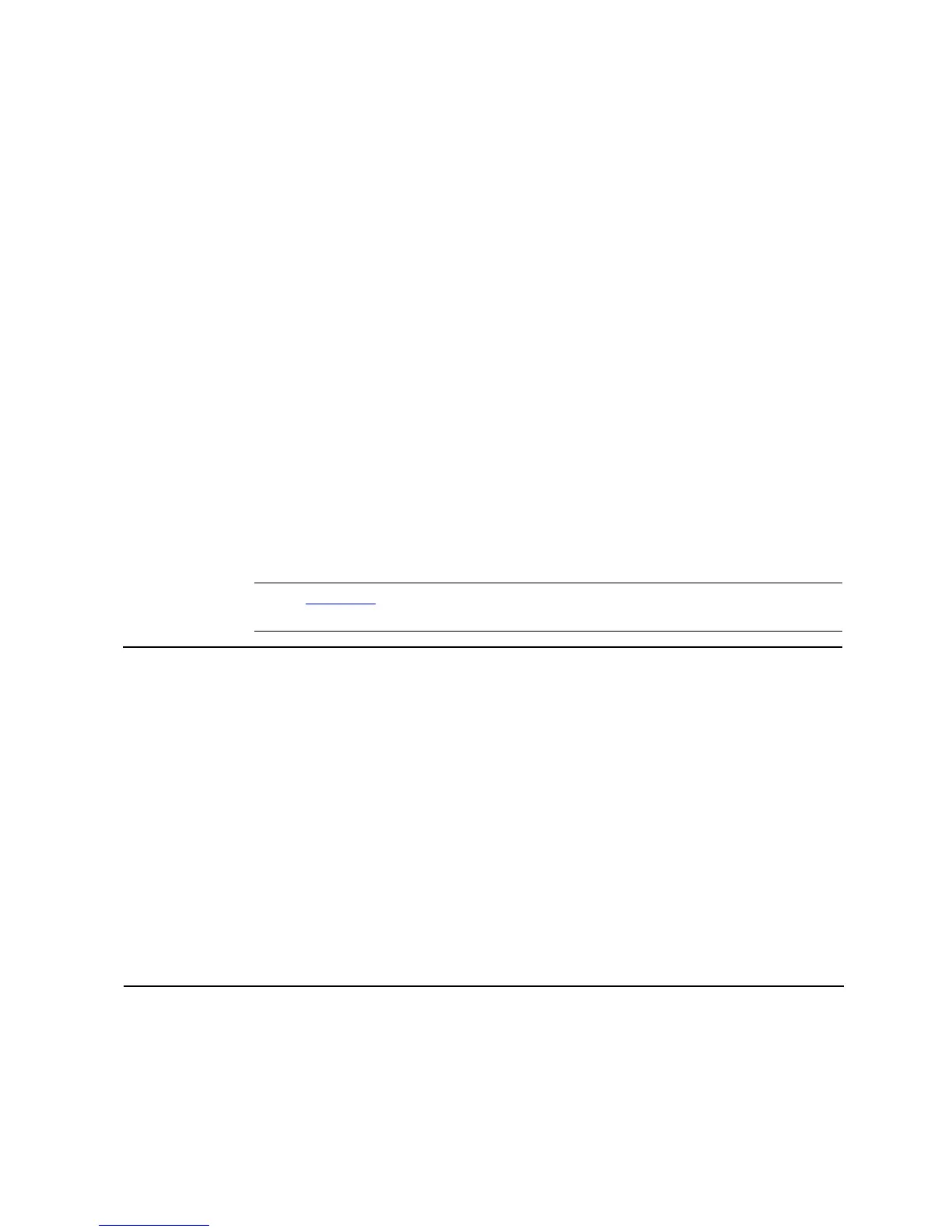FUP Commands
File Utility Program (FUP) Reference Manual—523323-014
2-28
CONFIG[URE]
num SEVERE ERRORS
sets both the severe and nonsevere error counts to num.
num WARNINGS
sets the number of warnings that FUP allows while executing FUP
commands.
ABENDS [ ON | OFF ]
specifies whether FUP should terminate abnormally (ABEND) when it
encounters an error and the allowed count for the error was exceeded.
The default for ABENDS depends on:
The default when FUP is not used interactively is ON.
If FUP is used interactively (the IN file is a terminal), the ABENDS
option is set to OFF.
If ABENDS is specified without ON or OFF, the ABENDS option is set
to ON.
Errors from which the FUP process cannot recover always cause FUP
to terminate abnormally.
Note. Table 2-1 shows FUP responses to warnings and error types when
ALLOW ABENDS is ON or OFF.
Table 2-1. Response to ALLOW ABENDS ON or OFF
Type of Error ALLOW ABENDS OFF ALLOW ABENDS ON
Warning Warning allow count is
decremented.
If allow count > 0, the command
continues.
If allow count <= 0, the command
fails.
Warning allow count is
decremented.
If allow count > 0, the command
continues.
If allow count <= 0, FUP
terminates abnormally.
Nonsevere error Nonsevere error allow count is
decremented.
If allow count > 0, FUP continues
with the current command on the
next file in the file set.
If allow count <= 0, the command
fails.
Nonsevere error allow count is
decremented.
If allow count > 0, FUP continues
with the current command on the
next file in the file set.
If allow count <= 0, FUP
terminates abnormally.