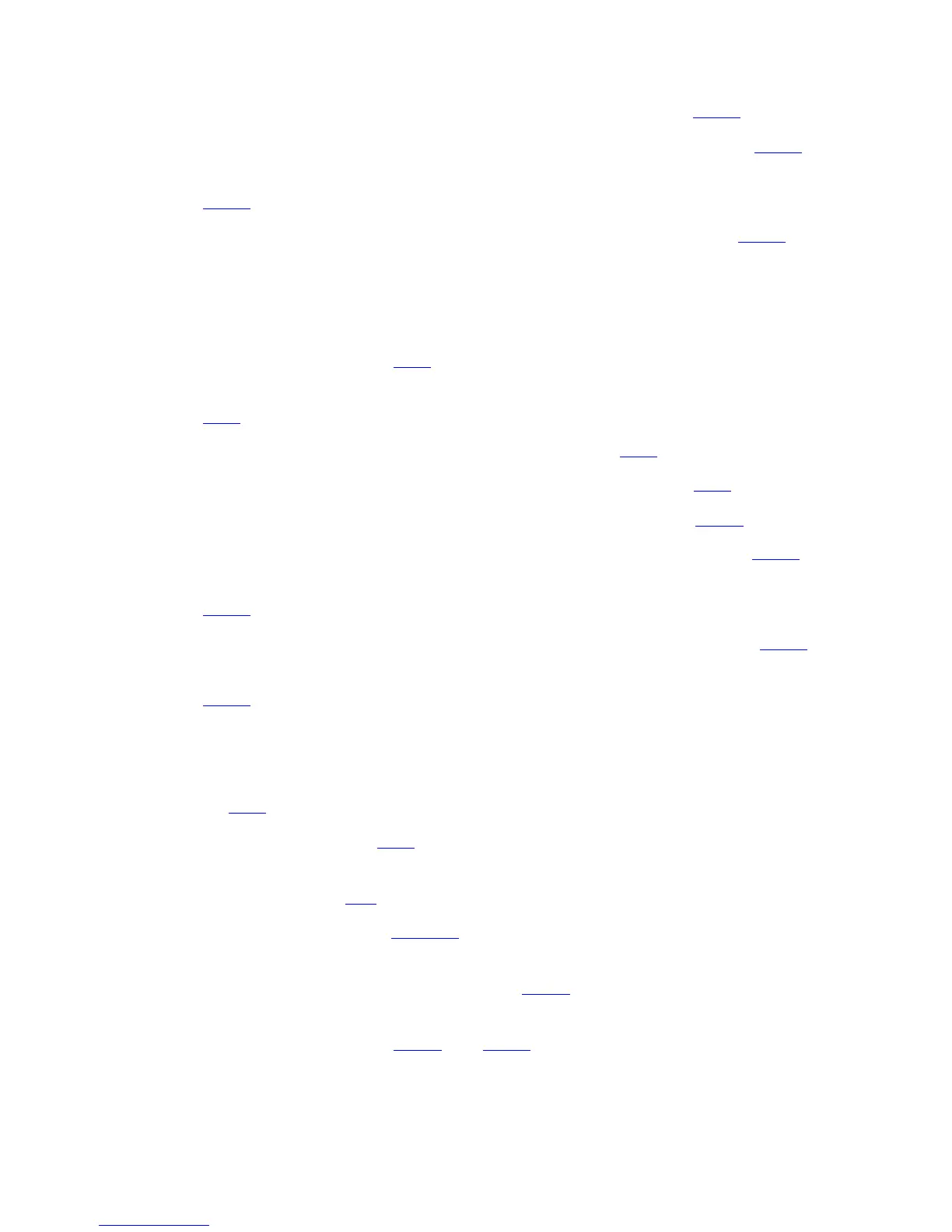What’s New in This Manual
File Utility Program (FUP) Reference Manual—523323-014
xi
Changes to the H06.08 Manual
Added the COMPACT option to the RELOAD command on page 2-152.
Updated the syntax for SET command for Key sequences files on page 2-171.
Added the option LOCKLENGTH to SET Parameters for Key-Sequenced Files on
page 2-177.
Updated SET Guidelines for SET LIKE command information on page 2-184.
Changes to the 523323-012 manual:
Updated the CONFIG[URE] command with the DISPLAYALLNUM
environment-option on page 2-26.
Updated the COPY command with the KEY64 {record-spec} control-option on
page 2-36.
Updated the extent size information in the note on page 2-60.
Updated the System File Code Definition for the file code 128 on 2-90.
Updated the RECLAIM information of the RELOAD command on 2-151.
Added the SOURCEDATE option to the RELOCATE command on page 2-154.
Updated the RESET command with the DISPLAYALLNUM environment-option on
page 2-159.
Updated the SET Parameters for Unstructured Files information on page 2-183.
Updated the SHOW command with the DISPLAYALLNUM environment-option on
page 2-188.
Changes to the H06.08 Manual
Added the open state, B (Broken) and it’s description under INFO Listing Format
on page 2-87.
Updated the note on page 2-89 about the appearance of plus sign (+) to include
support for H-series RVUs.
Added a new file code 547 on page 2-94.
Consolidated the file codes, 550-565 on page 2-94, in one row with the definition
SQL/MX files.
Updated the VERSION information on page 2-101 and added a reference to a
separate manual for more information on SQL/MX versioning.
Added a new note on pages 2-191 and 2-194 about passing filenames in
uppercase while using SPI interface.
