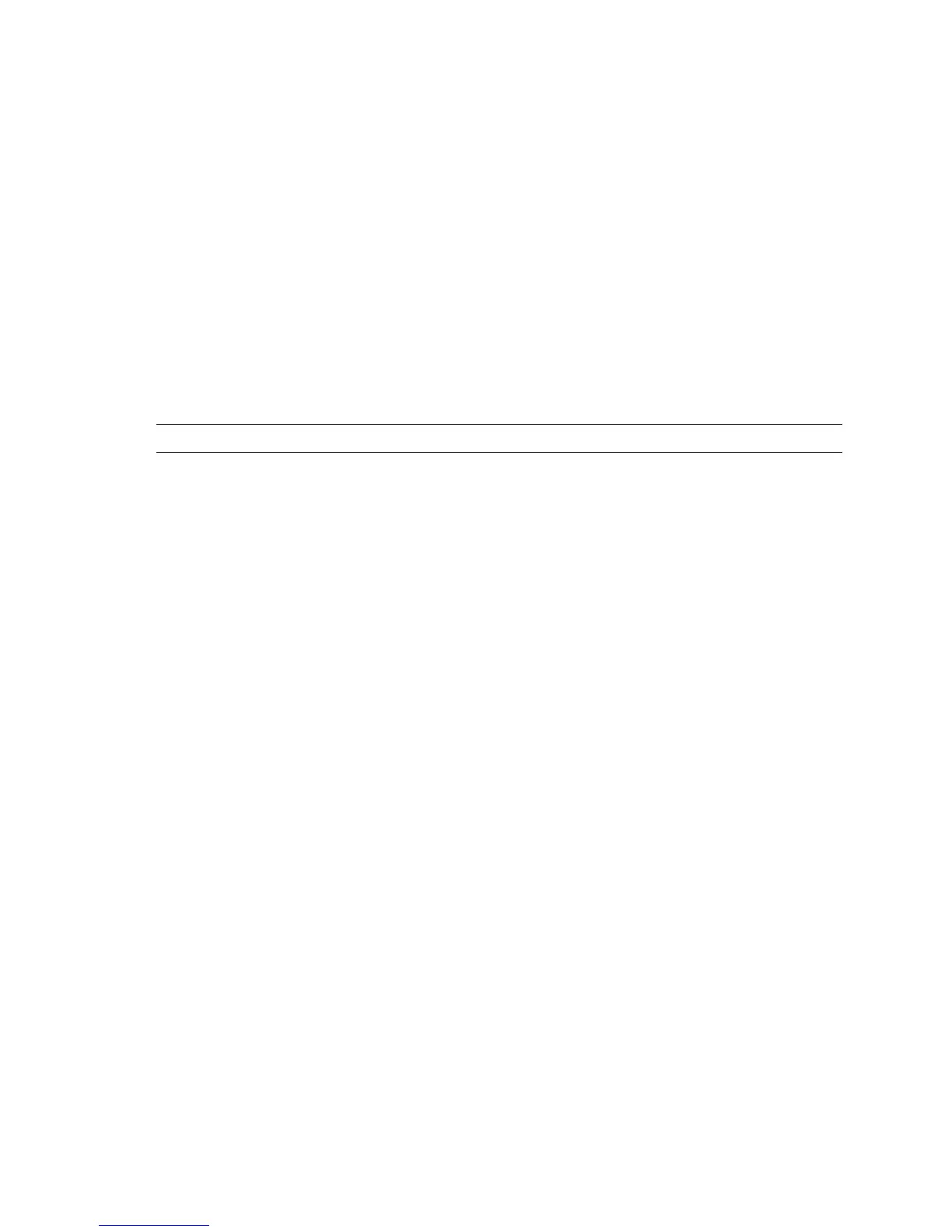FUP Commands
File Utility Program (FUP) Reference Manual—523323-014
2-167
SECURE
You can use these characters in security-string:
security-num
is an integer encoding of the file security. You cannot specify the (?) character
attribute in security-num form. You can specify security-num in octal notation
(% indicates octal notation) as in:
You can also specify the decimal equivalent of the octal number. See the PROGID
and CLEARONPURGE options in this syntax description. You cannot specify the ?
character attribute in security-num form.
The kkkk sets the values for read, write, execute, and purge, respectively. k can
be any of:
- Local super ID (255,255) only (use security-num to set in r position)
O Owner only (local only)
G Group member or owner (local only)
A Any local user
U Member of owner's user class (local or remote user with the same user ID as
the owner of the file)
C Member of owner's community (local or remote user with the same group ID as
the owner of the file)
N Any local or remote user
? No change
Note. You must supply all four (rwep) security characters.
%ijkkkk
i
1 if the PROGID option is to be set; 0 if it is not.
j
4 if CLEARONPURGE is to be set; 0 if it is not.
0 Any local user
1 Member of owner's group
2Owner
4 Any local or remote user
5 Member of owner's community
6 Member of owner's user class
7 Local super ID (255,255) only
