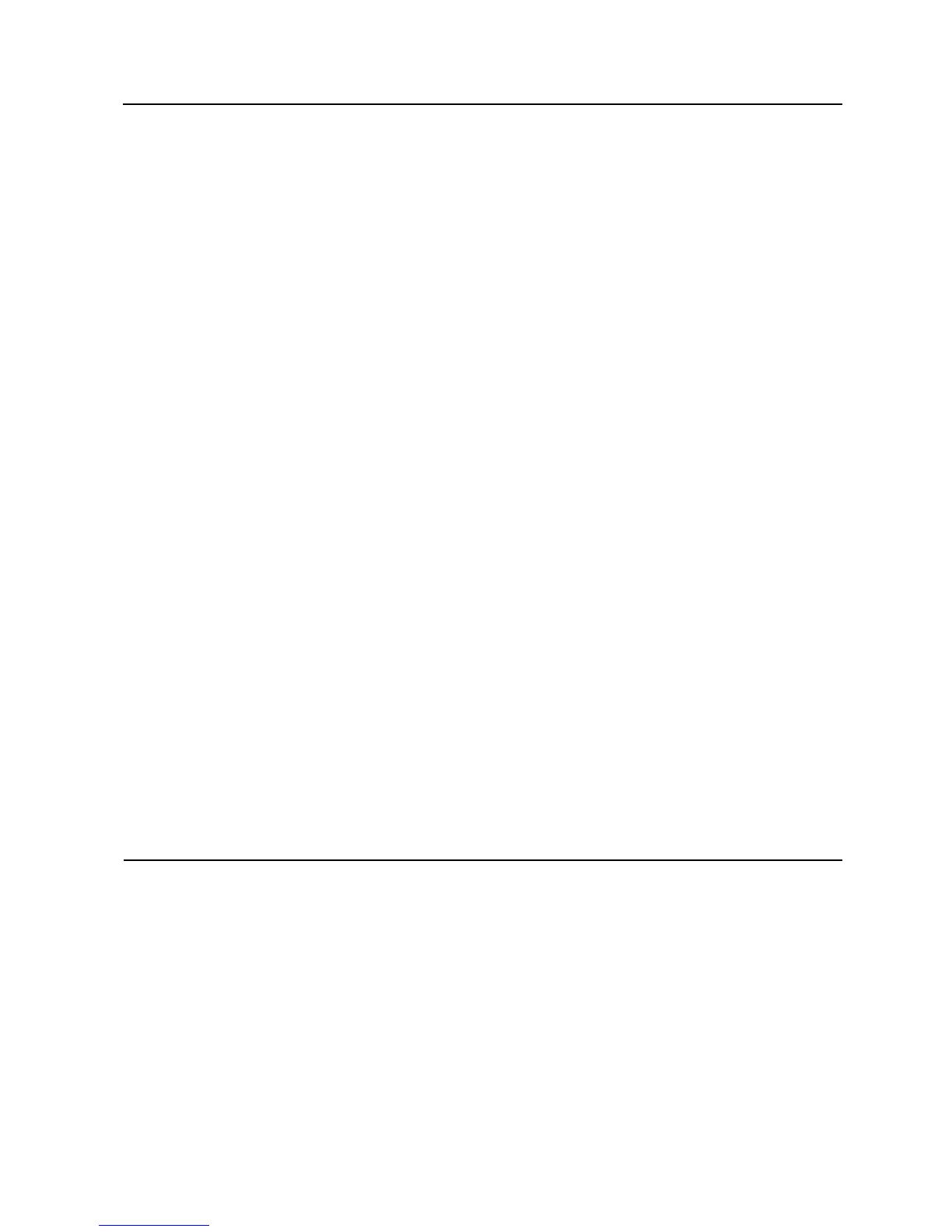FUP Command Summary
File Utility Program (FUP) Reference Manual—523323-014
B-3
DEALLOCATE Deallocates any extents past the end-of-file extent for one or
more disk files.
DUP[LICATE] Makes a copy of one or more disk files. There are special
considerations for duplicating Safeguard protected files. Refer to
the syntax and guidelines for this command.
LOAD Loads data into a structured disk file without affecting any
associated alternate-key files. For key-sequenced files, the input
data can be unsorted or sorted. Unless you specify sorted, the
LOAD command assumes that data is unsorted and sorts the
input records before loading the file. For key-sequenced files, you
can also specify slack space for future insertions to the file.
LOADALTFILE Loads an alternate-key file with the alternate-key records of a
specified structured disk file. You can specify slack space for
future insertions.
PURGE Purges one or more disk files.
PURGEDATA Purges data from one or more disk files.
RELOAD Reorganizes a key-sequenced file while permitting full access to
it.
RELOCATE Moves files on SMF virtual disks from one physical volume to
another (within a storage pool).
RENAME Renames one or more disk files.
RESET Changes one or more file-creation parameter values to the default
settings.
RESTART Restarts a RESTARTABLE DUP operation.
SET Sets one or more file-creation parameter values for subsequent
file creations. To set Safeguard parameter values, you must use
SAFECOM instead of FUP.
SHOW Displays the current settings of the file-creation parameter values.
SUSPEND Temporarily stops a RELOAD operation.
Table B-4. FUP File Management Commands (page 2 of 2)
Command Function
