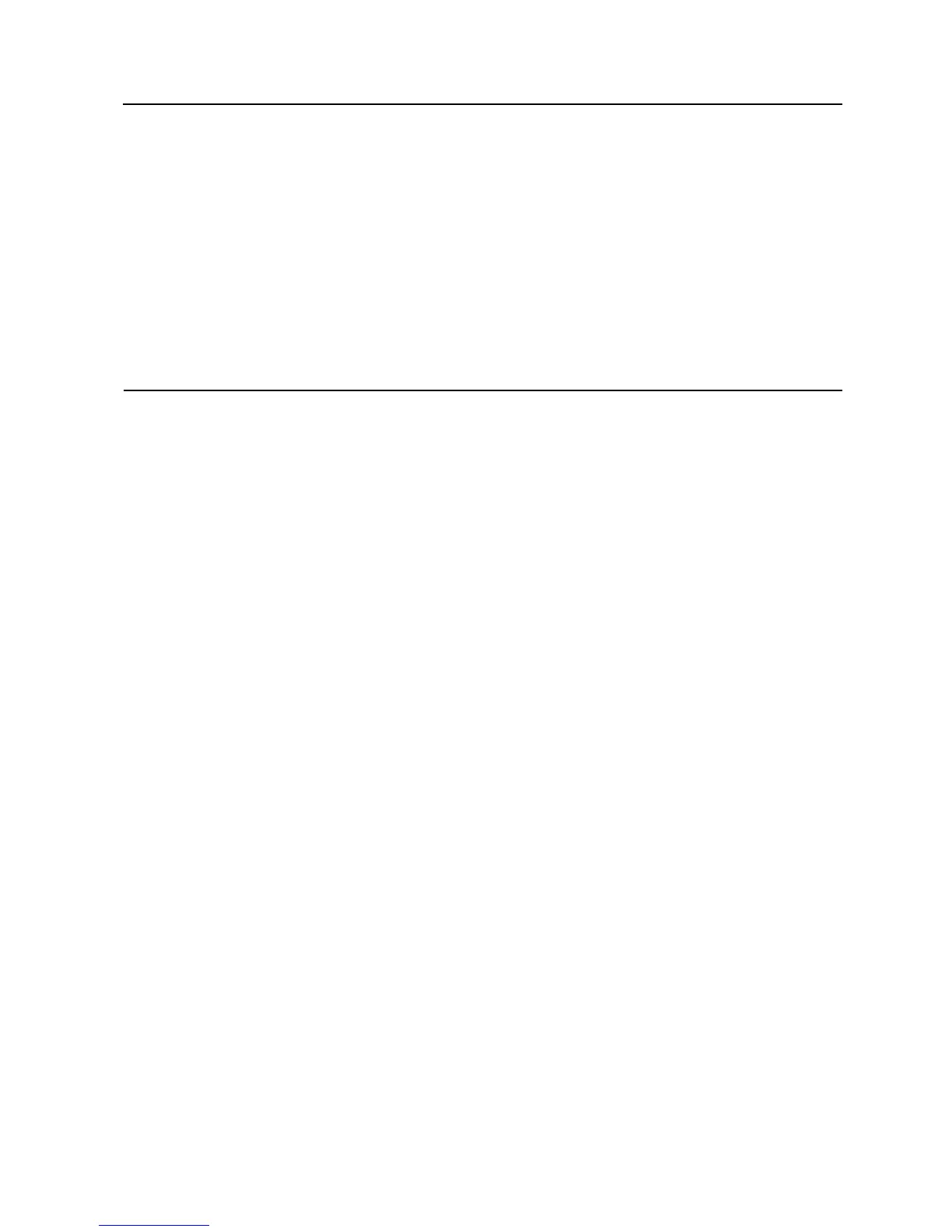FUP Overview
File Utility Program (FUP) Reference Manual—523323-014
1-26
Handling SQL/MP Files
SQL/MP File Guidelines
If you use a FUP command that supports only SQL/MP object program files and it
encounters an SQL/MP table or view, the SQL/MP table or view is ignored, and a
warning message appears.
Although you can use FUP commands to provide information about SQL/MP files,
the commands cannot manipulate or duplicate the SQL/MP files.
To display information for the SQL/MP files and SQL/MP object program files, use
the FUP FILES, FILENAMES, INFO, LISTOPENS, and SUBVOLS commands.
Although most FUP commands apply only to the SQL/MP object program files, you
can execute any of the commands directly from the SQL/MP Conversational
Interface (SQLCI).
If you use the FUP DUP command to duplicate an SQL/MP object program file, the
SQL/MP SENSITIVE and SQL/MP VALID flags in the file label of the duplicate
copy are turned off, and a warning message indicates that you must compile the
file again with the SQL/MP compiler.
The only way to SQL/MP license an SQL/MP object program file is to apply the
FUP LICENSE command to the file.
Although you can use the FUP CHECKSUM command to handle SQL/MP tables
and indexes, it does not apply to SQL/MP views (protection and shorthand).
SQL/MP views are skipped, and a warning message appears during a FUP
CHECKSUM process.
To display information about Enscribe and SQL/MP files, use the FUP INFO
command or the SQLCI FILEINFO utility. Although these two methods have the
same function and listing formats, the FUP INFO fileset-list parameter does
not support the FROM CATALOG option or any DEFINE specifications.
The SQL/MP LOAD utility is equivalent to both FUP LOAD and FUP
LOADALTFILE. When you use SQL/MP LOAD to load an SQL/MP table, all
RENAME No No No No No
REVOKE No No No No No
SECURE NoNoNoNo No ALTER
command
SECURE utility
SUBVOLS Yes Yes Yes Yes Yes
Table 1-2. FUP Commands and SQL/MP Files (page2of2)
Applicable to SQL/MP File Type
FUP Command Table View Index Partition Catalog
SQLCI
Equivalent
1 = Yes for protection views; No for shorthand views
