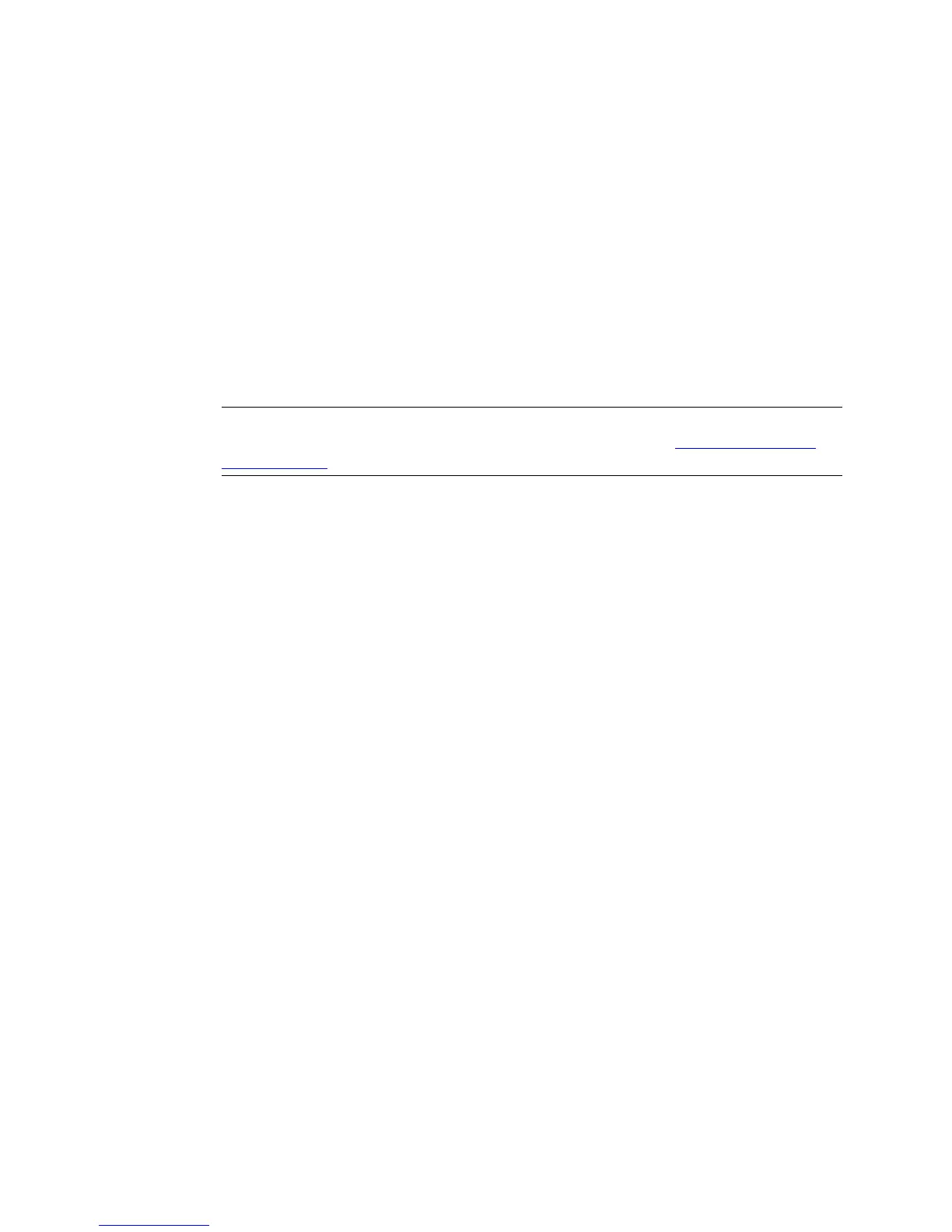FUP Commands
File Utility Program (FUP) Reference Manual—523323-014
2-17
ALTER Parameters for Partitioned Files
extent-size for all partitions and the same sec-extent-size for all
partitions.
You can specify these values for pri-extent-size and
sec-extent-size:
0:maximum [ PAGE[S] ]
specifies the extent size in pages (2,048-byte units). Possible values are:
Since an extent size of zero is one page (2,048 bytes), one page is
allocated if you specify extent size as zero.
0:maximum BYTE[S]
specifies the extent size in bytes. Possible values of maximum are:
The FUP process rounds the extent size up to the next full page. If you
specify 2,047 bytes, FUP allocates one page. If you specify 2,049 bytes,
FUP allocates two pages.
0:maximum REC[S]
specifies the extent size based on the current settings for
record-length (REC), data-block-length (BLOCK),
index-block-length (IBLOCK), key-field lengths, and compression
settings. Possible values are:
The FUP process rounds the extent size up to the next full page.
0:maximum MEGABYTE[S]
specifies extent sizes in million-byte units. Possible values are:
The FUP process rounds the extent size up to the next full page.
Format 1 Format 2
0:65,535 [ PAGE[S] ] 0:512,000,000 [ PAGE[S] ]
Note. If you specify an extent size over 65,535 pages, you must assign Format 2
to your files. For more information about Format 2 files, see Handling Different
Types of Files on page 1-22.
Format 1 Format 2
0:134,215,680 BYTE[S] 0:2,147,483,647 BYTE[S]
Format 1 Format 2
0:134,215,680 REC[S] 0:2,147,483,647 REC[S]
Format 1 Format 2
0:134 MEGABYTE[S] 0:2147 MEGABYTE[S]
