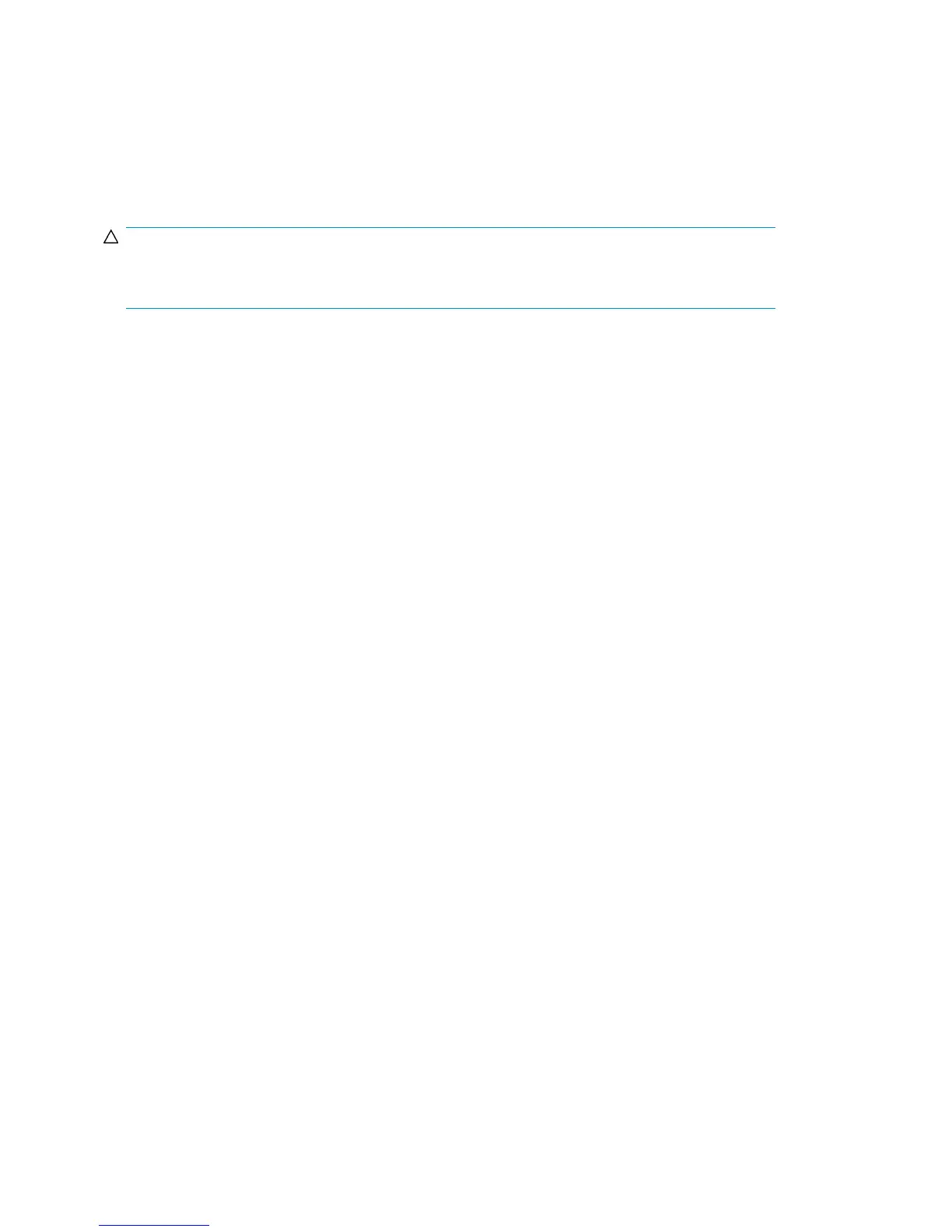Powering up the cluster
The power up process for the storage system cluster is more complex than it is for a single node
because extra care must be taken with the storage subsystem.
The sequence of the power up steps is critical. Improper power up procedures can cause corruption
and loss of data.
CAUTION:
Do not power up the cluster nodes without first powering up the storage subsystem, and verifying it
is operating normally.
Nodes should be powered up separately allowing one node to form the cluster prior to powering up
the additional node(s). To power up the cluster nodes:
1. After the storage subsystem is confirmed to be operating normally, power up a single node. Wait
for the node to come completely up before powering up the subsequent node(s).
If more than one node is powered up at the same time, the first node that completes the sequence
gains ownership of the cluster quorum and controls the cluster database. Designate a particular
node as the usual cluster quorum owner by always powering up that node first and letting it
completely restart before powering up additional cluster node(s).
2. Power up the additional cluster node(s). Each node should be allowed to start fully, prior to
starting a subsequent node.
Cluster administration106
