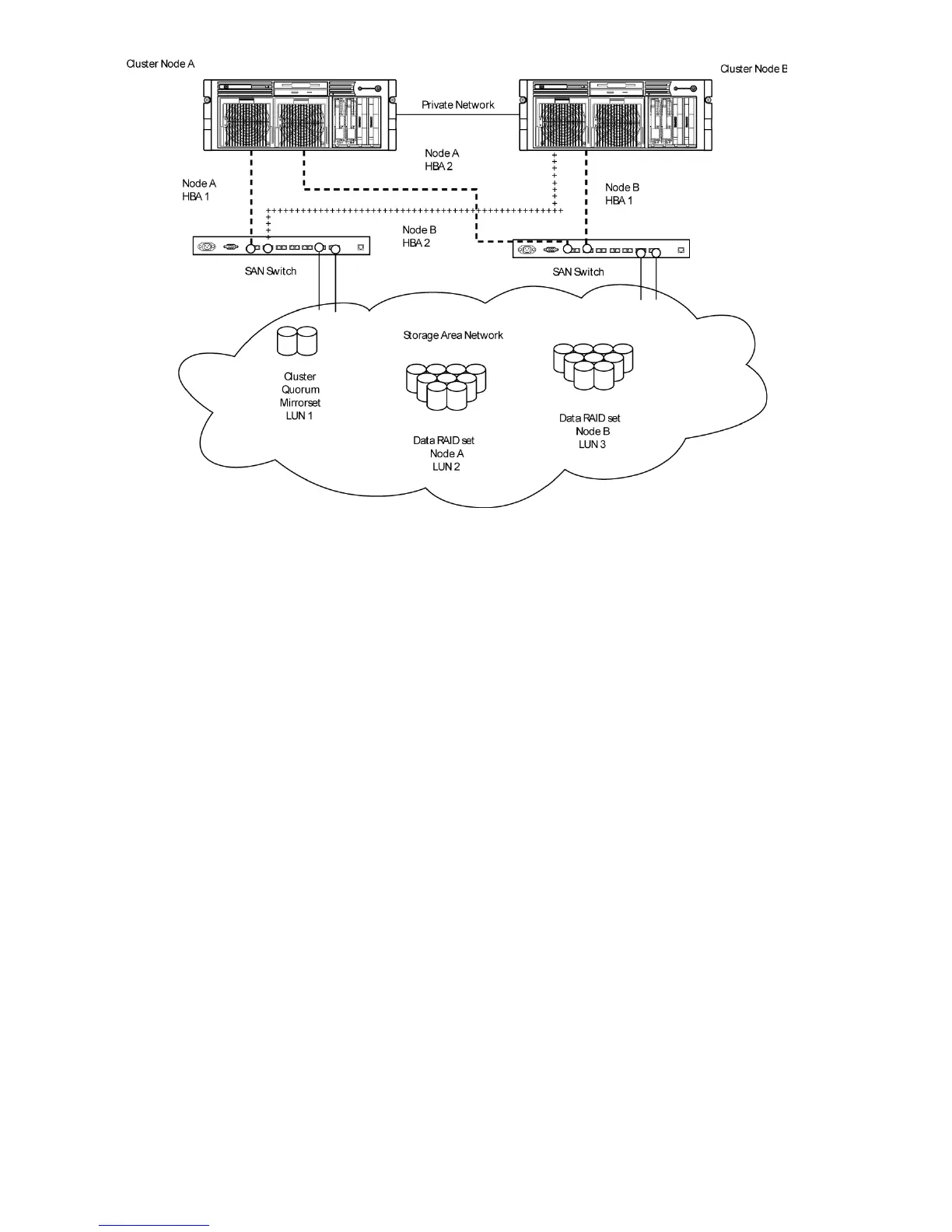Figure 35 Storage system cluster diagram
.
Cluster terms and components
Nodes
The most basic parts of a cluster are the servers, referred to as nodes. A server node is any individual
server in a cluster, or a member of the cluster.
Resources
Hardware and software components that are managed by the cluster service are called cluster
resources. Cluster resources have three defining characteristics:
• They can be brought online and taken offline.
• They can be managed in a cluster.
• They can be owned by only one node at a time.
Examples of cluster resources are IP addresses, network names, physical disk resources, and file
shares. Resources represent individual system components. These resources are organized into groups
and managed as a group. Some resources are created automatically by the system and other resources
must be set up manually. Resource types include:
• IP address resource
• Cluster name resource
• Cluster quorum disk resource
• Physical disk resource
• Virtual server name resources
Cluster administration88
