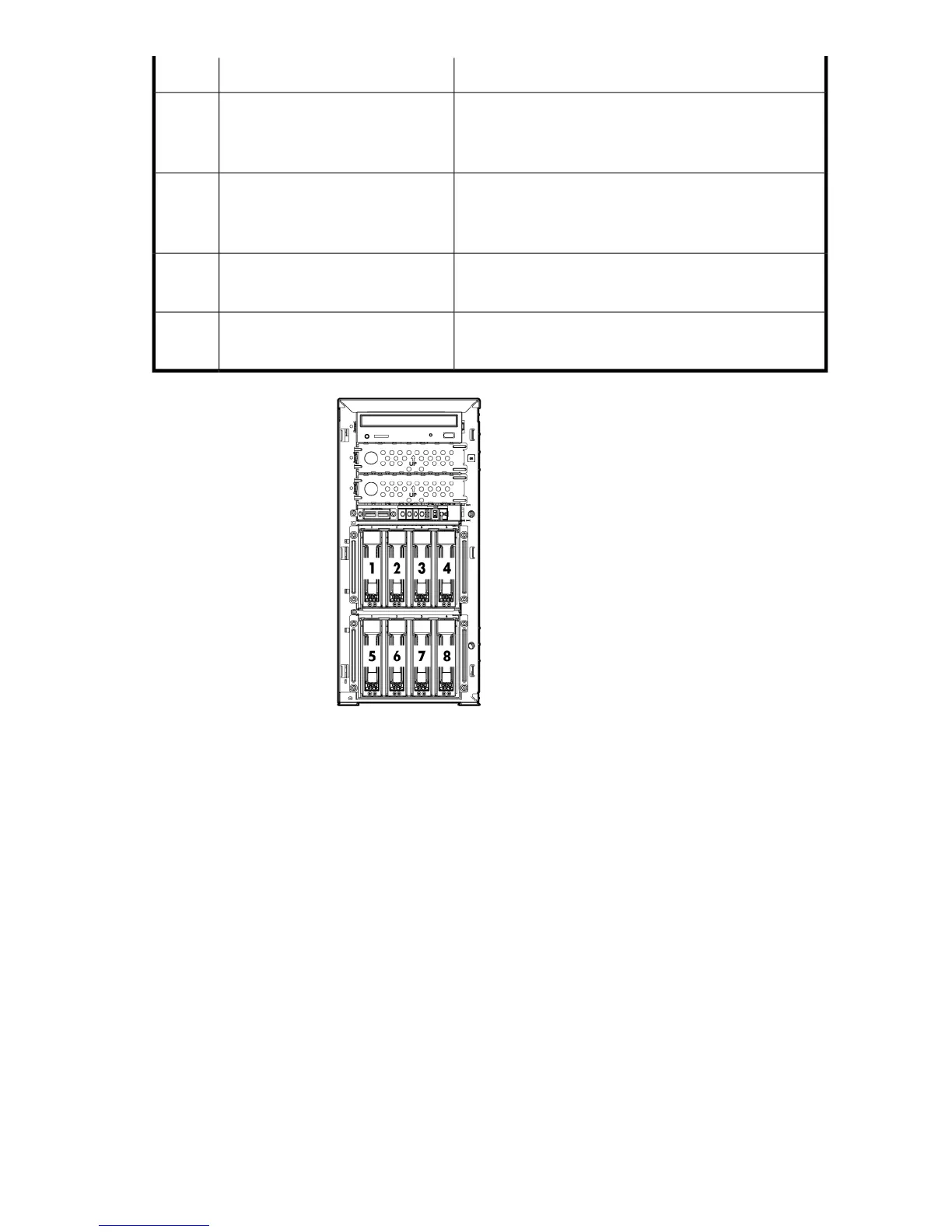StatusDescriptionItem
Green or flashing green = Activity exists.
Off = No activity exists.
If power is off, view the LEDs on the RJ-45 connector.
NIC 1 link/activity LED2
Green or flashing green = Activity exists.
Off = No activity exists.
If power is off, view the LEDs on the RJ-45 connector.
NIC 2 link/activity LED3
Green = Drive activity is normal.
Off = No drive activity exists.
Drive activity LED4
Green = Power is on.
Amber = System is in standby mode.
Power On/Stand by button and sys-
tem power LED
5
Figure 7 HP X1500 SAS and SATA device numbers
.
1 — 8. Eight 3.5” (LFF) hot plug SATA / SAS hard drive bays. See “SAS and SATA hard drive LED
combinations” on page 35 for HDD LED status descriptions.
HP X1000 and X3000 Network Storage System User Guide 27
