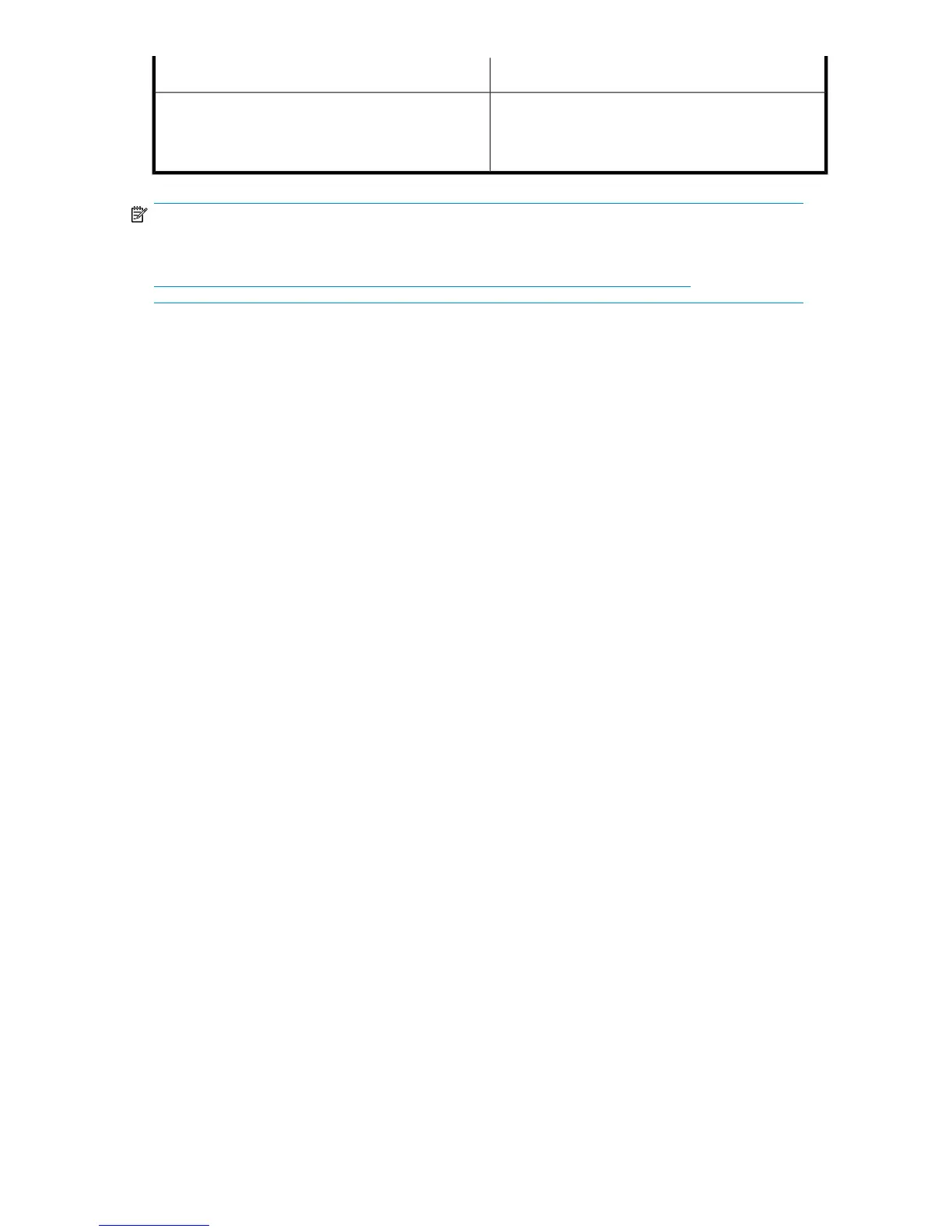Logical Disk 1Server model
• Operating System Volume
• RAID 1+0
• Physical Drives 0–1
HP StorageWorks X3800 Network Storage Gateway
(all models)
NOTE:
In the HP Array Configuration Utility (ACU), logical disks are labeled 1 and 2. In Microsoft Disk
Manager, logical disks are displayed as 0 and 1. For HP Smart Array configuration information, see
http://h18004.www1.hp.com/products/servers/proliantstorage/arraycontrollers/.
If the operating system has a failure that might result from corrupt system files, a corrupt registry, or
the system hangs during boot, see “System recovery” on page 111.
Default boot sequence
The BIOS supports the following default boot sequence:
1. DVD-ROM
2. Bootable USB flash drive
3. HDD
4. PXE (network boot)
Under normal circumstances, the storage systems boot up from the OS logical drive.
• If the system experiences a drive failure, the drive displays an amber disk failure LED.
• If a single drive failure occurs, it is transparent to the OS.
HP X1000 and X3000 Network Storage System User Guide 21
