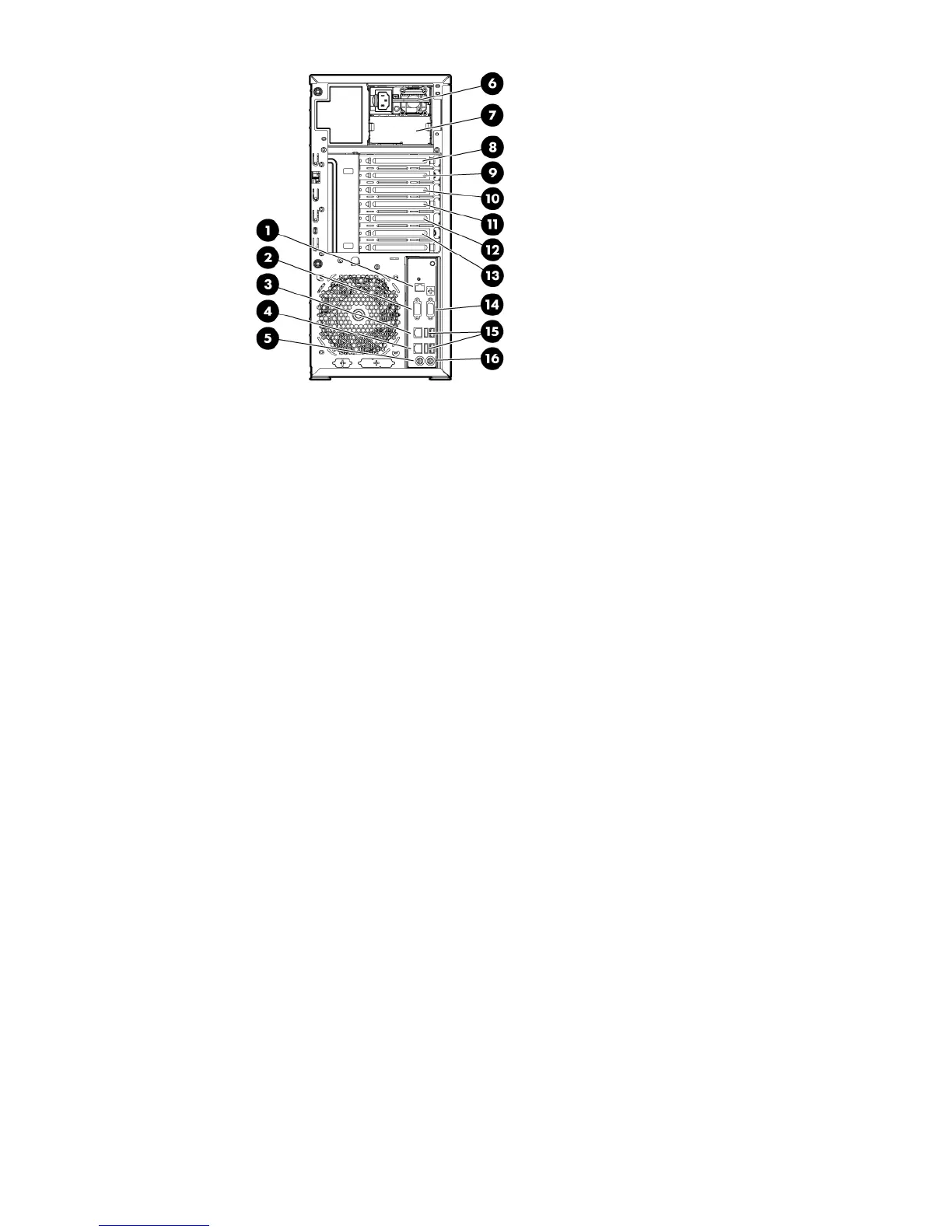Figure 8 HP X1500 rear panel components
.
1. Dedicated iLO 2 management port
2. Serial connector
3. 10/100/1000 NIC 2 connector
4. 10/100/1000 NIC 1 connector
5. Mouse connector
6. Power supply 1
7. Power supply blank
8. Slot 1 PCI-X
9. Slot 2 PCI-X
10. Slot 3 PCIe1 x8 (1)
11. Slot 4 PCIe2 x16 (16, 8, 4, 2, 1)
12. Slot 5 PCIe2 x8 (4, 2, 1) — occupied by a HP Smart Array P410 controller
13. Slot 6 PCIe2 x8 (4, 2, 1)
14. Video connector
15. USB connectors (2)
16. Keyboard connector
Storage system component identification28
