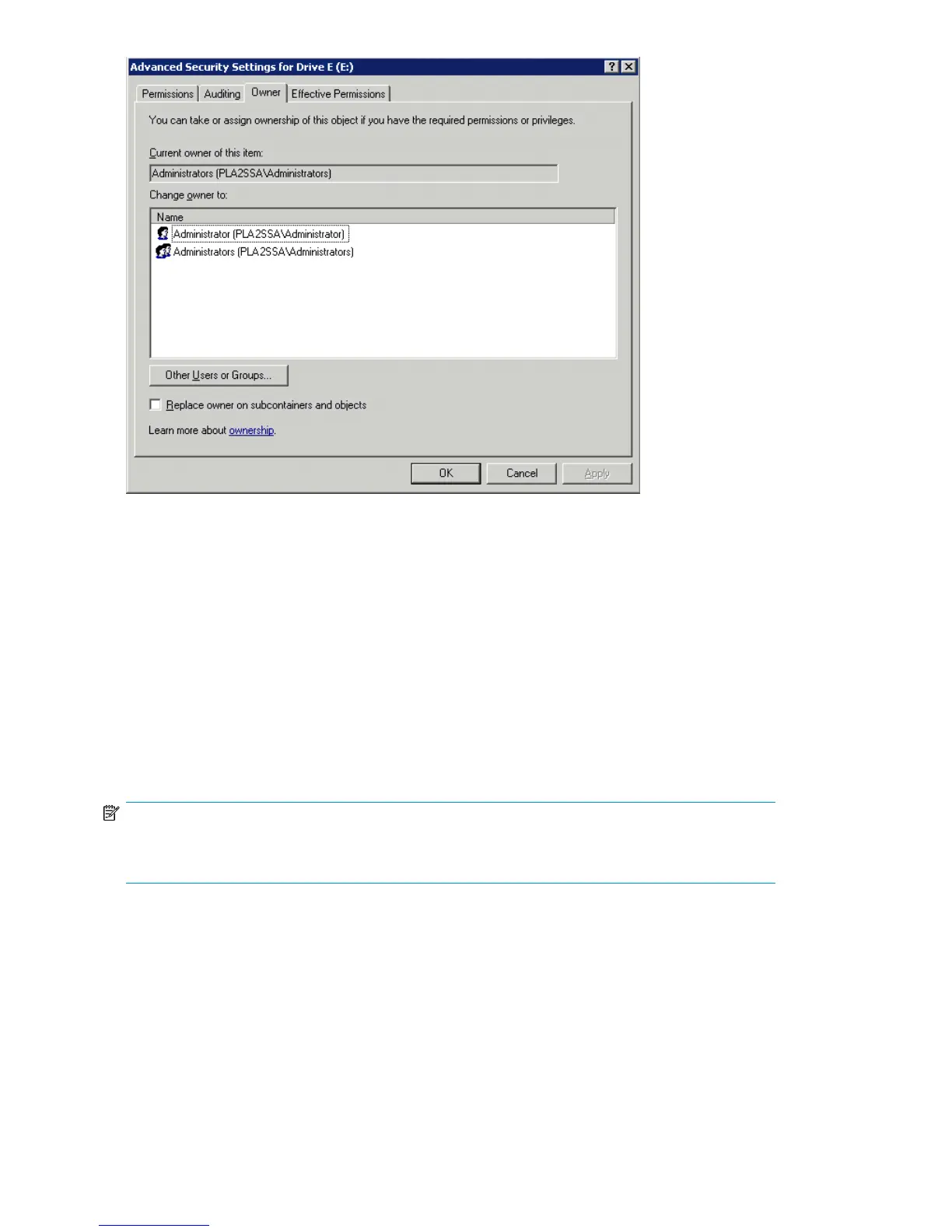Figure 34 Advanced Security Settings dialog box, Owner tab
.
The current owner of the file or folder is listed at the top of the screen. To take ownership:
1. Click the appropriate user or group in the Change owner to list.
2. If it is also necessary to take ownership of subfolders and files, enable the Replace owner on
subcontainers and objects box.
3. Click OK.
Share management
There are several ways to set up and manage shares. Methods include using Windows Explorer, a
command line interface, or Server Manger.
NOTE:
Select servers can be deployed in a clustered as well as a non-clustered configuration. This chapter
discusses share setup for a non-clustered deployment.
As previously mentioned, the file-sharing security model of the storage system is based on the NTFS
file-level security model. Share security seamlessly integrates with file security. In addition to discussing
share management, this section discusses share security.
Share considerations
Planning the content, size, and distribution of shares on the storage system can improve performance,
manageability, and ease of use.
File server management82
