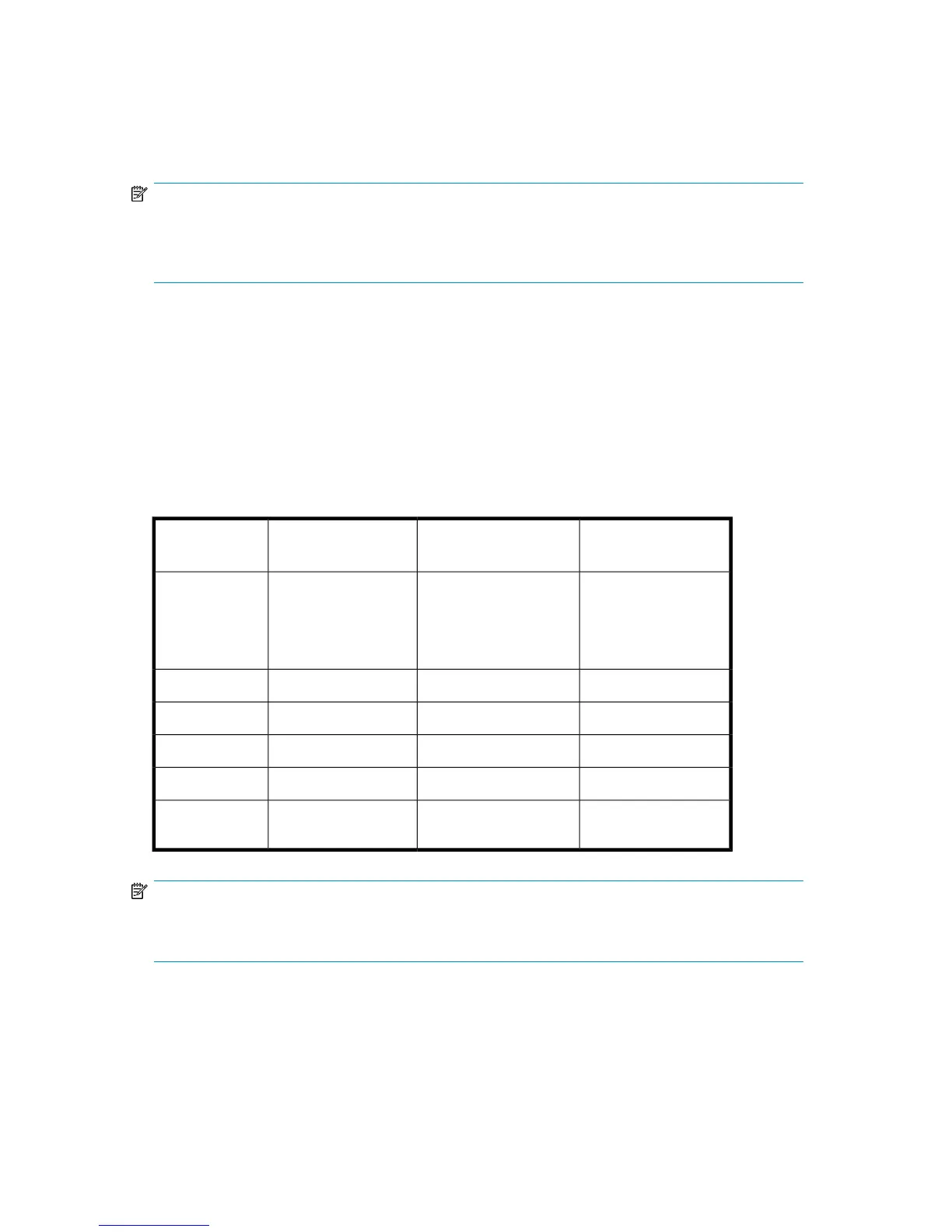• The private cluster interconnect or “heartbeat” crossover cable connects to one of the network
ports on each cluster node. In more than two node deployments, a private VLAN on a switch or
hub is required for the cluster interconnect.
• The public client network subnet connects to the remaining network ports on each cluster node.
The cluster node names and virtual server names have IP addresses residing on these subnets.
NOTE:
If the share is to remain available during a failover, each cluster node must be connected to the same
network subnet. It is impossible for a cluster node to serve the data to a network to which it is not
connected.
Protocol planning
Not all file sharing protocols can take advantage of clustering. If a protocol does not support clustering,
it will not have a cluster resource and will not failover with any cluster group. In the case of a failover,
a client cannot use the virtual name or virtual IP address to access the share since the protocol cannot
failover with the cluster group. The client must wait until the initial node is brought back online to
access the share.
HP recommends placing cluster aware and non cluster aware protocols on different file shares.
Table 15 Sharing protocol cluster support
Supported on cluster
nodes
Cluster Aware (sup-
ports failover)
Client VariantProtocol
YesYesWindowsCIFS/SMB
YesYesUNIXNFS
Linux
YesNoWebHTTP
YesYesManyFTP
YesNoNovellNCP
NoNoAppleAppleTalk
YesYes
Standards-based iSCSI
initiator
iSCSI
NOTE:
AppleTalk is not supported on clustered disk resources. AppleTalk requires local memory for volume
indexing. On failover events, the memory map is lost and data corruption can occur.
Preparing for cluster installation
This section provides the steps necessary to cluster HP StorageWorks X3000 Network Storage Systems.
HP X1000 and X3000 Network Storage System User Guide 93
