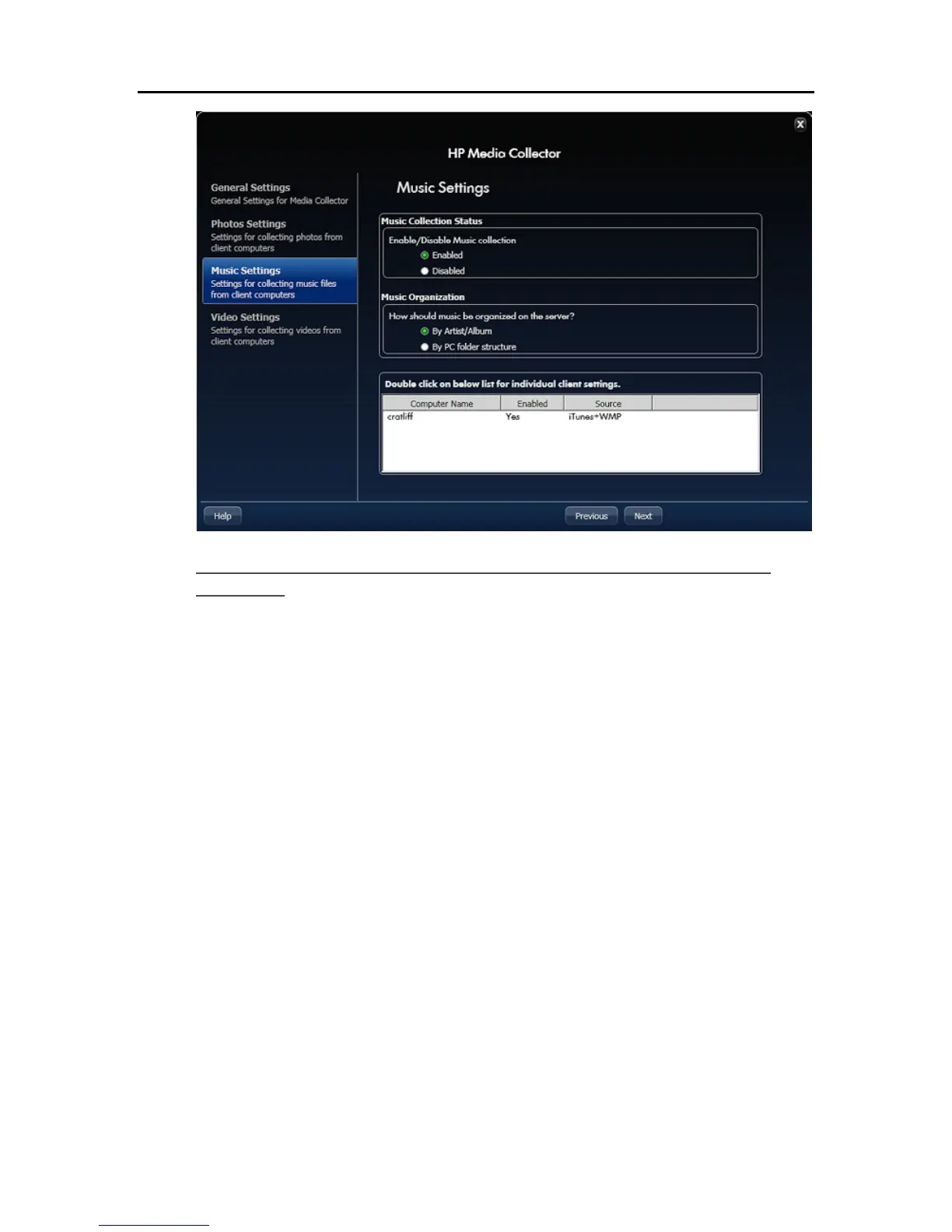HP Media Collector
Example of Music Collected by Artist/Album and by PC Folder
Structure
We’ll start by looking at the underlying data used to build the two examples below. The files that
are shown are based on two music collections. One group is located under user Susan’s home
Music folder, with some songs organized by album as well as some that are included within her
iTunes library. This music could be on any particular computer in the network, or even split
across two computers. The second group of music files is on a particular computer (LapDad), but
not under a user’s home Music folder. In this case, it’s under D:\Misc Music\... Notice that these
files are not organized by album name and they include a duplicate song (U2’s Bullet the Blue
Sky).
The music example shows two panes with different file/folder organizations for the same group of
music files.
95