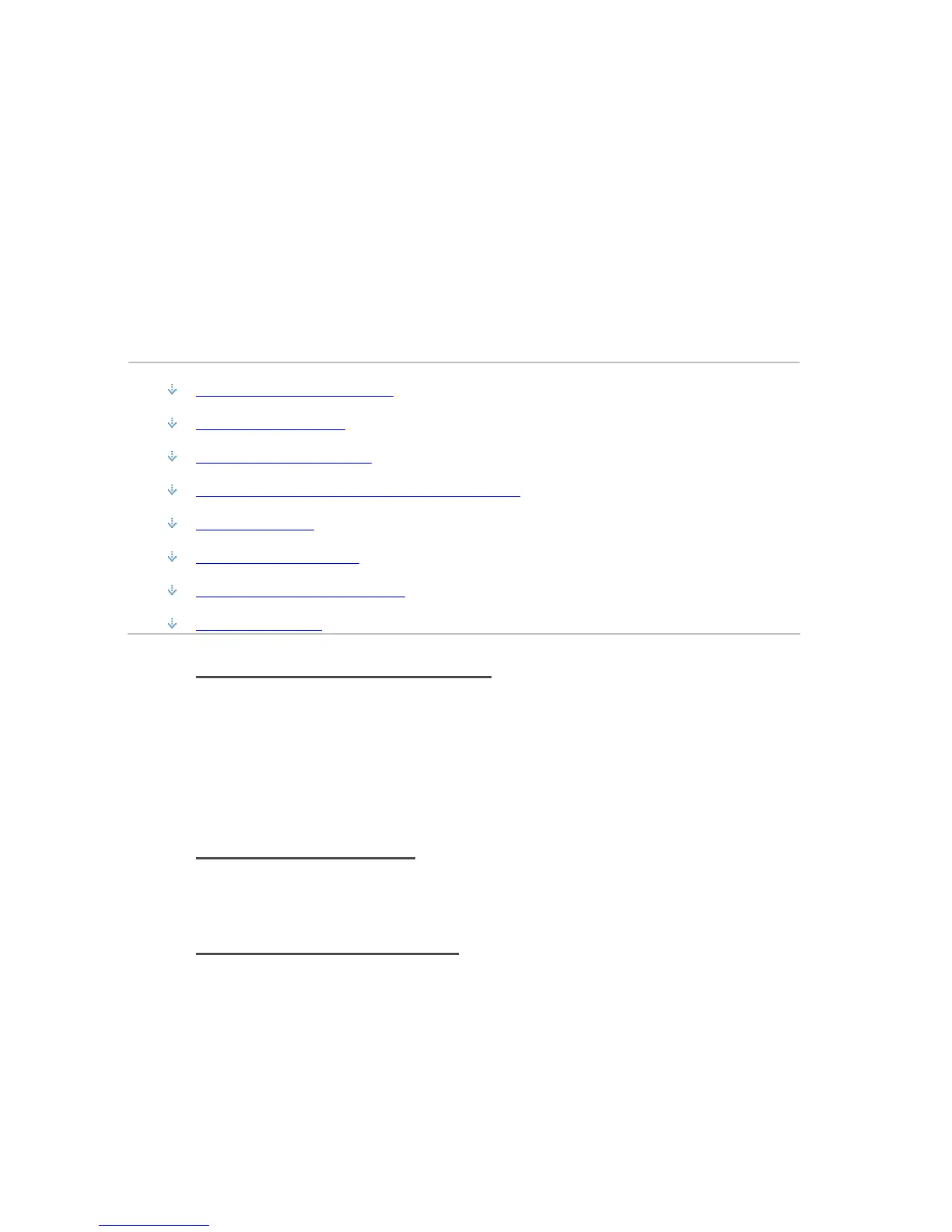Chapter 6. Media Streaming
ABOUT STREAMING MEDIA
Streaming media allows you to enjoy your videos, music, and photos in any room of your home
and outside your home. Even when you are away from home, you can enjoy your media on any
computer that has a Web browser.
In this article...
Streaming Media Requirements
Streaming Media Types
Putting Media on the Server
Streaming to your Television, Stereo, and Home PC
Streaming to Xbox
Streaming to PlayStation3
Streaming to a Remote Computer
Streaming to iTunes
Streaming Media Requirements
Before Streaming Media can work, you must:
• Store media on the HP Data Vault
• Set up and enable Remote Access
• Set up Digital Media Receivers in your home
Streaming Media Types
Your HP Data Vault can only stream media files such as music, photos, and videos. Non-media
files are not available for streaming (Microsoft Word files, Spreadsheet files, etc).
Putting Media on the Server
You can put media on your HP Data Vault in two ways:
• Drag and drop media files to the folders on your Server
• Configure Media Collector to copy files to your Server
117
