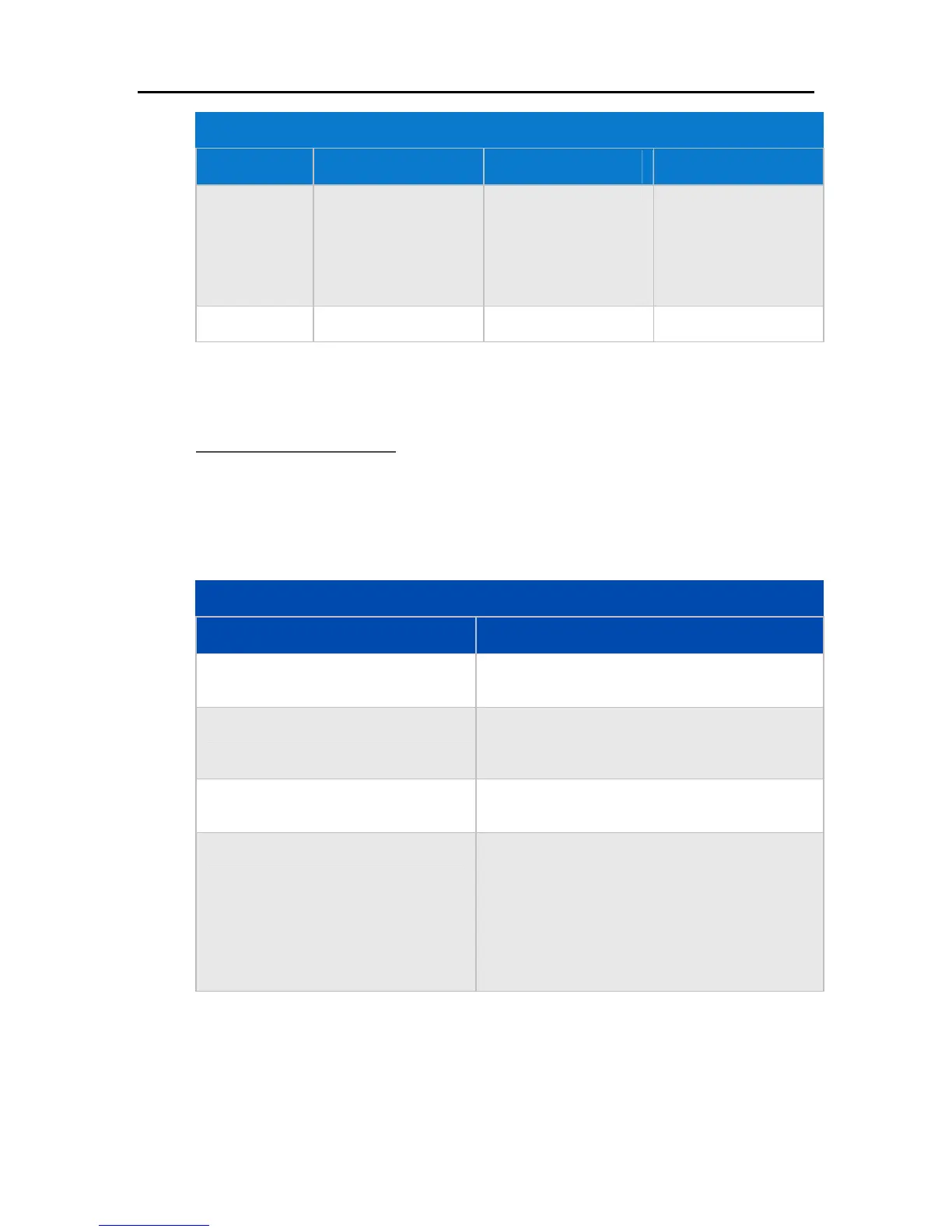Product Information
Server Specifications
Specifications HP Data Vault 1.0TB HP Data Vault 2.0TB HP Data Vault 3.0TB
Dimensions
Width: 14cm (5.5")
Height: 25cm (9.8")
Depth: 23cm (base)-
25cm () (9.2"-9.5”)
Width: 14cm (5.5")
Height: 25cm (9.8")
Depth: 23cm (base)-
25cm () (9.2"-9.5”)
Width: 14cm (5.5")
Height: 25cm (9.8")
Depth: 23cm (base)-
25cm () (9.2"-9.5”)
Weight
5.00 kg (11.02 lb.) 5.61 kg (12.36 lb.) 5.79 kg (12.76 .lb)
Network Information
Default Network Name
hpstorage
Network Requirements
Network Requirements
Requirement Recommended
Server connection 100 Mbps to 1000 Mbps (Gigabit Ethernet) wired
connection.
Home computers One or more computers running a supported
operating system with a wired or wireless network
connection.
Internet Connection Broadband connection, such as DSL or cable,
required for remote access functionality.
Router An external Internet broadband router with 100
Mbps (or faster) Ethernet connection to the server
for remote access functionality and wired or
wireless connections to the computers on the
network.
Additionally, your router must have DHCP enabled
to provide automatic IP address to the server.
Connector types
Ethernet: RJ45
eSATA: I-Type
269
