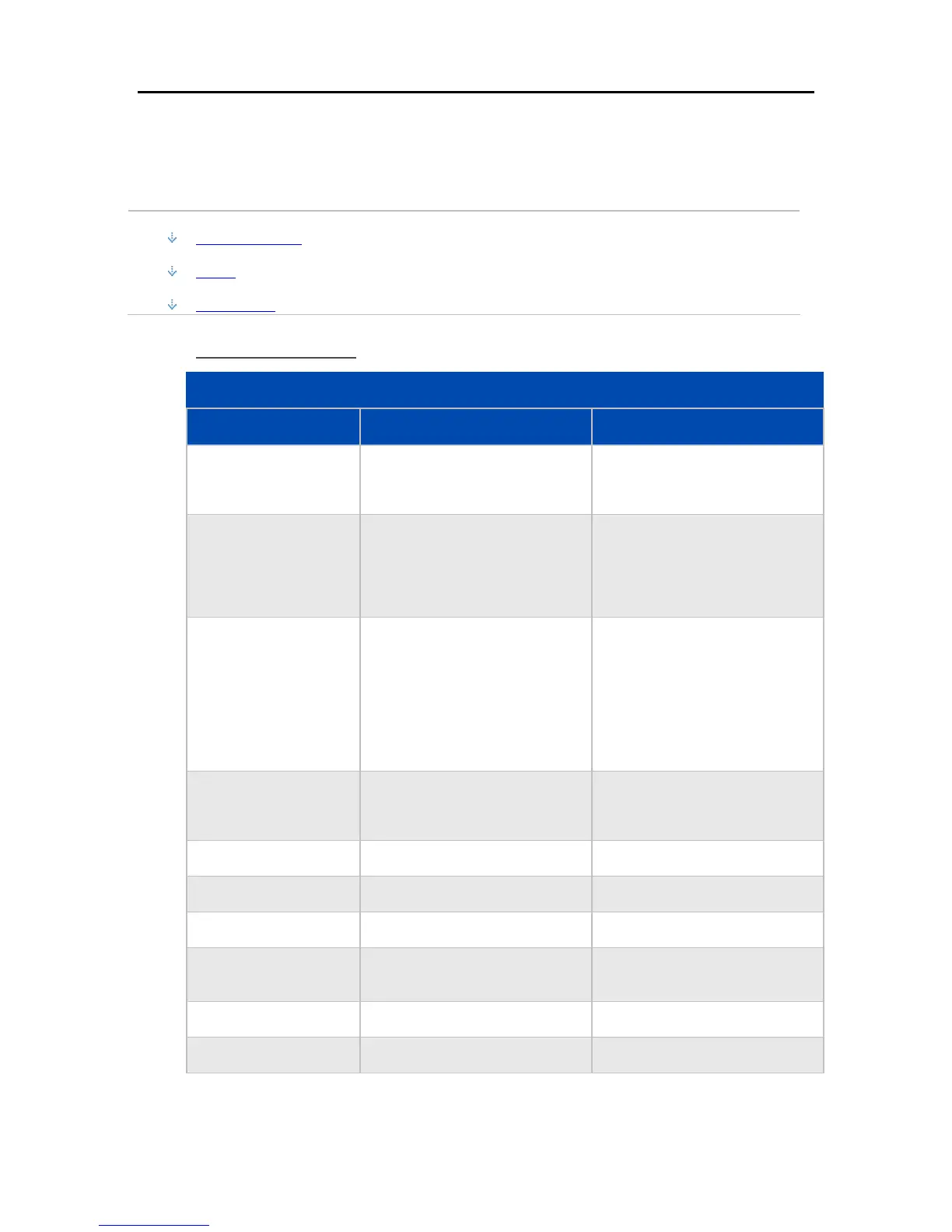Media Streaming
• Allows your digital media adaptor or digital media receiver to see photo thumbnails for pictures
and album artwork for music
• Supports a lot more media formats
In this article...
General Features
Views
File Formats
General Features
Comparison of General Windows Media Connect and TwonkyMedia Features
Feature Windows Media Connect 2.0 TwonkyMedia
DLNA Support Some Capability 1.0 compliant
1.5 reference
Number of Shared
Folders
Music
Photos
Videos
User Controlled
Shared Folders/Media
Types
Music/all media types
Photos/all media types
Videos/all media types
Music/music media types
Photos/all media types
Videos/video media types
User selectable folders/media
types
Album Art/Thumbnail
Support
Music album art
Photo thumbnails
Picture Scaling Limited JPG_MED support
Video Trick Modes No Yes
Server Side Shuffle No Yes
Status/Summary User
Interface
No Yes
Folder Monitoring Yes Yes
DMR Exclusion No Yes
159
