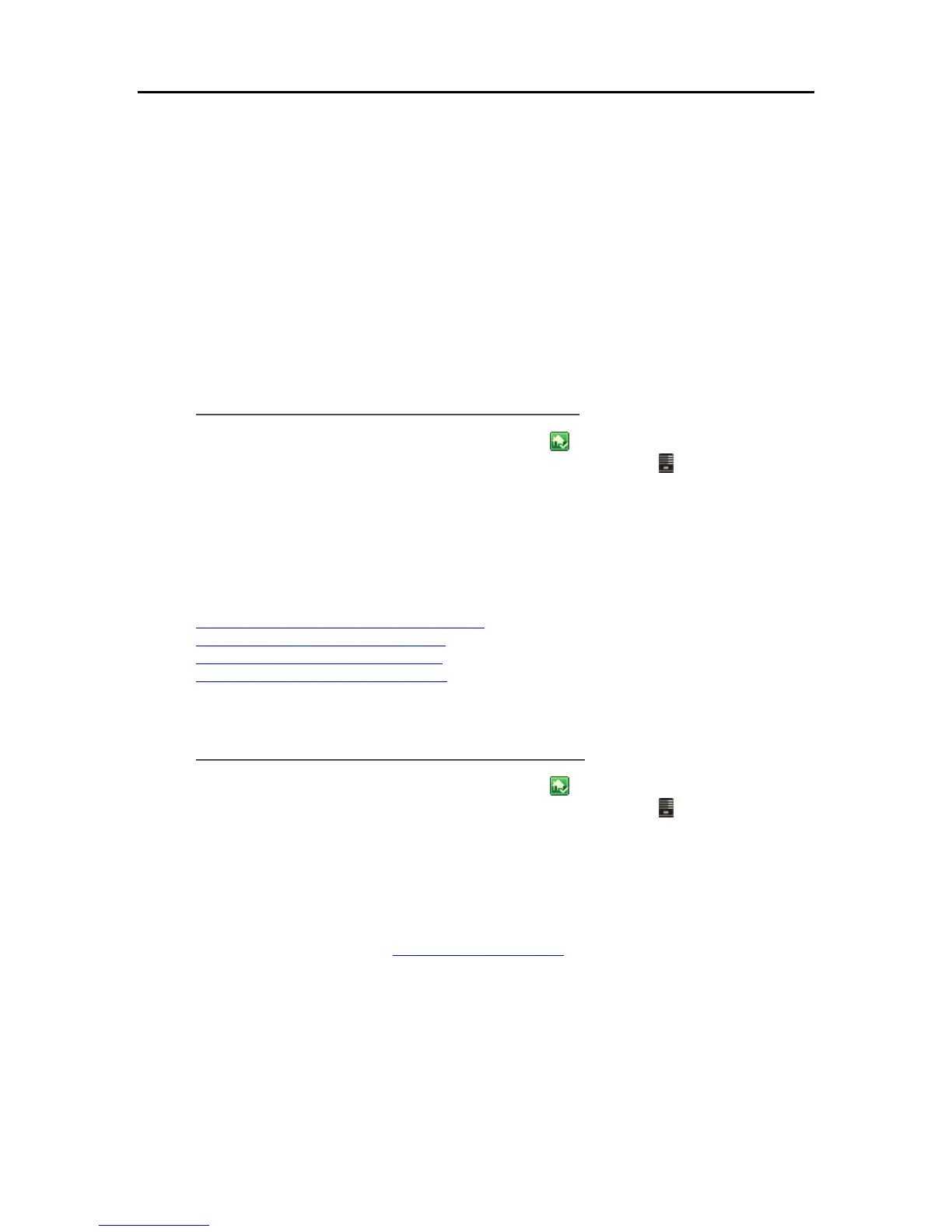HP Data Vault User's Guide
3. Click TwonkyMedia in the left menu.
You can change settings here by using these tabs:
• Media Sharing Folders—Add, Edit, or Remove.
• Media Receivers—Add, Edit, or Remove. Check Automatic Sharing here to enable
sharing for new media receivers automatically.
• Maintenance—Rebuild the database, and Reset to Default all media server settings.
Create and View Log Files for debugging purposes. And you can change the default Web
server port.
5. Click OK to finish.
Enable and Configure HP Media Collector
1. At the PC, double-click the Windows Home Server icon in the system tray and log on.
At the Mac, select Launch Home Server Console from the Server menu
.
2. Click Media and then HP Media Collector in the left menu.
3. Click Configuration.
The HP Media Collector General Settings panel opens.
4. Complete the steps in the wizard.
For additional information, see the following help ics.
Configuring Media Collector General Settings
Configuring Media Collector for Photos
Configuring Media Collector for Music
Configuring Media Collector for Videos
Enable and Configure HP Video Converter
1. At the PC, double-click the Windows Home Server icon in the system tray and log on.
At the Mac, select Launch Home Server Console from the Server menu
.
2. Click Media and then Video Converter in the left menu.
3. Click Configure.
The HP Video Converter Settings panel opens.
4. Complete the steps in the wizard.
For additional information, see Configure Video Converter
.
124