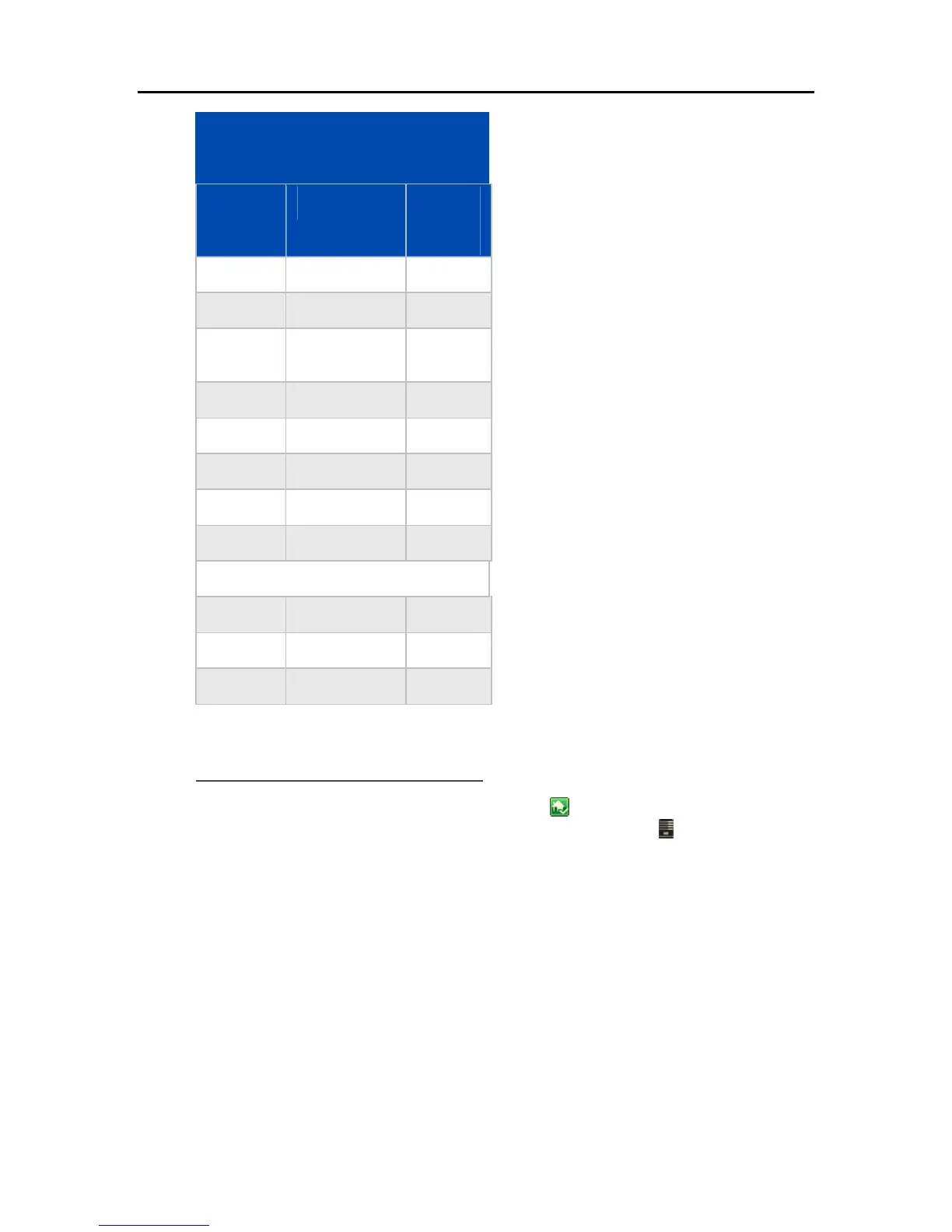Media Streaming
TwonkyMedia and Windows
Media Connect File
Compatibility
File
Types
TwonkyMedia Windows
Media
Connect
MPEG-1 Yes Yes
MPEG-2 Yes
MPEG-2-
T-S
Yes
MPEG-4 Yes
vdr Yes
vob Yes
wmv Yes Yes
Xvid Yes
Playlist Formats
m3u Yes Yes
pla Yes
wpl Yes Yes
TwonkyMedia Default Settings
1. At the PC, double-click the Windows Home Server icon in the system tray and log on.
At the Mac, select Launch Home Server Console from the Server menu
.
2. Click Settings in the upper right corner of the Console.
3. Click TwonkyMedia in the left menu.
TwonkyMedia has these default settings in your HP Data Vault:
Enables three folders for media streaming (You can add more.):
Music—music only (album art is displayed but is not shared as a picture)
Photos—music, photos, and videos
Videos—videos only
Gives all newly-detected DMRs access to your media
127
