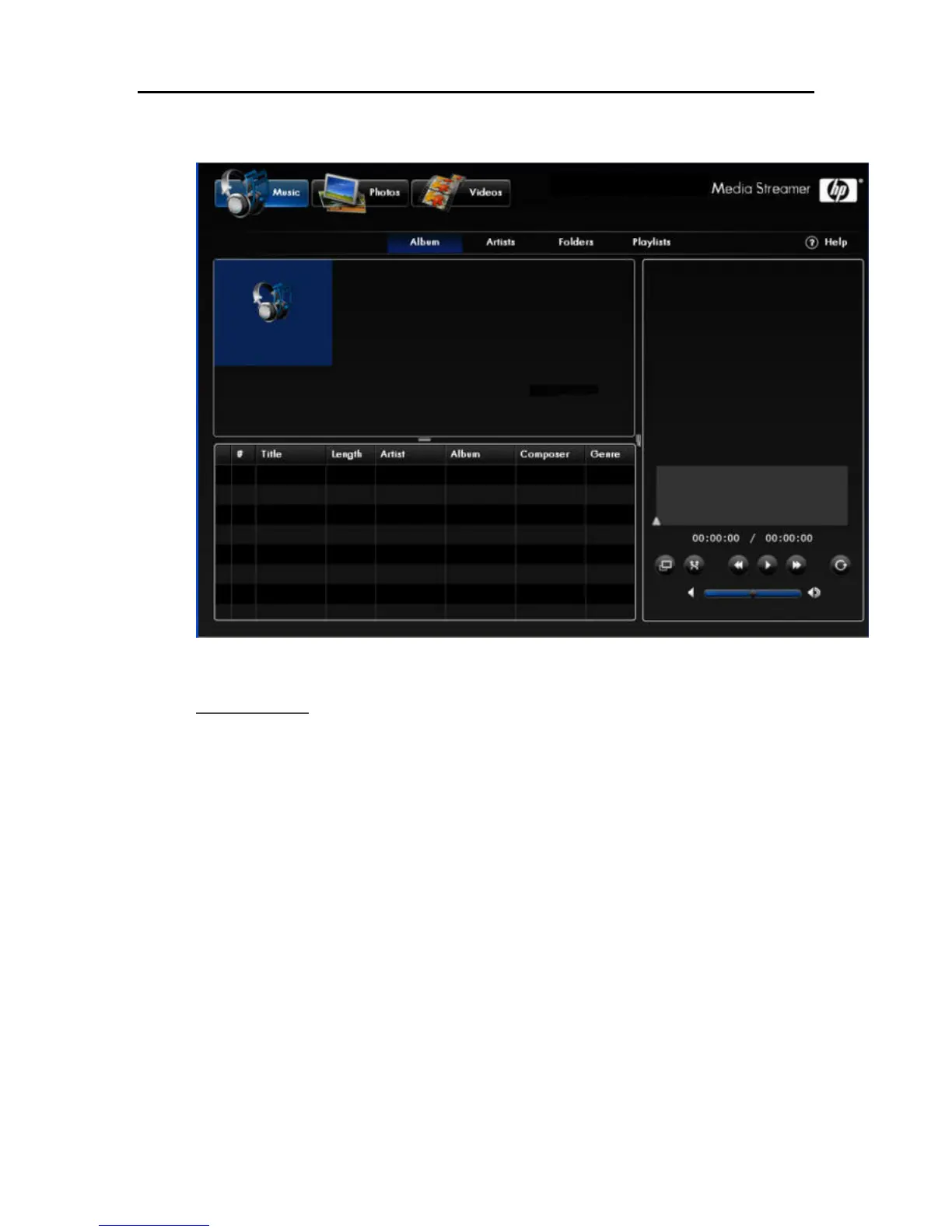HP Data Vault User's Guide
In the Tracks panel, the tracks sort by track order. Again, you can jump to a different section of
each column by typing the first letter of any Title, Artist, or Album.
Artists View
The Artists view on the Music page has three selection panels (Artists, Albums, Tracks) and a
media Player. The blue bar shows the item selected in each panel.
In the Artists and Albums panels, names sort alphabetically. When you select an artist, the
albums for that artist appear in the Albums panel. When you select a single album, the tracks for
the selected album appear in the tracks panel sorted by song title.
The Artists and Albums panels have an – All – item at the . This allows you to select all artists or
albums and this option always stays on screen.
• Selecting – All – in the Artists panel will list all albums in the albums panel.
• Selecting –All – in the Albums panel will list the tracks from all albums by that artist in the tracks
panel.
The Albums column in the Artist panel shows the number of albums for – All – and for each
artist. The Tracks column in the Albums panel shows the number of tracks for – All – and for
each artist.
134
