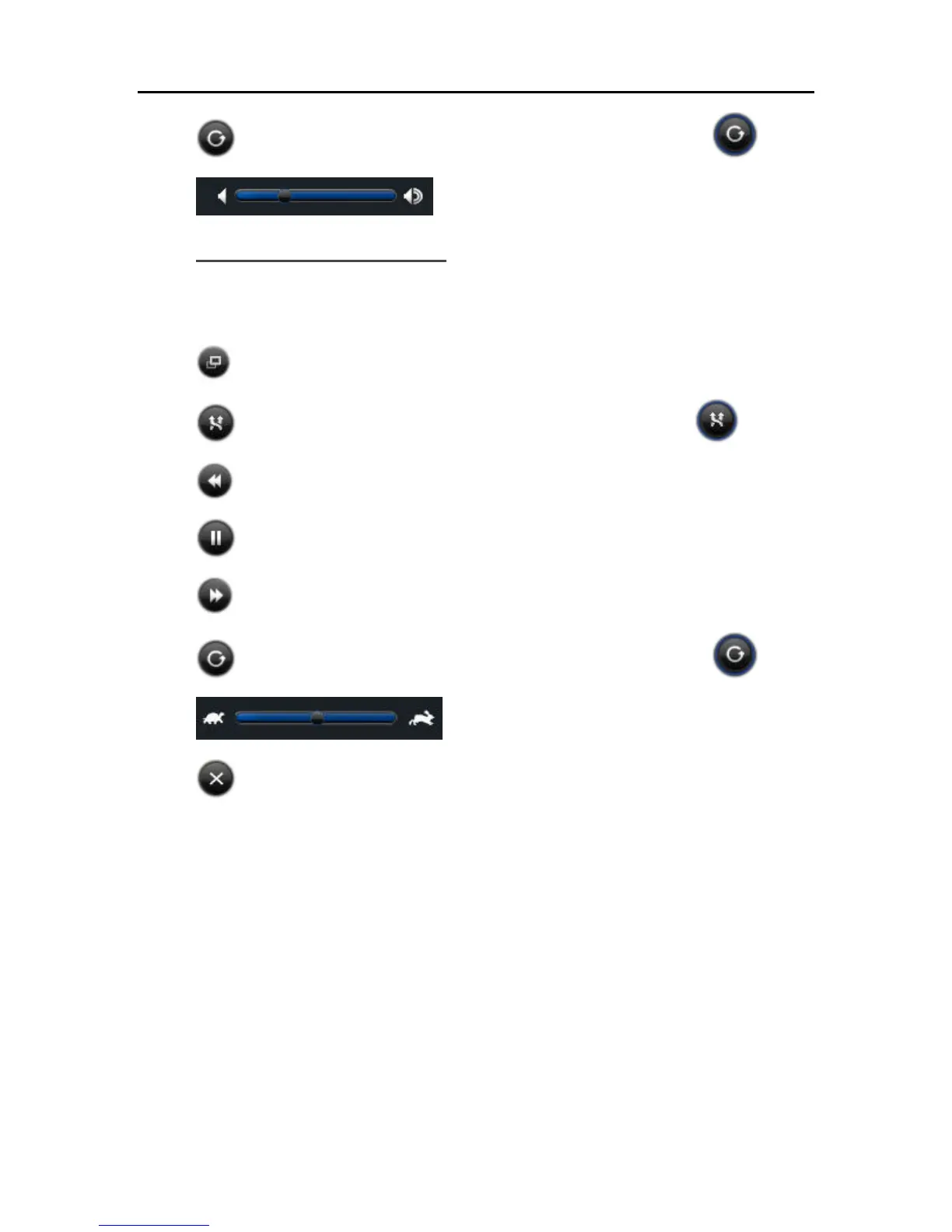HP Data Vault User's Guide
•
Repeat all Songs button, when this button is selected it will have a blue ring
•
Volume Control Bar
Photo Player Pane Buttons
The list below describes the photo player pane button functionality:
•
Enlarge Slide Show button, when this button is selected the slide show will fill the browser
•
Shuffle Songs button, when this button is selected it will have a blue ring
•
Previous Song button
•
Play/Pause button
•
Next Song button
•
Repeat all Songs button, when this button is selected it will have a blue ring
•
Slide Show Speed Control Bar
•
Shrink Slide Show button, when this button is selected the slide show will shrink to fit the
player pane
152
