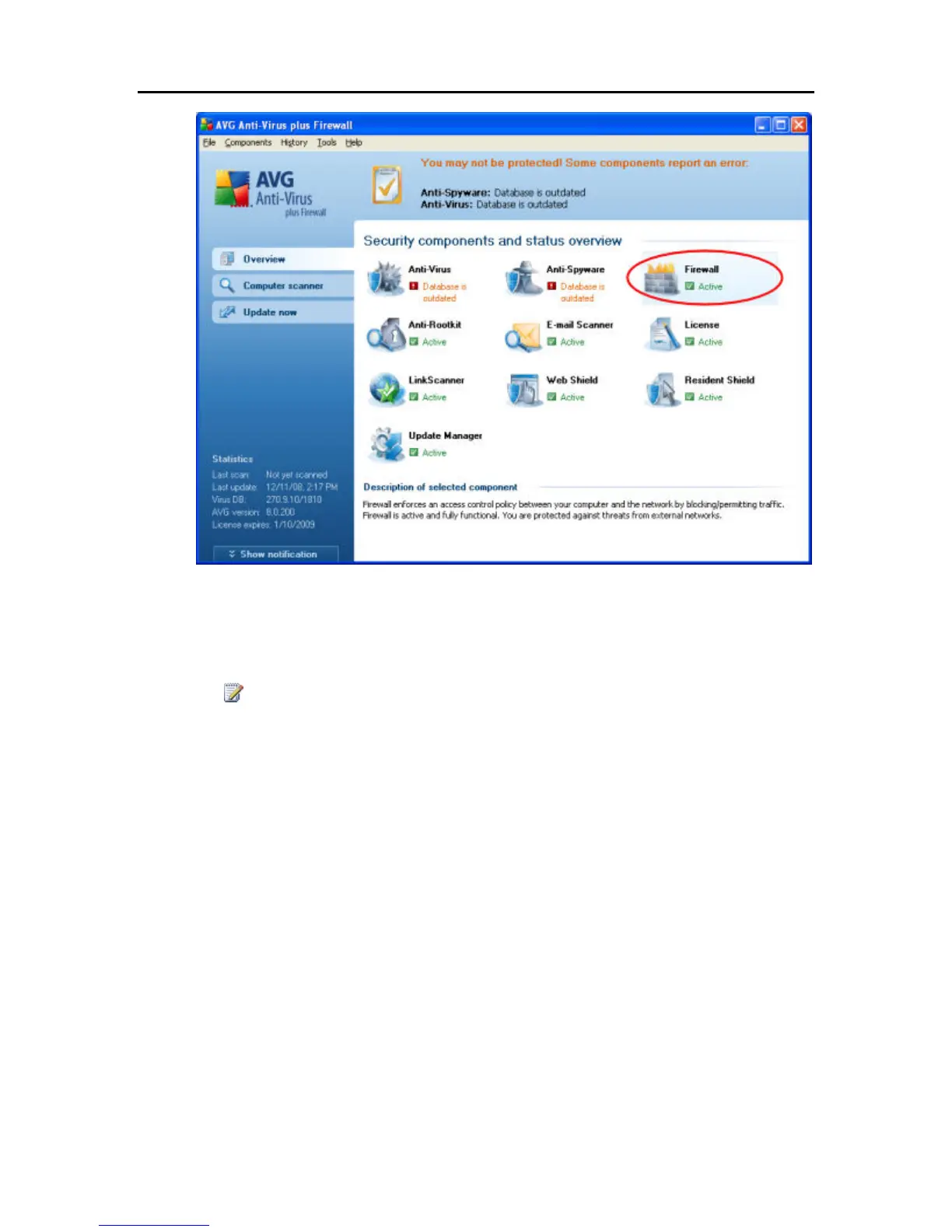Set up and Installation
• McAfee
Open your McAfee Security Center, click Internet and Network, and then click the Advanced
button in the firewall section. Click Program Permissions, then click Add Allowed Program.
Add the programs listed at the of this page.
Note
McAfee's firewall automatically disables Windows Firewall and sets itself as your default
firewall.
11