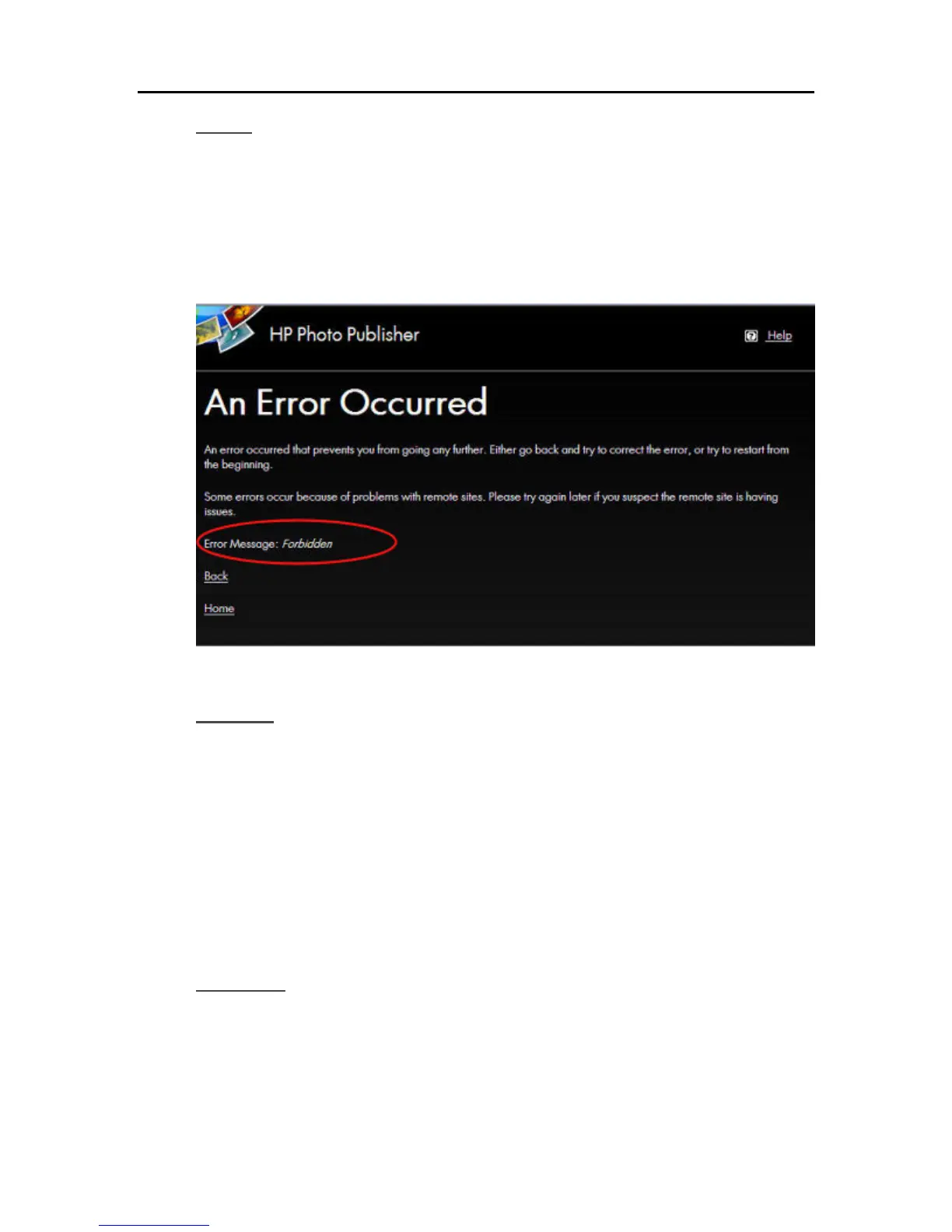HP Data Vault User's Guide
Cause
At the time of writing; the "Forbidden Error Message" can be caused by exceeding one or both of
the following conditions:
• Picasa allows 500 photos in an album on their free accounts.
• Picasa allows for 1GB of storage on there free accounts.
Solution
Consider either:
• Breaking your large album into smaller albums
• Clearing off some of your existing photos to make room for the photos you want to load
• Going to the Picasa web site and purchasing more storage space.
PHOTO PUBLISHER, USING BACK BUTTON UNABLE TO
SELECT PHOTOS
Symptom
I want to add more photos to my photo album, but i have passed the photo select page. Clicking
the browsers back button, I get back to the photo select page where I select photos. When I click
finish my browser does not read the albums properly.
186
