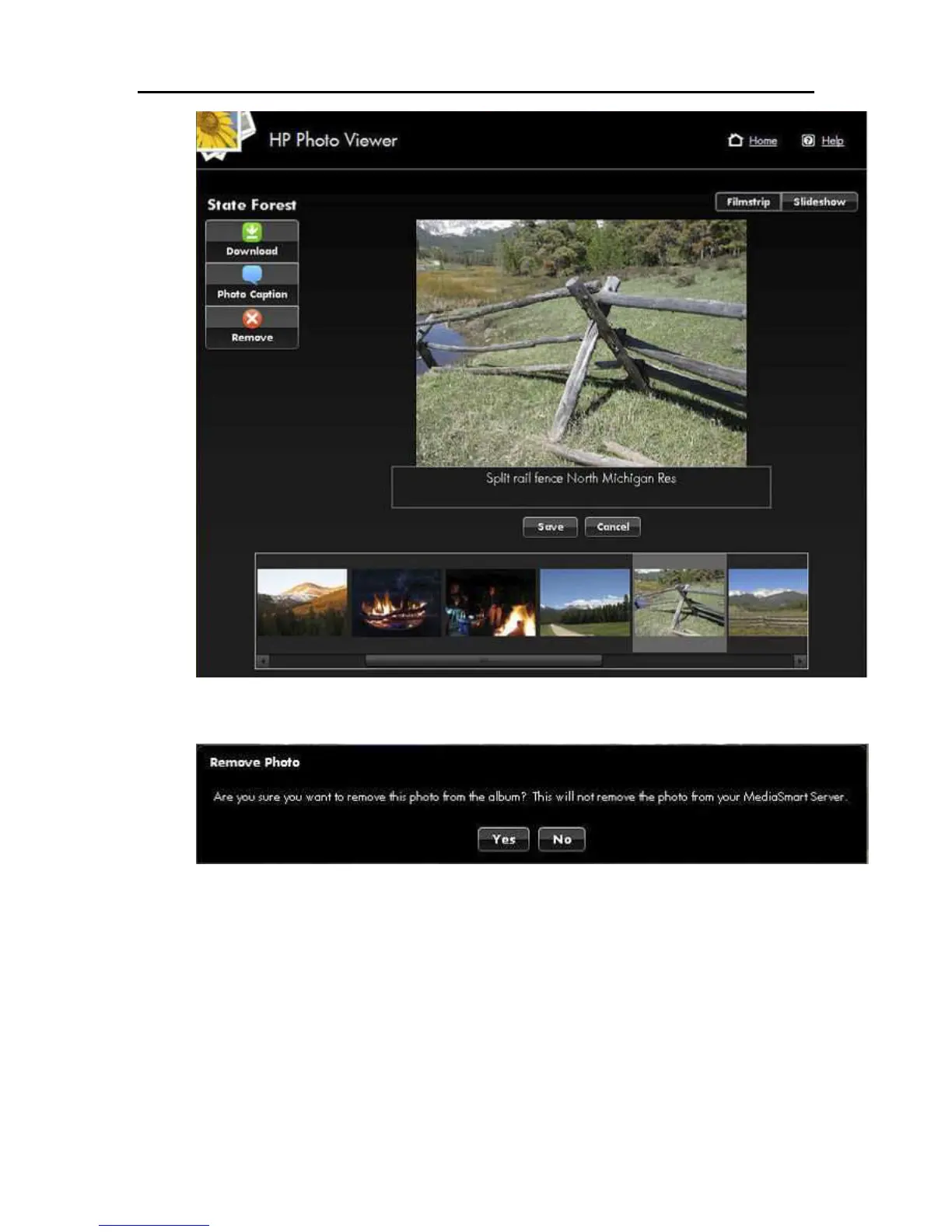HP Photo Publisher and HP Photo Viewer
Remove lets you remove the photo from the album, please note that the photo still remains on the
Server. Click Yes or No to confirm the removal.
Slideshow View
Viewing the album in Slideshow will give you larger views of the photos. If the photo has a
caption, it will show as in the example below.
191
