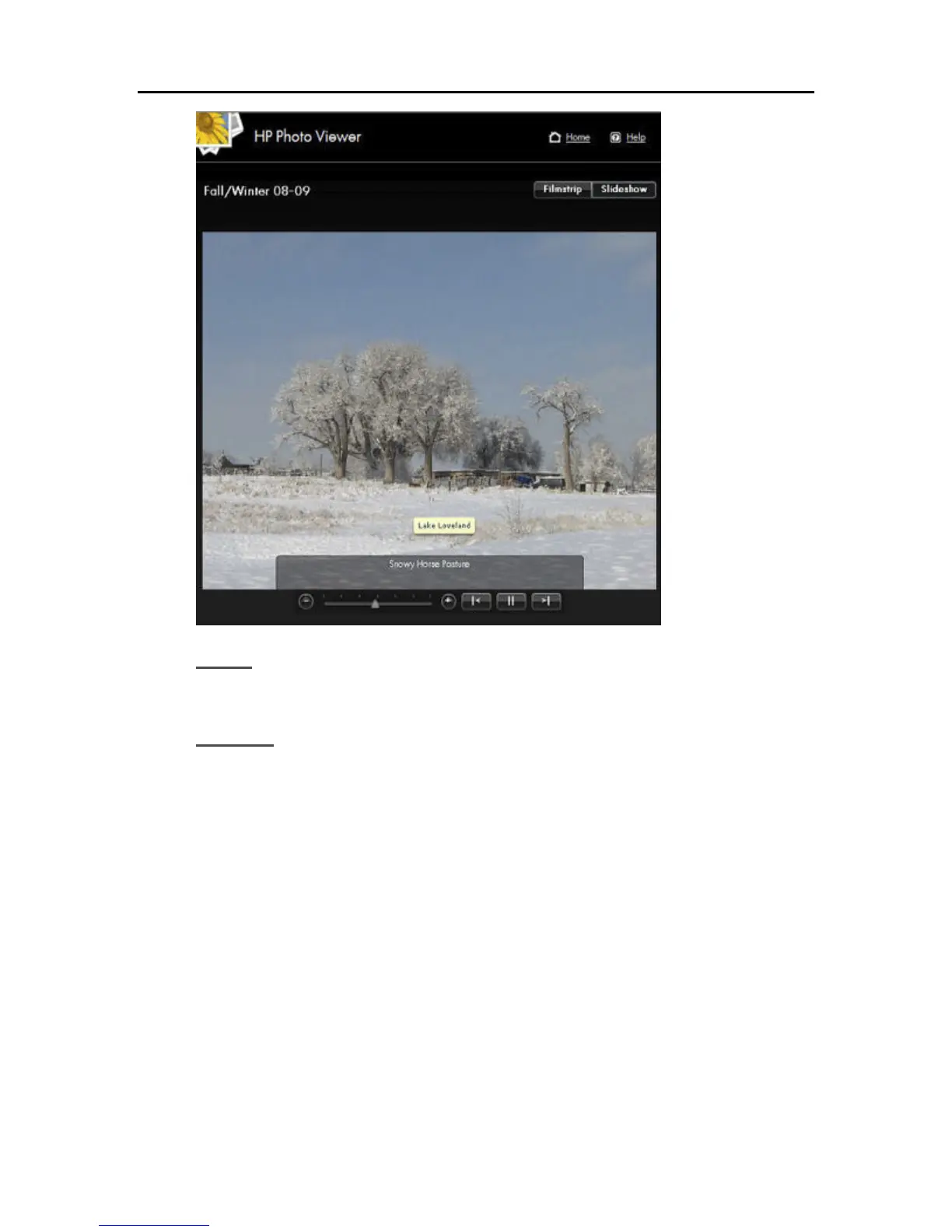HP Photo Publisher and HP Photo Viewer
Cause
The tool tip does not refresh if the mouse is stationary.
Solution
Move the Mouse and the photo caption will disappear. The best practice for viewing a slideshow
would be to position the mouse out of the slideshow viewing area.
HP PHOTO VIEWER ALBUM MISSING PHOTOS
When viewing an album I have missing photos.
This occurs when photos that have been added to an album have been moved from the location
that they were originally located when the photos were added to the album. The photos may still
reside on the server, just in a different location. A Photo Album is very much like a play list – it
contains a reference to photos on your server, but does not contain its own copy of these photos.
199
