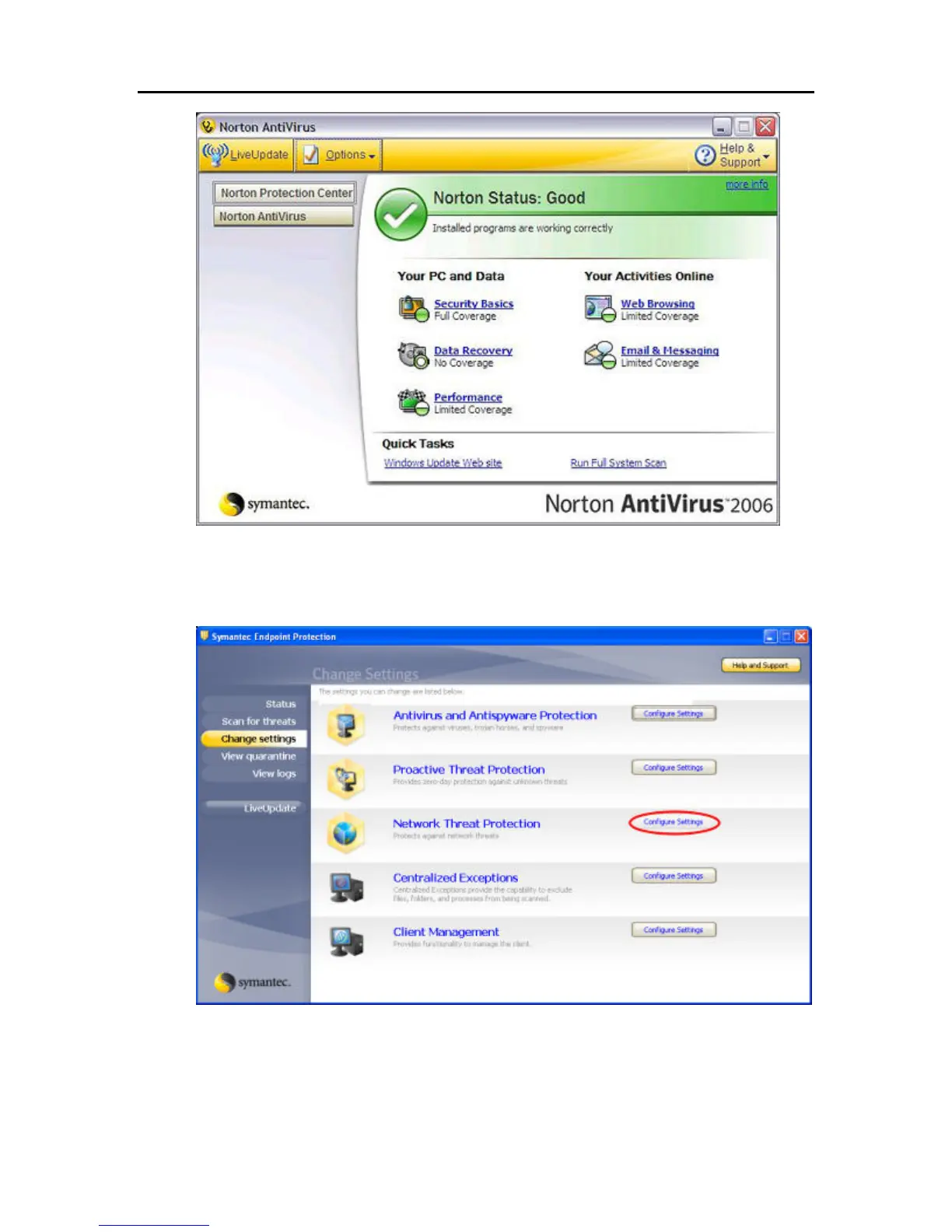HP Data Vault User's Guide
• Symantec
Open Symantec Endpoint Protection, click Change Settings, and then click Configure Settings
for Network Threat Protection. Add the programs listed at the of this page.
• Trend Micro
1. Open the Trend Micro Main Console, select the Personal Network and Firewall
Controls tab, and then click Settings.
252
