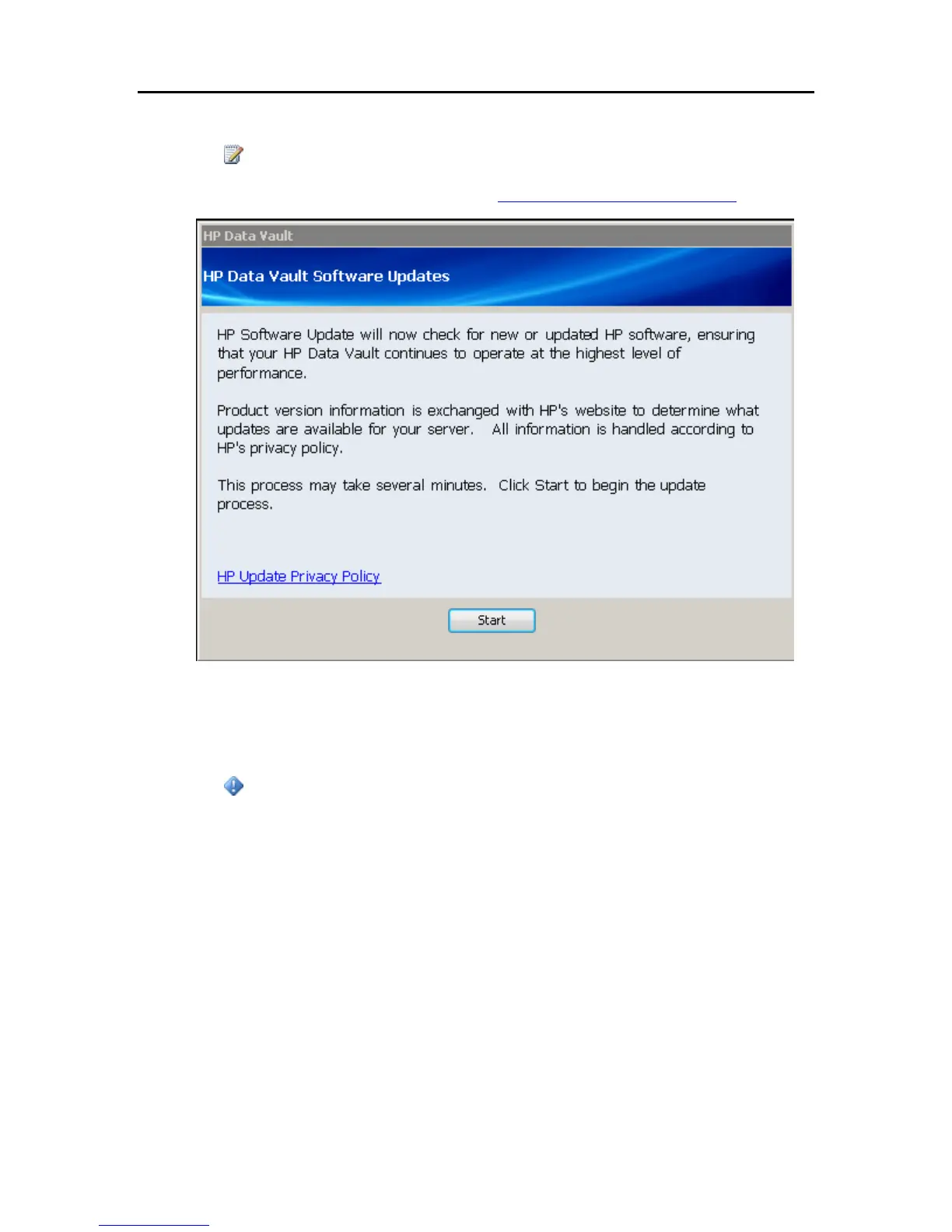Set up and Installation
Note
This check only occurs the first time you run the Software Installation Disc. If you want
to check for updates at a later time, see Updating and Rolling Back the Server
.
11. Install server updates if they are available.
If there is an update, select it and complete the instructions on the screen to install it.
Important
Do not restart or turn off your home server during the update process.
27