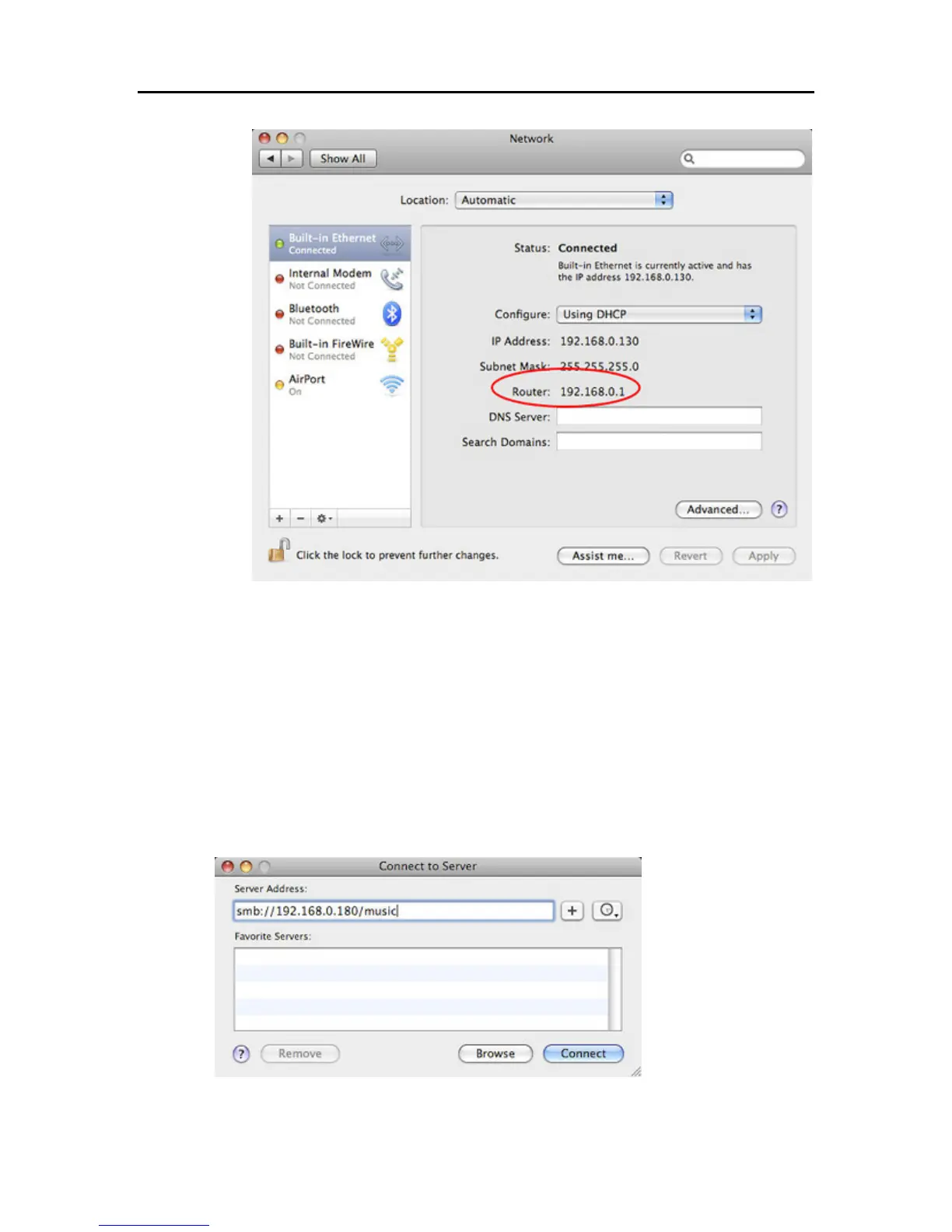HP Data Vault User's Guide
To obtain the router's IP address from a PC, select Start > Run. Type cmd and click OK.
In the DOS window, type ipconfig and press Enter. Use the Default Gateway IP address
to log on to your router.
2. Once logged in to the router, look for a list of connected devices. Each router is different. See
your router's documentation if you do not find the server's IP address right away.
3. Once you find your server's IP address, choose Go > Connect to Server… on the Apple menu
bar.
4. Type the Server Address.
Your address will be different but will look similar to the following,
smb://192.168.0.180/music
38