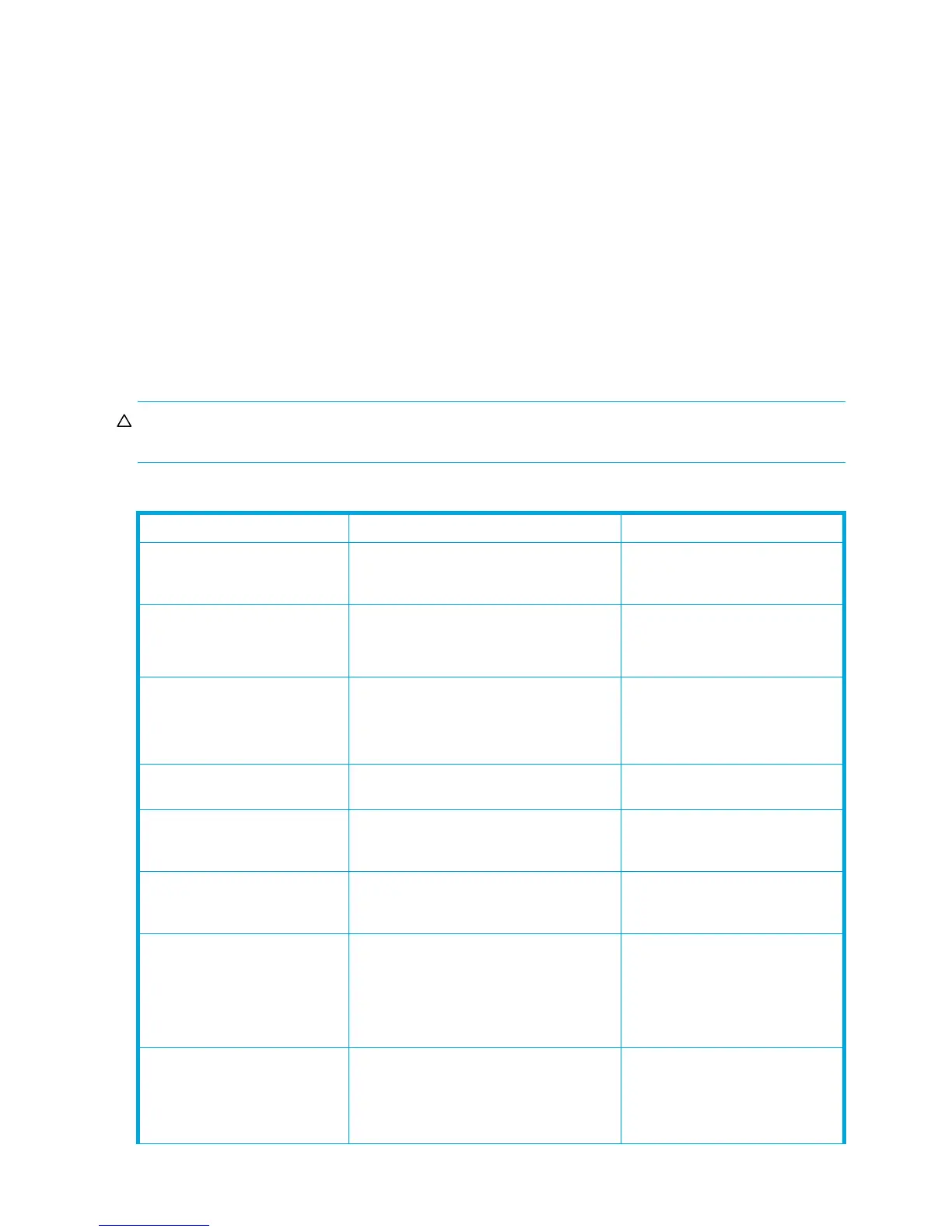12 Migration
Migration planning
This section helps you analyze and plan your migration.
Recommended configurations
Table 2 will help you to select the appropriate configuration, depending on the functionality required for
your storage environment. The following options are referenced within the table.
Option 1
Move to Command View AE (stop using Command View).
Option 2
Continue to use Command View for existing arrays and start to use Command View AE for newly
purchased arrays and for transitioning management of arrays. Two types of configurations are possible
with this option:
a. Co-install Command View AE and Command View on the same system
b. Install Command View AE and Command View on different systems (co-existing in the same SAN)
CAUTION: Do not use both Command View and Command View AE to manage the same array(s). This
type of management is not supported.
Table 2 Configuration options
Important Functions to you Implications Suitable Configuration Option
Command View Path
Connectivity Diagnostics
Command View AE provides various host
agent functions, but currently there is no
plan to provide Path Diagnostic functions
Option 2a or 2b
Command View XP event
notification module
Command View AE 1.0 does not email
events. It only listen for array traps and
occasionally polls for events
Option 2a or 2b, or stay with
Command View
Command View CLI functions for
existing batch script
Command View AE 1.0 CLI has completely
different syntax. You may need time to
migrate the scripts slowly.
Option 2a or 2b. Option 1 can
also be used with the CLI Migration
Tool.
HP StorageWorks Application
Policy Manager XP (APM)
APM XP requires Command View to
function
Option 2a or 2b
HP StorageWorks Performance
Advisor XP (PA XP)
PA XP can function as a standalone
product; however, the Performance
Estimator Tool requires Command View
Option 1, 2a, or 2b
HP Fast Recovery Solution (FRS)
and Microsoft Virtual Disk
Services (VDS).
FRS and VDS requires Command View to
function
Option 2a or 2b, or stay with
Command View
Integrated with HP Systems
Insight Manager (HP SIM) via
Command View
Command View AE 1.0 will not be able to
provide events for HP SIM until a future
Command View AE release. It is
recommended that you keep Command
View until Command View AE fully
integrates with HP SIM.
Option 2a or 2b, or stay with
Command View until Command
View AE fully supports the
integration
Integrated with HP OpenView
Storage Area Manager via
Command View
Command View AE 1.0 does not integrate
with Storage Area Manager. It is
recommended that you wait for versions of
Storage Area Manager that support
Command View AE.
Option 2a or 2b, or stay with
Command View until Command
View AE fully supports the
integration
