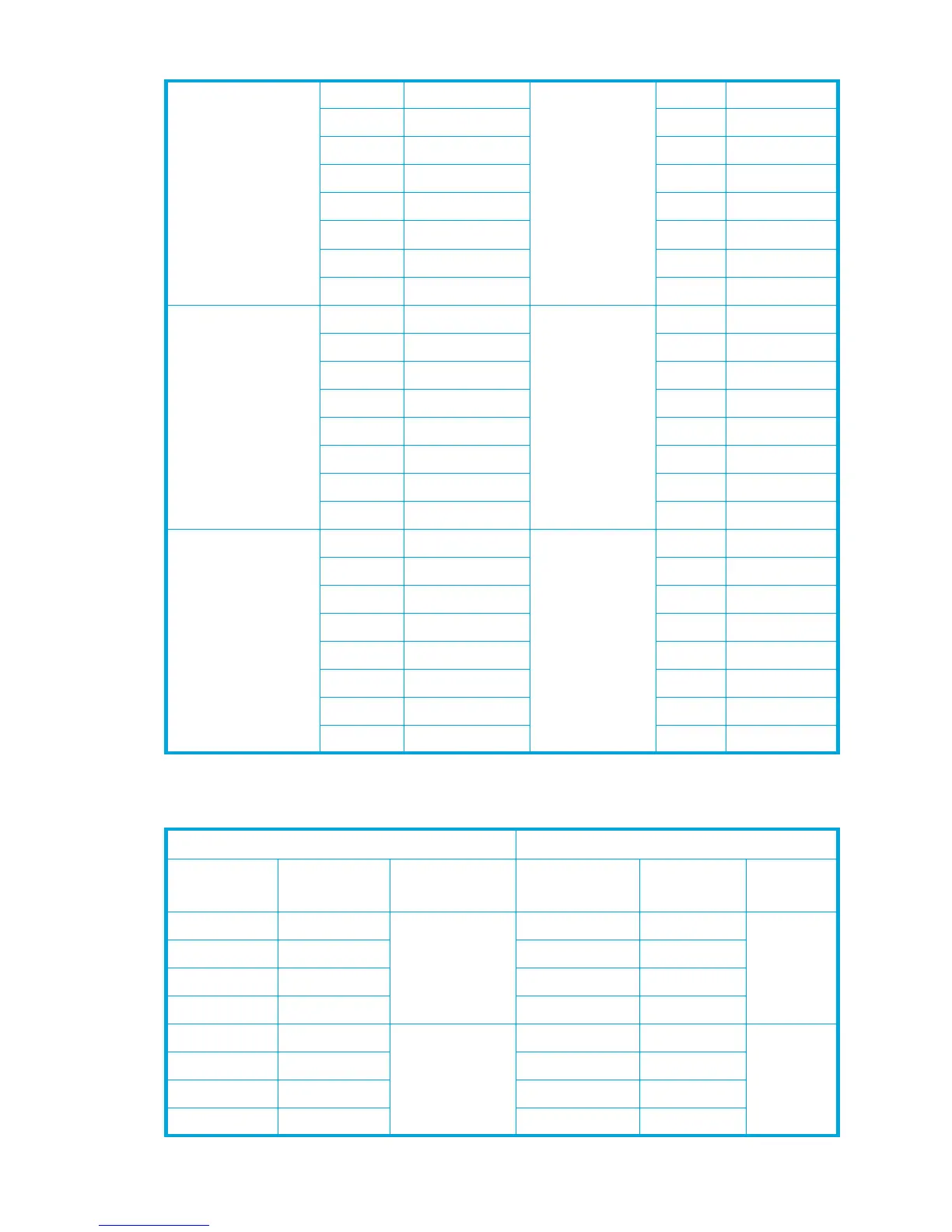Migration User Guide for the HP Command View XP Portfolio and HP XP Remote Web Console 63
XP512
CHA-1C 0 CL1-A CHA-2G 16 CL2-A
1CL1-B 17CL2-B
2CL1-C 18CL2-C
3CL1-D 19CL2-D
32 CL3-A 48 CL4-A
33 CL3-B 49 CL4-B
34 CL3-C 50 CL4-C
35 CL3-D 51 CL4-D
CHA-1D 4 CL1-E CHA-2J 20 CL2-E
5CL1-F 21CL2-F
6CL1-G 22CL2-G
7 CL1-H 23 CL2-H
36 CL3-E 52 CL4-E
37 CL3-F 53 CL4-F
38 CL3-G 54 CL4-G
39 CL3-H 55 CL4-H
CHA-1F 8 CL1-J CHA-2K 24 CL2-J
9CL1-K 25CL2-K
10 CL1-L 26 CL2-L
11 CL1-M 27 CL2-M
40 CL3-J 56 CL4-J
41 CL3-K 57 CL4-K
42 CL3-L 58 CL4-L
43 CL3-M 59 CL4-M
Table 17 XP128 port names and port IDs (continued)
Table 18 XP512 port names and port IDs
Cluster 1 Cluster 2
Port number Display name
for port
CHA package Port number Display name
for port
CHA
package
0CL1-ACHA-1P16 CL2-ACHA-2V
1CL1-B 17 CL2-B
2CL1-C 18 CL2-C
3CL1-D 19 CL2-D
4CL1-ECHA-1Q20 CL2-ECHA-2W
5CL1-F 21 CL2-F
6CL1-G 22 CL2-G
7 CL1-H 23 CL2-H