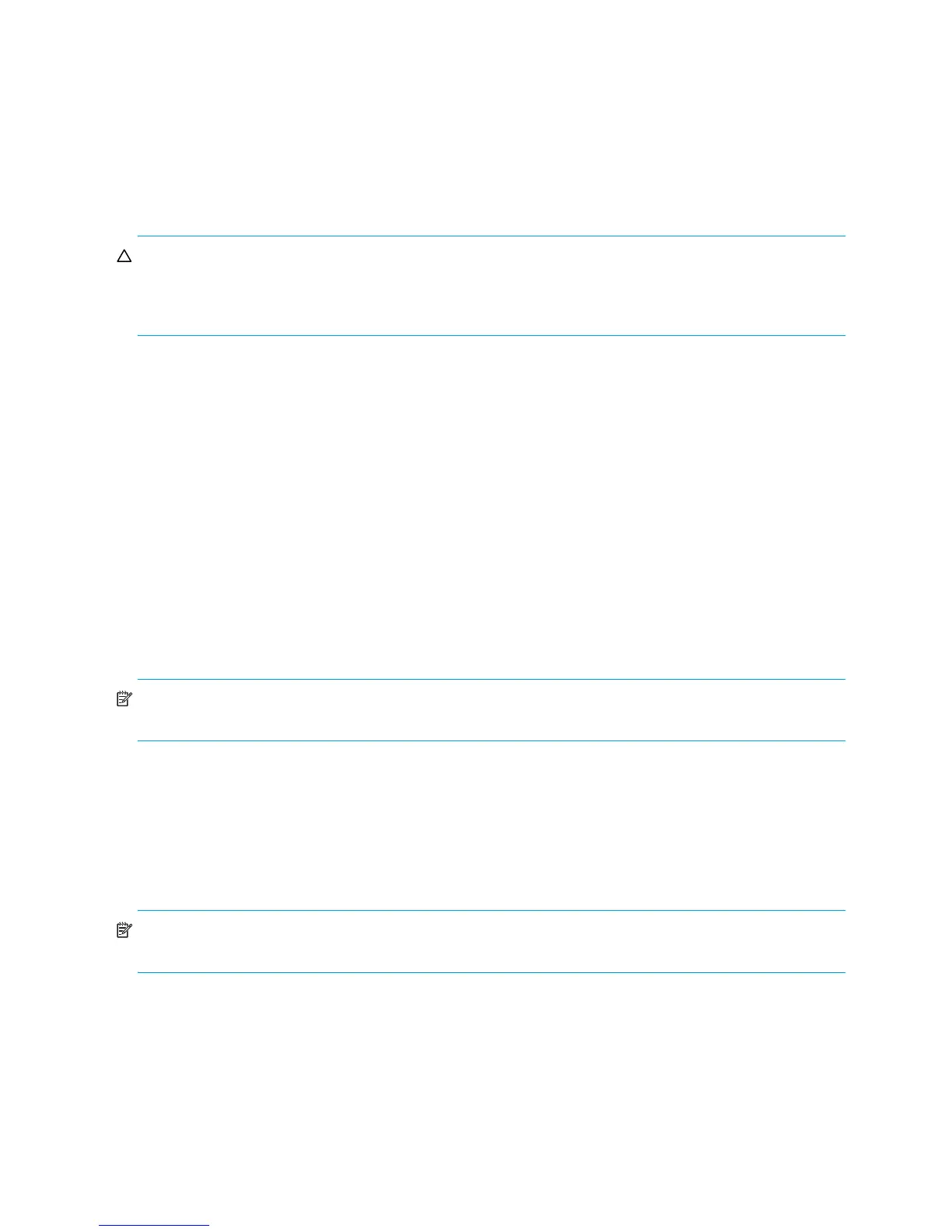24 Migration
Environment
Command View AE is not present in this environment. Arrays that Command View managed are now
managed in both Command View and Remote Web Console.
Requirement(s)
• This transition requires Command View 2.x.
• Upgrade to firmware that supports standalone Remote Web Console for
XP10000/XP12000/XP1024/XP128.
CAUTION: Firmware license, user administration, and user partition administration features of Remote
Web Console overlap with features of Command View.
Perform user administration in Command View rather
than in Remote Web Console
. See User Administration, page 16, for information about performing user
administration tasks in Command View.
• Perform user administration in Command View. The Command View user database can become
corrupted if you make changes through Remote Web Console when Command View is managing the
array.
• You can manage firmware licenses from both Remote Web Console and Command View.
Procedure
No procedures are required for firmware licensing or user partition administration. See ”User
Administration” on page 16.
Accessing new features after migration
• To access Command View, start the browser and enter the Command View management station’s host
name or IP address as the URL.
or
Point your browser directly at the array public IP address (for example, http://123.45.67.890).
• To access Remote Web Console, either launch from Command View or launch directly typing the SVP
IP address as the URL.
NOTE: See the HP StorageWorks Remote Web Console User Guide for the XP12000/XP10000 or the
HP StorageWorks Remote Web Console User Guide for the XP1024/XP128 for additional information.
• To access the firmware license feature, click Install in the left pane of the Remote Web Console window.
License Key is the default pane.
• To access the user administration feature, click the Option icon in the upper right side of the Remote
Web Console window. The User Entry tab is the default pane.
Negating migration changes
• Downgrade to a firmware version that does not support the standalone Remote Web Console.
NOTE: For information about integrating with other applications, see ”Application-related migrations” on
page 28.
Scenario 4: Command View AE and Command View installed on the same
management server
This migration is necessary if you want to manage your arrays with both Command View AE and
Command View.
