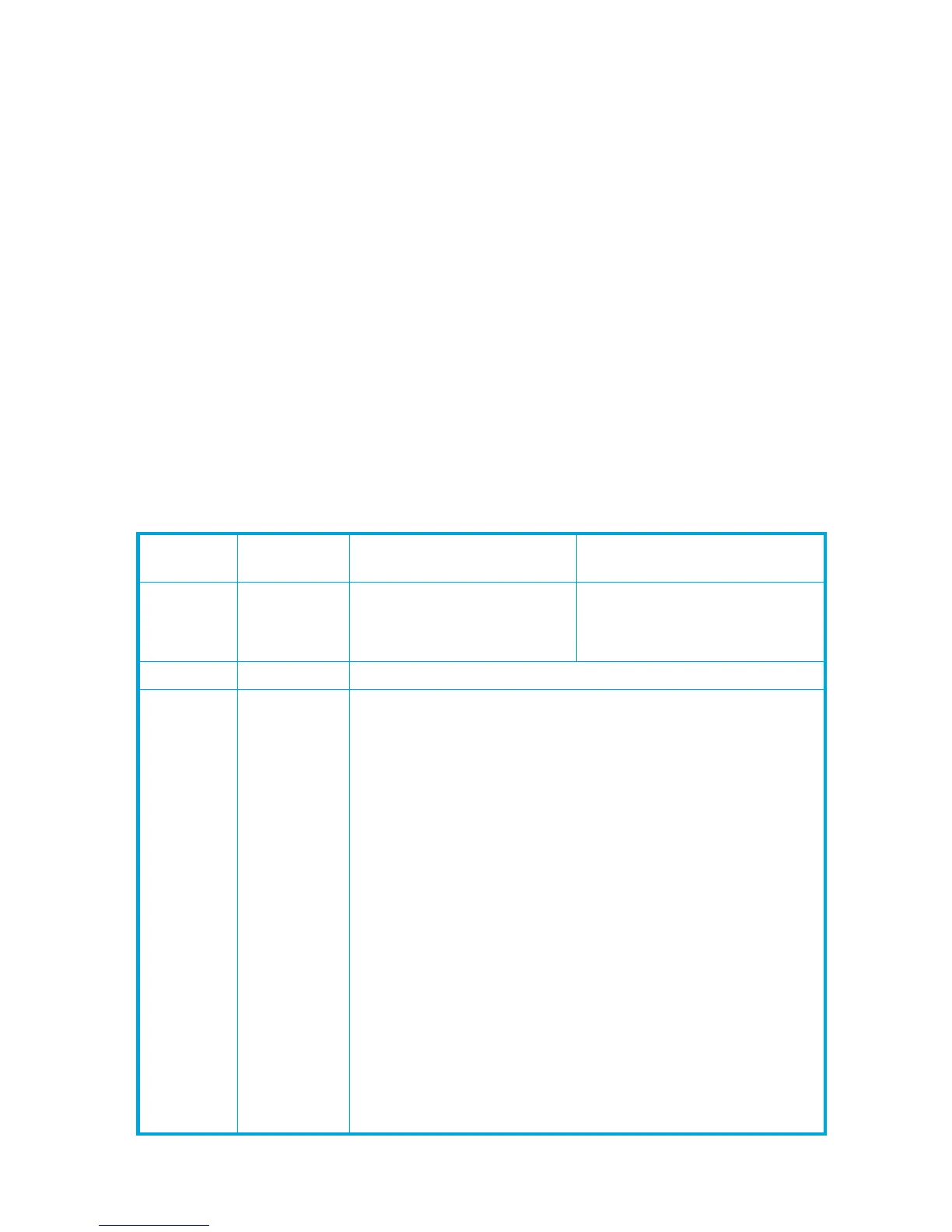70 Error codes
Unable to locate config file cmt.cfg.Translation completed with errors.
Output saved in file <*_out.bat> or <*_out.sh>>
(where “*” is the input file name specified by the user.)
The following conditions can occur if the cmt tool is run with an edited cmt.cfg file that contains
unexpected values:
a. If the translation completes successfully, the following message appears on the console
Unable to read config file cmt.cfg. Translation completed successfully and
output saved in file <*_out.bat> or <*_out.sh>>>
(where “*” is the input file name specified by the user.)
b. If the translation completes with errors, the following message appears on the console:
Unable to read config file cmt.cfg.Translation completed with errors.
Output saved in file <*_out.bat> or <*_out.sh>>>
(where “*” is the input file name specified by the user.)
If the value for serial number “-slno” that the user specifies does not match the array serial number in the
connect command, the following error message appears on the console:
Mismatch of array serial number in connect command.
CLI Migration Tool error codes
The following is the list of error codes that migration tool generates. They appear in the cmt output file.
Error codes
(int/decimal)
Category Meaning Action to be taken
100 Unsupported
command
Command is unsupported for
translation or command are
unknown
See Table 14 on page 38 and attempt
to translate manually if you
encountered this in response to a
Command View CLI command.
101-200 Reserved
201-210 Host Group
related
Error code
Meaning/Message
Action to be taken
201 (This error code is for XP128/XP1024/XP10000/XP12000 arrays)
Unable to substitute Host Group ID for Host Group Nickname from the
property file
Gather the data by running the Data Collection Tool or by manually editing
the property file and then running the cmt again.
202 (This error code is for XP512/XP48 arrays)
Unsupported data field in the Command View CLI
Edit the CLI Migration Tool output file with the data obtained from Command
View AE CLI. Obtain the domain value (host group id) from Command View
AE CLI.
203-210
Reserved