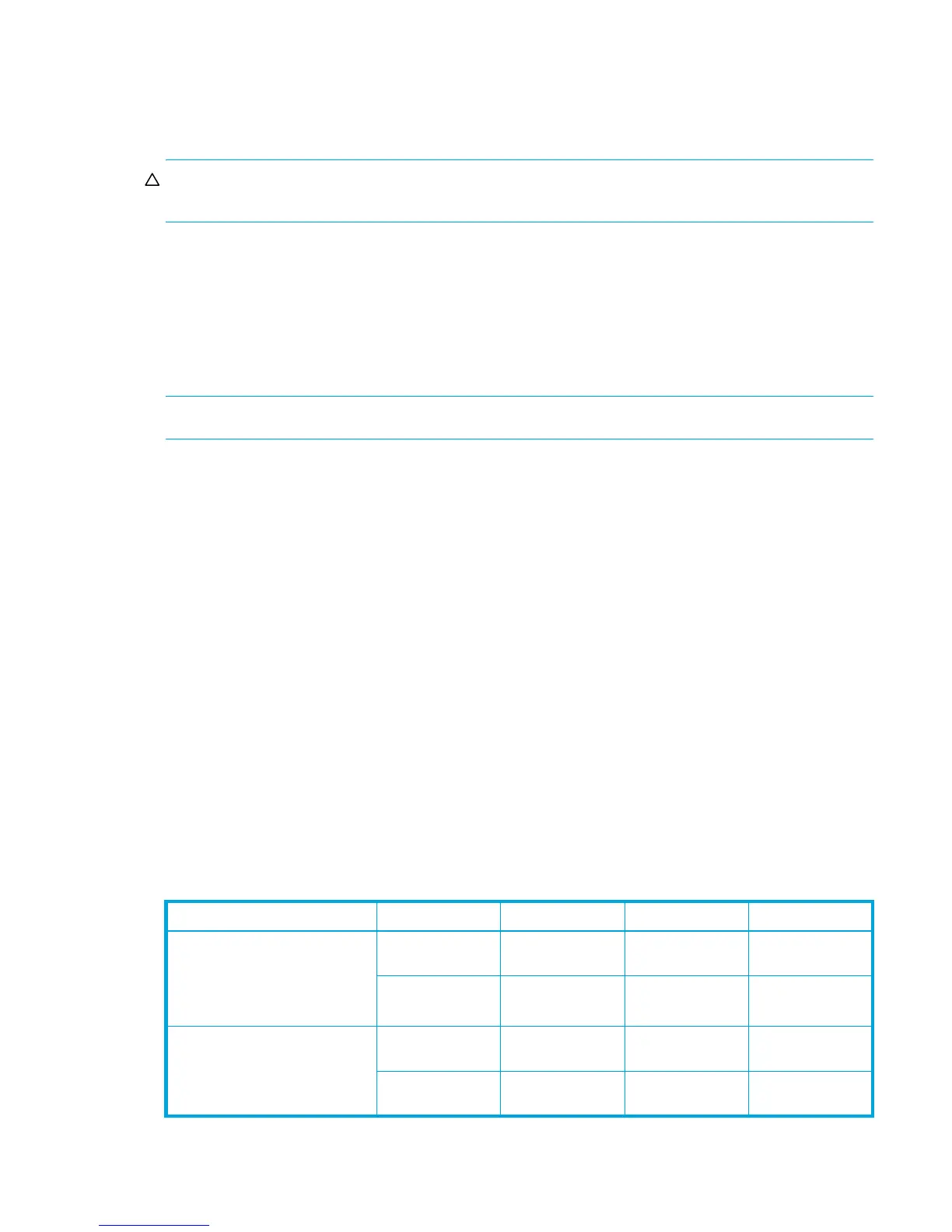Migration User Guide for the HP Command View XP Portfolio and HP XP Remote Web Console 25
Environment
Command View and Command View AE are co-installed on the same management server. Some arrays
are managed with Command View, and others are managed with Command View AE. No array can be
managed by both Command View and Command View AE at the same time.
CAUTION: Do not use both Command View and Command View AE to manage the same array(s). This
type of management is not supported.
Requirements
• Command View AE can be co-installed with either Command View 2.0 or 2.1. It is recommended that
you meet the following minimum requirements:
•3 GHz Pentium 4
• 2 Gb memory
• 6 Gb available hard disk space
NOTE: Command View with PA supports a single processor only.
• Make sure that your system meets all other minimum system requirements and uses supported browser
and JRE versions, as defined in the installation guide and readme.txt for Command View and
Command View AE. Also, see Table 11 for supported application environments.
• The array must be managed by either Command View or Command View AE, but not both at the same
time.
• Both Command View and Command View AE have an SMI-S provider, and both providers use the
same communication port. As a result, you can use only one of the SMI-S providers on the same server.
• If you have Command View and PA XP 2.0/2.1 in the environment, you should upgrade the client
environment to JRE 1.4.2_06 for Command View AE, Command View, and PA web client and CLI
client to co-exist. You may need to clear your Java Plug-in applet cache before launching the Command
View or PA GUI. To do so, follow these instructions:
1. Go to Control Panel > Java Plug-in > Cache and click Clear.
2. Go to Control Panel > Java Plug-in > Browser and select Microsoft Internet Explorer.
3. Restart the browser and launch the GUI.
• Co-installing the Command View and Command View AE host agent on the same server is supported.
You can consider having both Command View and Command View AE if you prefer using Command
View to manage existing arrays while transitioning to Command View AE to manage newly purchased
arrays.
The following applications can coexist in the same SAN or be installed on the same system.
Table 11 Application environments
Environment Application 1 Application 2 Application 3 Application 4
Management Server
(Co-installed on same system or
co-existing on the same SAN)
Command View
2.0
Performance
Advisor 2.0
Application Policy
Manager 3.0E
Command View
AE 1.0
Command View
2.1
Performance
Advisor 2.1
Application Policy
Manager 3.0F
Command View
AE 1.0
Host Agent
(co-installed on the same system
or co-existing on the same SAN)
Command View
2.0
Performance
Advisor 2.0
Application Policy
Manager 3.0E
Command View
AE 1.0
Command View
2.1
Performance
Advisor 2.1
Application Policy
Manager 3.0F
Command View
AE 1.0