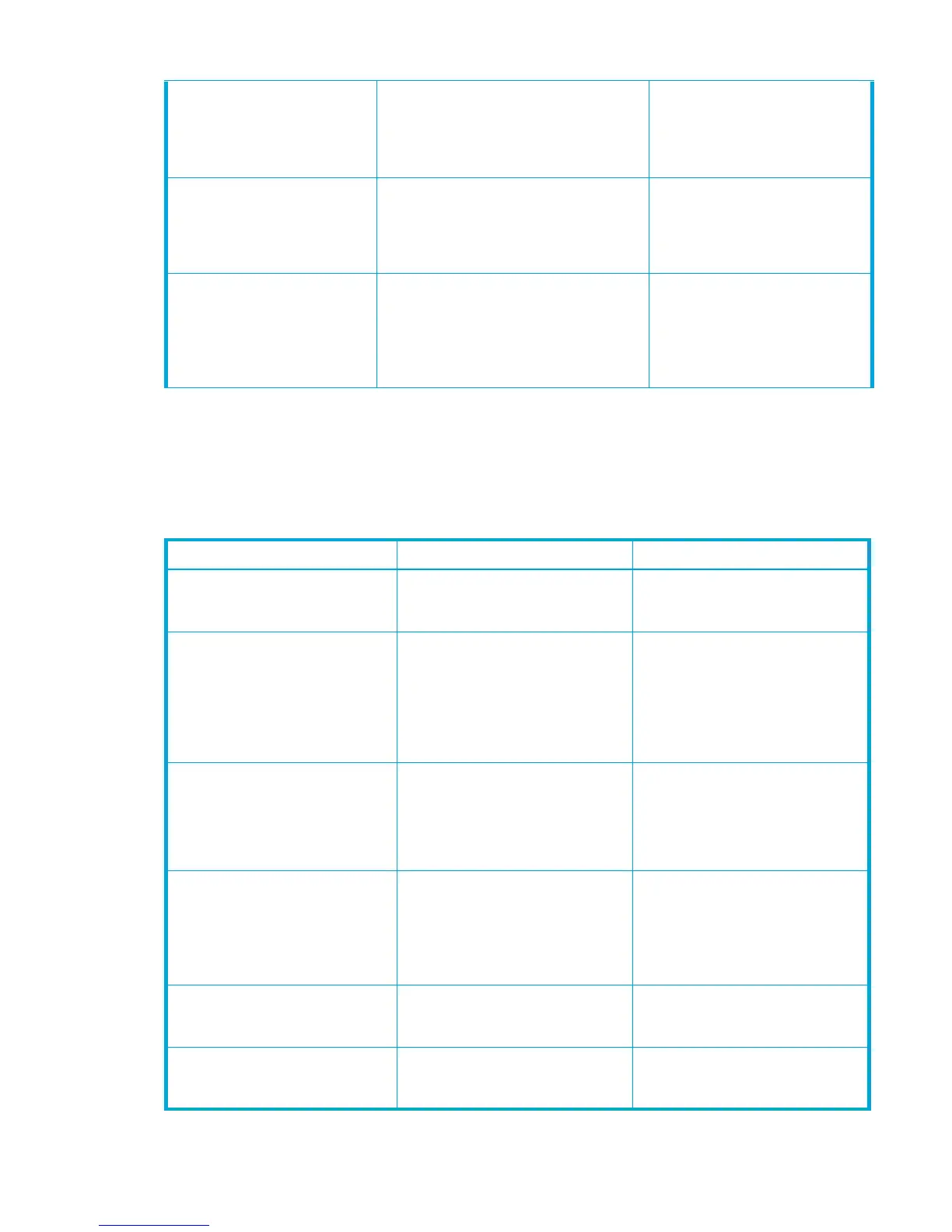Migration User Guide for the HP Command View XP Portfolio and HP XP Remote Web Console 13
Comparing Command View AE and Command View
To help you make an informed choice when planning your storage environment, the following table
compares Command View AE and Command View. Information about Remote Web Console begins on
page 15.
Integrated with Storage
Essentials Enterprise Edition
(SEEE) via Command View
When HP Storage Essentials Enterprise
Edition integrates with Command View AE
1.0, Storage Essentials provides additional
features like events, disk drive mapping
and the ability to configure the disk arrays.
Option 2a or 2b
Integrated with other third-party
application via Command View
using SMI-S (for example,
CreekPath’s Storage Operations
Management Suite)
Command View AE 1.0 may not be able to
integrate with other third-party application.
Please refer to the third-party support
documentation for details.
Option 2a or 2b, or stay with
Command View unless the
integration is supported by the
third-party application.
Integrated with other third-party
application via Command View
using SNMP, Storage Essentials
Enterprise Integration (HP
OpenView Network Node
Manager)
Command View AE does not provide
SNMP Trap forwarding with other
applications.
Option 2a and 2b at least for
initial stage.
Table 2 Configuration options
Table 3 Comparison of Command View AE and Command View
Feature Command View AE Command View
Path Connectivity Limited availability. See ”Path
Connectivity-related migrations” on
page 28 for additional information.
Provides dynamic path failure
sensing
Array Management Multiple wizards assist LUN
allocation and Business
Copy/Continuous Access pair
creation. More intuitive operation for
the storage administrator. Greatly
reduces chances of errors in creating
host-based files.
No wizards; must use a manual
creation process
Multi-array Management Saves time. The Command View AE
database consolidates all managed
array configurations and presents a
host-based view with management of
storage across all arrays.
• Provides a host-based view that is
for monitoring only
• Command View can manage
more than one array at a time
through both the CLI and GUI.
Reporting Extensive reporting. GUI and CLI
provide comprehensive reports in
HTML and CSV formats (for example,
physical, logical view of array, array
utilization by host, by logical group
(business segments).
Limited reporting
Management of External Storage Saves time. Create and allocate
LUNs on external storage with the
same windows as internal storage.
Available from Web console only;
manages internal and external
storage separately
Management of Business
Copy/Continuous Access Pairs
Wizard-based creation of Business
Copy/Continuous Access pairs in
addition to status reporting.
Must use Raid Manager on host to
create HORCM files
