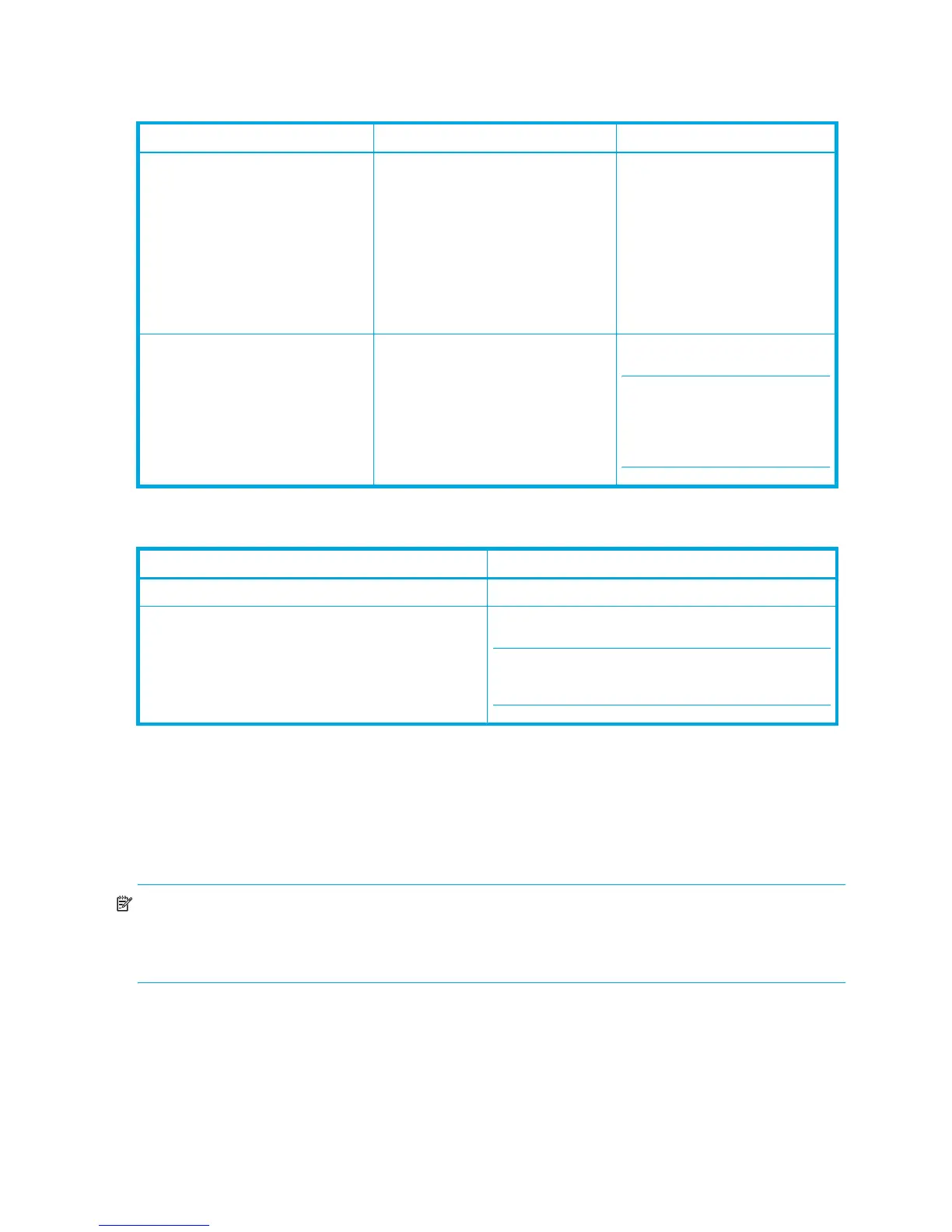18 Migration
XP1024/XP128
Table 8 Remote Web Console mapping to Command View users (XP1024/XP128)
When you create accounts in Command View, Command View creates “parallel" users in Remote Web
Console. Even if you stop managing an array from a Command View management server or uninstall
Command View, user accounts in Remote Web Console will remain intact.
If an array is added to a new Command View management server, then Command View will delete all
non-default users from Remote Web Console and change the default user passwords to match those in
Command View.
NOTE: All arrays that Command View manages have users created in their respective Remote Web
Consoles, and each user account in each managed array (for example, user 1 in array A) has the same
password (as defined for that user in Command View). Modify these passwords as needed to meet your
security needs.
Using Remote Web Console without updated firmware
Remote Web Console was previously delivered as an array-management GUI that required Command
View 2.x to enable full management capabilities; it is now a fully functional, stand-alone
array-management option.
If you prefer not to upgrade to the standalone Remote Web Console and you want to use the
array-management GUI (available in firmware dated before August 2005), note that the following features
will not be available:
User Group Permissions Command View User Group
Administrator • Modify entire array configuration
• Administer users
• Download/restore administrative
backup lists
• Configure Remote Web Console
settings (for example, client
timeout values)
• Download operation and
access logs
Administrators
User • Access restricted to features
assigned by Administrator
• Access to entire array, depending
on availability, when permission is
given
Users
NOTE: The Command VIew
Users group is mapped to the
Remote Web Console users group
with modify permissions disabled.
Table 9 Remote Web Console and Command View default users (XP1024/XP128)
User Group Command View and Remote Web Console
Administrator administrator/administrator
User user/user
NOTE: The default, “user,” has modify permissions
disabled by default.
