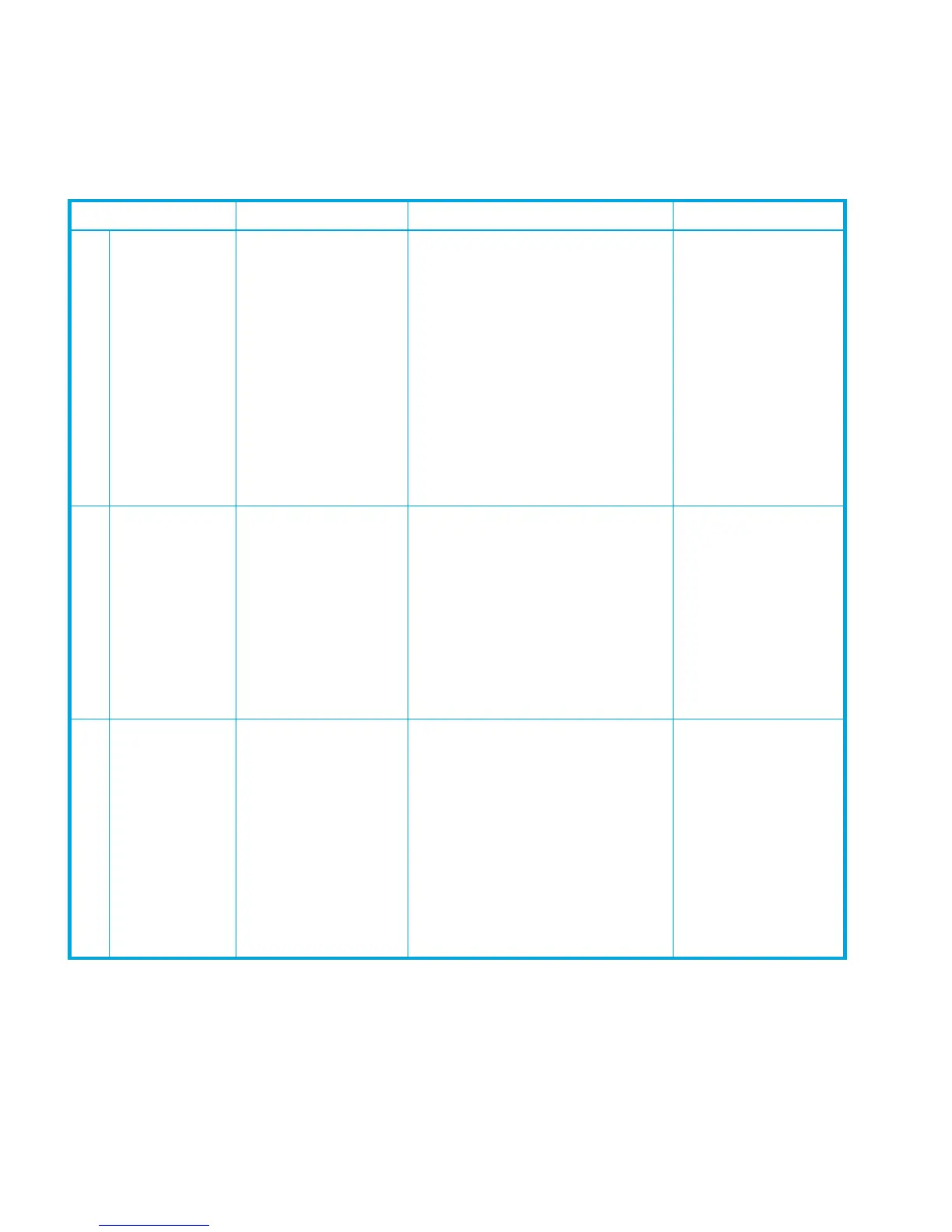20 Migration
Installation scenarios
Several different scenarios are available for coexistence and migration. Use Table 10 to determine the
appropriate migration procedures for your particular storage environment. The five scenarios use
Command View AE, Remote Web Console, and Command View in various arrangements. To implement a
scenario, see ”Migration procedures” on page 22.
Table 10 Installation scenarios
Scenario Environment Impact Benefits
1
Migrate to
Command View
AE with Remote
Web Console
This environment offers
array management
through Command View
AE and Remote Web
Console.
• Some level of migration is required if
you are currently using Command
View.
• You lose some features from
Command View, such as Path
Connectivity and event notification.
• Loss of XP event notification via SNMP
traps.
• Complete functionality
• Ease-of-use benefits
• Enhanced CLI and API
support
• Application
Integration support
• Future plug-in support
• All Remote Web
Console benefits
apply
• Integrates with other
applications:
•SMI-S
•Proprietary API
2 Migrate to the
standalone
Remote Web
Console
This environment offers
array management only
through Remote Web
Console. Neither
Command View nor
Command View AE is
present.
• You lose many Command View
features, such as CLI, SMI-S, and
detailed SNMP event notification.
• You have no access to Command
View AE features and future
enhancements.
• You need to migrate the GUI for later
firmware versions, regardless of your
management tool.
• Loss of XP event notification via SNMP
traps.
• Easy migration for
array-management
GUI
• All existing Command
View array
management GUI
functionality is
available.
3 Migrate from
Command View
only to Remote
Web Console with
Command View
The arrays that Command
View managed can now
also be managed with
Remote Web Console.
Command View AE is not
present.
• Firmware license, user administration,
and user partition administration
features of Remote Web Console
overlap features of Command View.
• The Command View user database
can become corrupted if you use
Remote Web Console when
Command View is managing the
array. Perform user administration in
Command View.
• You can manage firmware licenses
from both Remote Web Console and
Command View.
• Minimal migration is
needed
• Legacy CLI and API
support
• New firmware-based
features are
automatically
supported in the GUI.