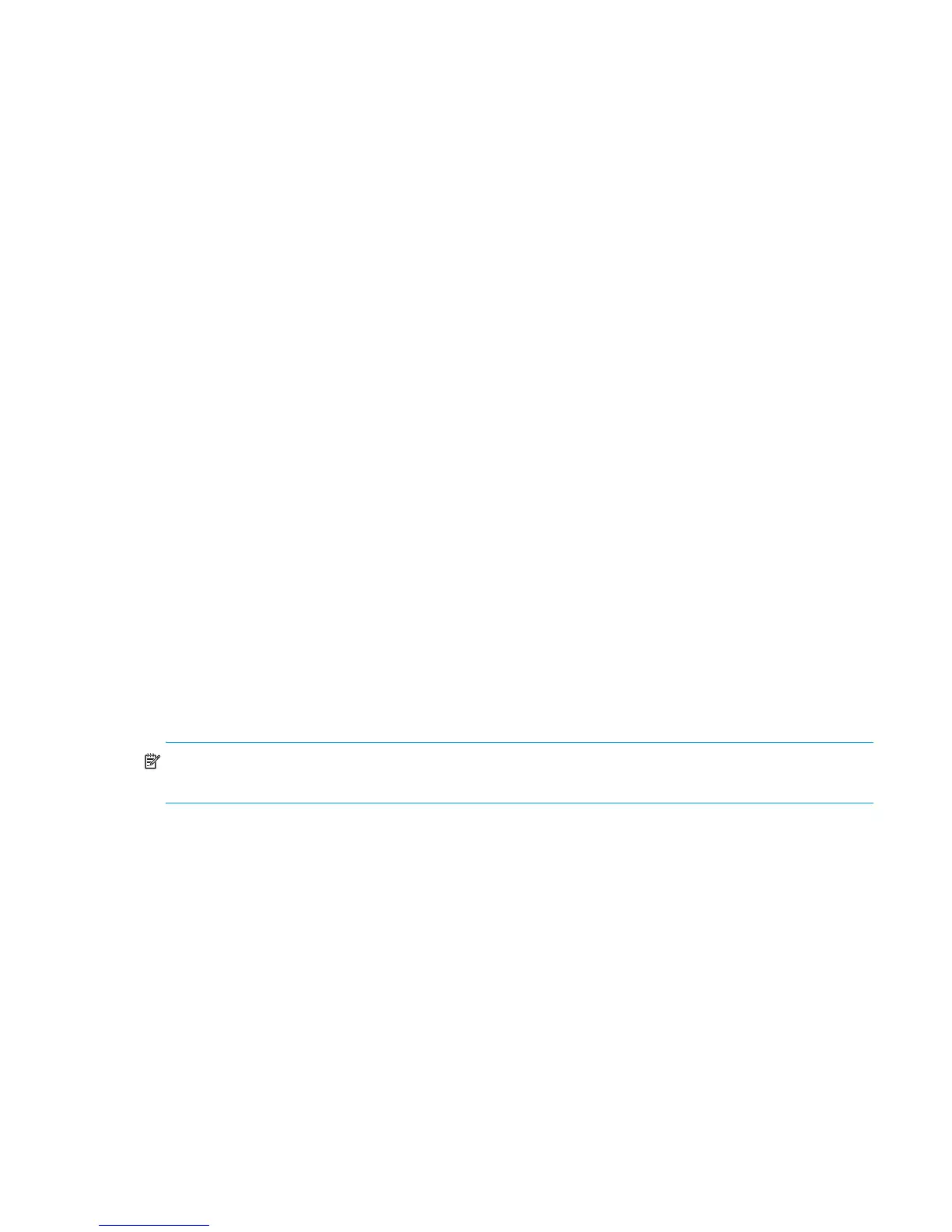Migration User Guide for the HP Command View XP Portfolio and HP XP Remote Web Console 27
Procedure
1. Use the procedures in the installation guides for Command View AE and Command View to install the
applications.
2. Set up the supported CLI client and Web client environments as described in the HP StorageWorks
Command View XP AE Device Manager Command Line Interface Application User Guide and HP
StorageWorks Command View XP AE Manager Web Client User Guide, respectively.
Confirm migration
• Confirm that Command View services are started in the management server.
• Confirm that Command View AE services are started on the server.
• Confirm that the server can collect data from the host agents.
CLI Client Migration
Procedure
1. Use the link on the Command View AE GUI on the Device Manager pane to download the CLI client
and required JRE.
2. Set up the supported CLI client as described in the HP StorageWorks Command View XP AE Device
Manager Command Line Interface Application User Guide.
3. If you have Command View and Performance Advisor XP (versions 2.0 or 2.1) in the environment and
you would like to use the Command View and Performance Advisor XP CLI clients with the Command
View AE client, please upgrade the client environment to JRE 1.4.2_06 for the clients to co-exist on
same system.
Accessing new feature after migration
Start the Command View AE CLI client.
Confirm migration
Confirm that the CLI client comes up and can communicate to the server.
Negating migration changes
Uninstall all of the applications to back out of the migration changes. Follow the uninstall instructions in the
installation guides for Command View, Performance Advisor, Application Policy Manager, and Command
View AE.
NOTE: For information about integrating with other applications, see ”Application-related migrations” on
page 28.
Command View CLI migration
CLI migrations currently consist of an automated CLI migration tool and a command mapping/cross
reference table. See ”CLI migration” on page 31 for CLI-related migration procedures.
