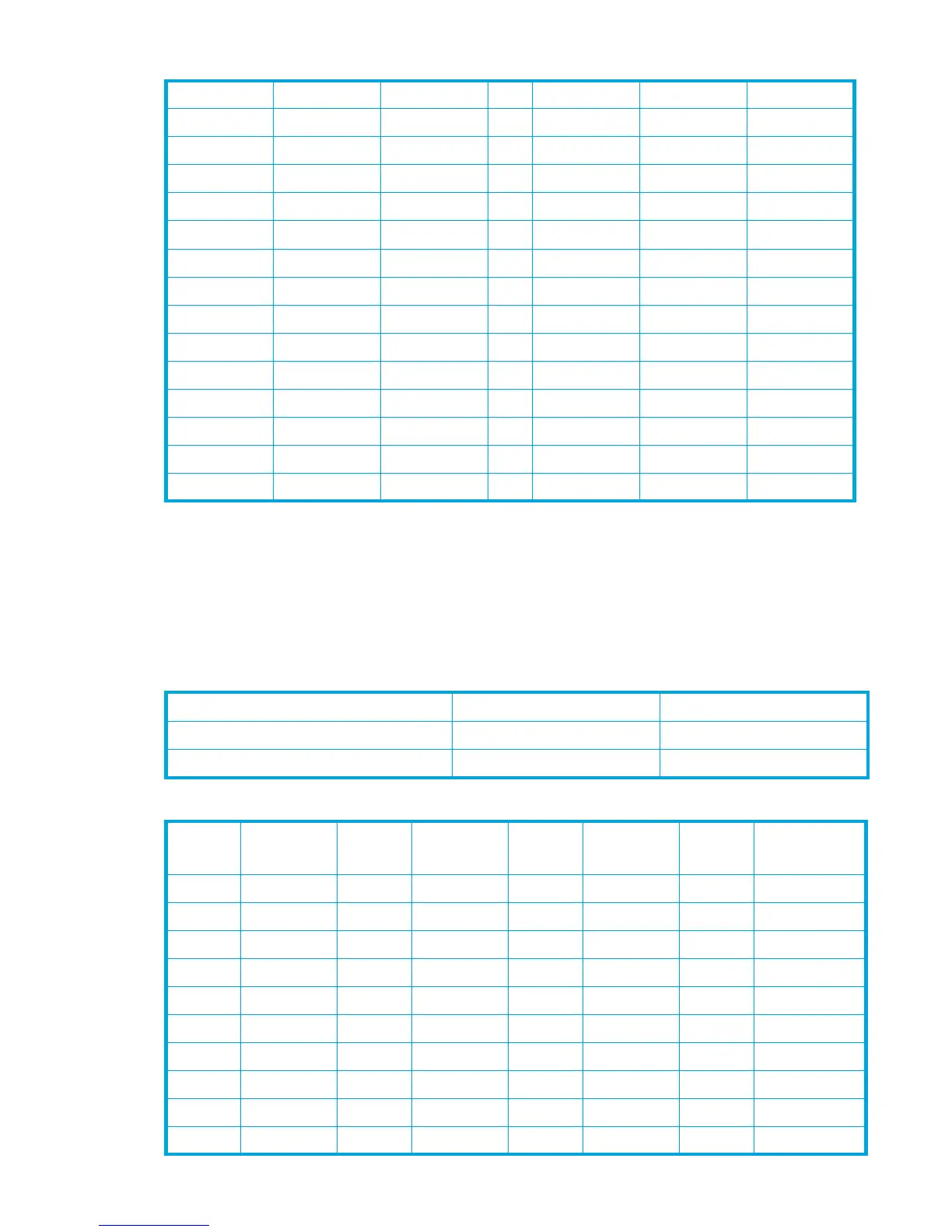Migration User Guide for the HP Command View XP Portfolio and HP XP Remote Web Console 65
Port fibre address values
Port fibre address values differ between the Command View CLI and the Command View AE CLI. Specify
the appropriate values based on which version you are operating. If you are manually migrating from the
Command View CLI to the Command View AE CLI, you will need the following information.
Table 21 shows command parameter usage for Command View and Command View AE, and Table 22
provides a list of fibre addresses and respective arbitrated loop IDs.
81 CL3-E 209 CL4-E
82 CL5-E 210 CL6-E
83 CL7-E 211 CL8-E
84 CL1-F 212 CL2-F
85 CL3-F 213 CL4-F
86 CL5-F 214 CL6-F
CHA-1B 87 CL7-F CHA-2E 215 CL8-F
88 CL1-G 216 CL2-G
89 CL3-G 217 CL4-G
90 CL5-G 218 CL6-G
91 CL7-G 219 CL8-G
92 CL1-H 220 CL2-H
93 CL3-H 221 CL4-H
94 CL5-H 222 CL6-H
95 CL7-H 223 CL8-H
Table 20 XP10000 port names and port IDs (continued)
Table 21 Command parameter usage
Array Type Command View CLI Uses: Command View AE Uses:
XP512/XP48 Loop ID (hex) AL-PA (hex)
XP128/XP1024/XP10000/XP12000 AL-PA (hex) AL-PA (hex)
Table 22 Fibre Addresses/Arbitrated Loop IDs (all array types)
Fibre
address
AL-PA
(Loop ID)
Fibre
address
AL-PA
(Loop ID)
Fibre
address
AL-PA
(Loop ID)
Fibre
address
AL-PA
(Loop ID)
1 EF (0) 33 B2 (20) 65 72 (40) 97 3A (60)
2 E8 (1) 34 B1 (21) 66 71 (41) 98 39 (61)
3 E4 (2) 35 AE (22) 67 6E (42) 99 36 (62)
4 E2 (3) 36 AD (23) 68 6D (43) 100 35 (63)
5 E1 (4) 37 AC (24) 69 6C (44) 101 34 (64)
6 E0 (5) 38 AB (25) 70 6B (45) 102 33 (65)
7 DC (6) 39 AA (26) 71 6A (46) 103 32 (66)
8 DA (7) 40 A9 (27) 72 69 (47) 104 31 (67)
9 D9 (8) 41 A7 (28) 73 67 (48) 105 2E (68)
10 D6 (9) 42 A6 (29) 74 66 (49) 106 2D (69)
