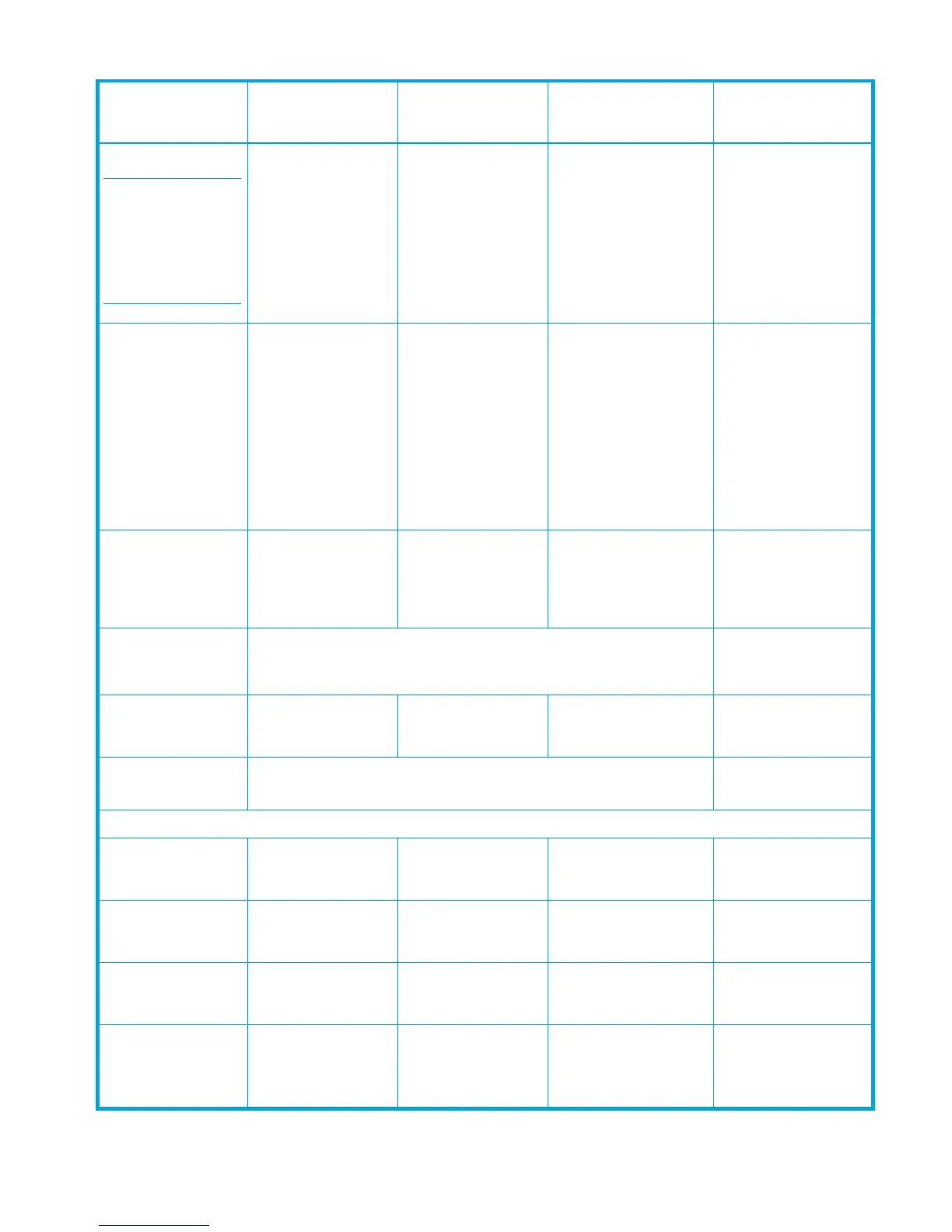Migration User Guide for the HP Command View XP Portfolio and HP XP Remote Web Console 57
modify device
NOTE: This
command is not
supported in
Command View CLI
for Command View
2.x and greater.
modify device
<arraySerialNumb
er>,
<ipAddress>,<
location>,
<contactInfo>
modify device
<arrayserialnumb
er…> [-location
<location…>]
[-contact
<contact…>]
The CLI Migration Tool
does not support the
Device Admin
commands for
migration.
Location and/or
contact can be given,
but at least one must
be specified
The number of
contacts and/or
locations should be
one or equal to the
number of
arrayserialnumbers
specified.
get refresh status get_refresh_stat
us
<arraySerialNumb
er>
list
array_status
<arrayserialnumb
er…> [-lock]
[-refresh]
[-get]
No equivalent command
in the Command View
AE CLI
Not applicable
Before connecting to any array, the following commands are valid:
list array_status
get_refresh_status <arraySerialNumber>
list
device_history
list
device_history
list
device_history
No equivalent command
exists in the Command
View AE CLI.
Not applicable
Before connecting to any array:
list device_history <serialnumber>
General commands
execute execute
<filename>
execute
<filename>
No equivalent command
exists in the Command
View AE CLI.
The CLI Migration Tool
does not support this for
migration.
abort Abort abort No equivalent command
exists in the Command
View AE CLI.
Not applicable
Exit Exit exit No equivalent command
exists in the Command
View AE CLI.
Not applicable
help help [<command>
[<modulename>]]
help [<command>
[<modulename>]]
or
? [<command>
[<modulename>]]
Hdvmcli help [command] The CLI Migration Tool
does not support this for
migration.
Table 14 Manual CLI command mapping (continued)
Command View CLI
XP512/XP48
Command View CLI
XP128/XP1024/
XP10000/XP12000
Command View AE CLI Automatic translation
support by the CLI
Migration Tool