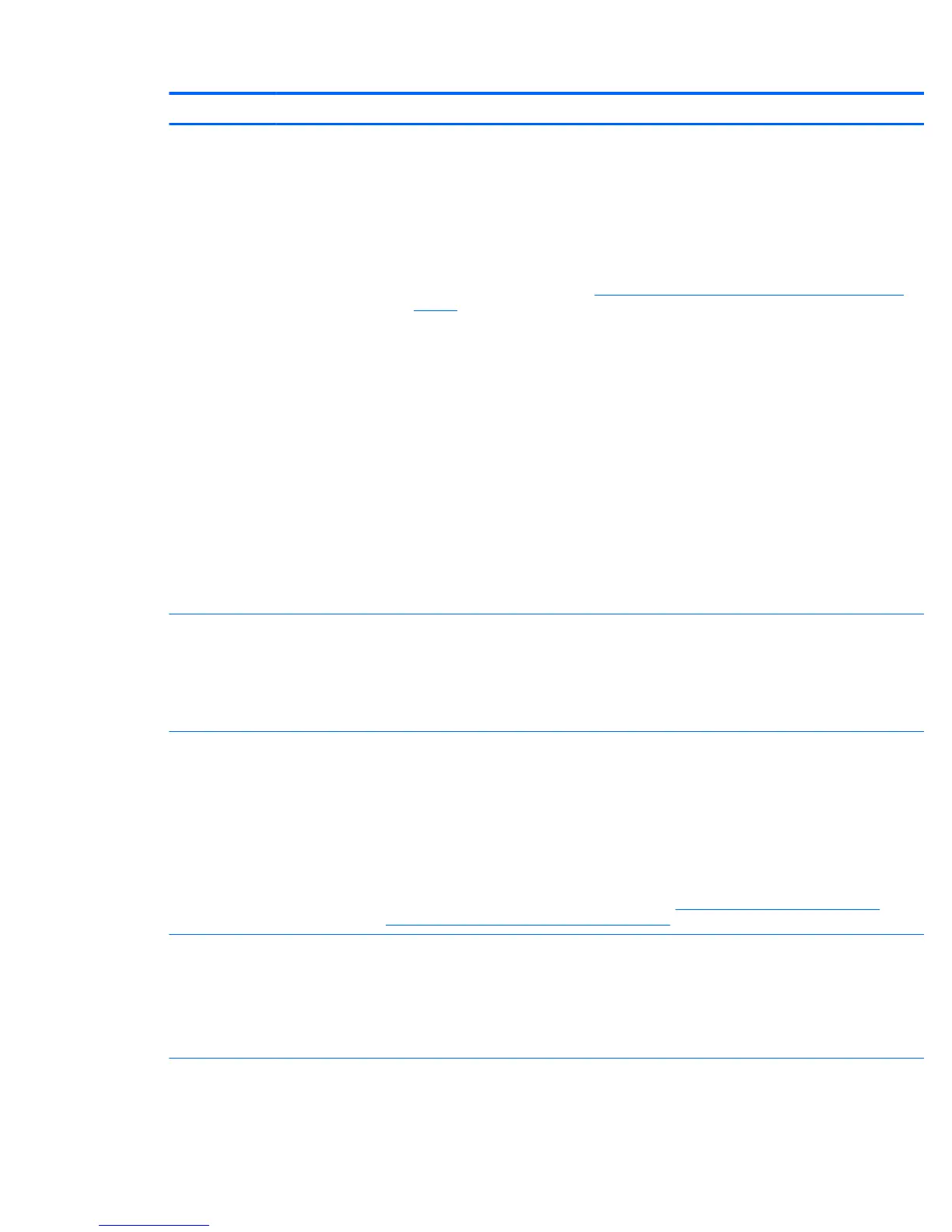Heading Option Description
NOTE: Embedded Security Device must be set to Device Available in the Device Security menu,
and you must create a Setup Password, in order to congure the Embedded Security Device.
Embedded Security Device—(Hidden or Available) turns the Trusted Platform Mechanism (TPM) on
and o. Device Hidden is the default. If this option is made available, the following options become
available:
◦
Reset to factory settings
◦
Measure boot variables/devices to PCR1
For more information on TPM go to http://technet.microsoft.com/en-us/library/cc749022(v=ws.
10).aspx.
To enable the Embedded Security Device and to access any security features associated with the
device, you must enter a setup password.
Setting a device to Available enables the operating system to access the device. Hidden makes the
device unavailable. It is disabled by the BIOS and cannot be enabled by the operating system.
CAUTION: Choosing Reset to Factory Settings may result in signicant data loss. The embedded
security device is a critical component of many security schemes. Erasing the security keys
prevents access to data protected by the Embedded Security Device.
●
OS Management of Embedded Security Device—Enables or disables the ability of the operating
system to control the TPM device, including turning it on and o, initializing it, and resetting it.
◦
Reset of Embedded Security Device through OS—Enables or disables the ability of the
operating system to reset the TPM. Available only when OS Management of Embedded
Security Device is enabled.
◦
No PPI provisioning
◦
Allow PPI policy to be changed by OS
DriveLock
Security
Lets you assign or modify a master password or user password for hard drives. When enabled, this
feature prompts the user to provide one of the DriveLock passwords during POST. If the user does not
successfully enter one of the passwords, the hard drive remains inaccessible until one of the passwords
is successfully entered during a subsequent cold-boot sequence.
NOTE: This selection appears only when the system includes at least one drive that supports the
DriveLock feature.
Secure Boot
Conguration
●
Legacy Support—(Enable/Disable)
●
Secure Boot—(Enable/Disable)
●
Key Management
◦
Clear Secure Boot Keys—(Clear/Don't Clear)
◦
Key Ownership—(HP Keys/Custom Keys)
●
Fast Boot—(Enable/Disable)
For more information on secure boot management go to http://h10025.www1.hp.com/ewfrf/wc/
document?docname=c03653226&cc=us&dlc=en&lc=en.
Power OS Power
Management
Enables or disables:
●
Runtime Power Management—(Enable or Disable)
●
Idle Power Savings—Extended (default) or Normal; extended mode reduces processor power
consumption when the CPU is idle
●
Unique Sleep State Blink Rates—(Enable or Disable)
Hardware Power
Management
Enables or disables:
●
SATA Power Management
Computer Setup (F10) Utility 19
