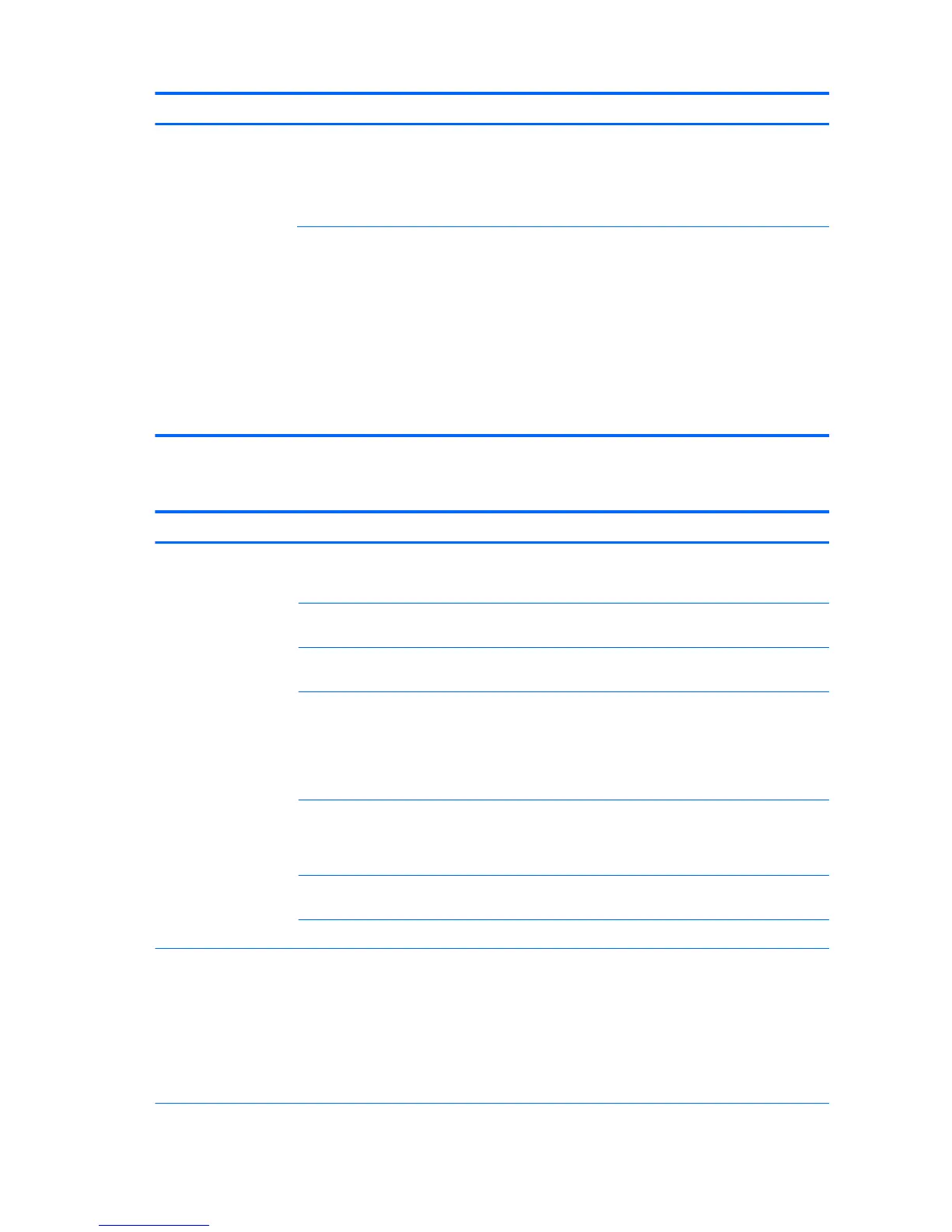Problem Cause Solution
Some typed symbols do
not appear correctly.
The font you are using does not
support that symbol.
Use the Character Map to locate and select the appropriate
symbol.
Select Start > All Programs > Accessories > System Tools >
Character Map. You can copy the symbol from the Character
Map into a document.
The graphics driver does is not
working properly or does not
support the symbol set with that
resolution.
Try either solution:
●
Change the panel resolution in the Windows Control
Panel > Screen Resolution menu or through the control
panel for the graphics controller (Intel or nVidia).
●
Install the latest graphics driver:
1. Boot into the OS and uninstall the graphics driver.
2. Restart the computer.
3. Install the latest graphics driver for your graphics
controller.
Solving audio problems
Problem Cause Solution
Sound does not come
out of the speaker or
headphones.
Software volume control is
turned down.
Click the Speaker icon on the taskbar and use the volume slider to
adjust the volume, and/or adjust the volume control in the audio
player.
The external speakers are not
turned on.
Turn on the external speakers.
External speakers plugged
into the wrong audio jack.
See your sound card documentation for proper speaker connection.
Digital CD audio is
not enabled.
Enable digital CD audio:
1. From the Control Panel, select Device Manager.
2. Right-click the DVD/CD-ROM device and select Properties.
3. On the Driver Properties tab, select Enable.
Headphones or devices
connected to the line-out
connector have muted the
internal speaker.
Turn on and use headphones or external speakers, if connected, or
disconnect headphones or external speakers.
Volume is muted. Click the Speaker icon on the taskbar and conrm that the mute
button below the volume slider is not selected.
Computer is in Standby mode. Press the power button to resume from Standby mode.
Sound quality (such as
tone, focus, space,
equalization, treble or
bass) from the internal
speakers is not
acceptable.
The graphic equalizer (EQ)
and/or DTS audio
enhancement settings have
been changed and are not
appropriate for the audio
content being played.
1. Open the DTS user interface (found either in the Control Panel
or the taskbar).
2. Go to the Advanced Settings tab.
3. Click the Reset button under Default Settings.
This restores the DTS audio enhancement settings, graphic
equalizer, and volume to the default settings, which are optimized
for most audio content.
60 Chapter 4 Diagnostics and troubleshooting
