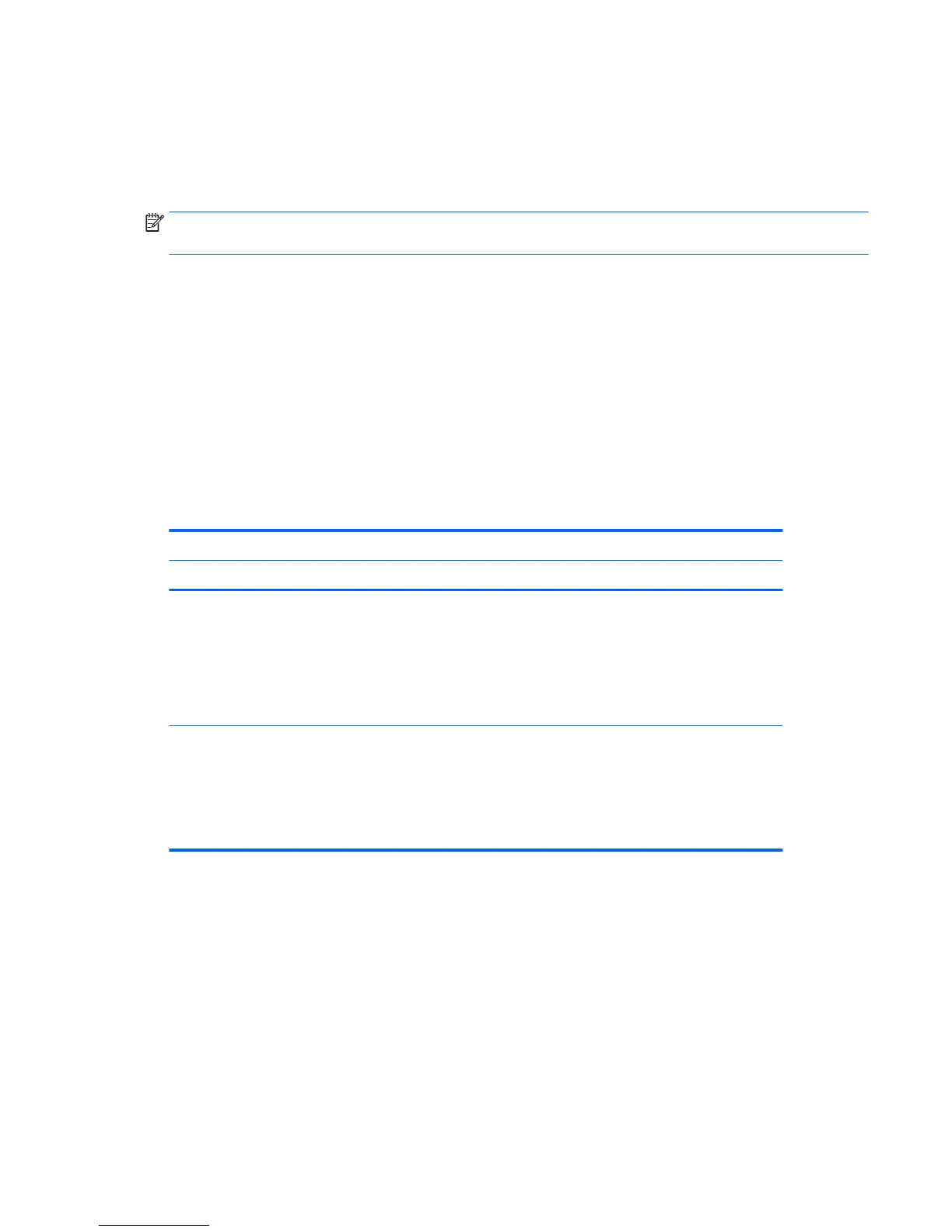RAID hard drive maximum and associated storage controller
options
This section lists the maximum number of hard drives supported on HP workstations according to RAID
conguration and storage controller options.
NOTE: This section applies to internal workstation congurations that do not use add-in cards and external
enclosures.
●
Max of 2 drives:
◦
2 x 2.5” (SFF HDD or SSD)
OR
◦
One 3.5” HDD (Using 3.5” HDD Carrier) plus one mSATA drive
●
Max of 3 drives:
◦
2 x 2.5” SFF HDD or SSD (Using 2.5” HDD carrier) plus one mSATA drive
Supported RAID congurations
The following RAID congurations are supported:
RAID conguration details
Conguration Description Controllers
RAID 0
Integrated striped disk
array
●
Requires a minimum of two drives.
●
Provides improved I/O performance.
●
Provides no fault tolerance.
●
Loses all data if any disk in the array fails.
●
Increases disk performance.
Intel with RST
RAID 1
Mirrored disk array
●
Supports a minimum of two drives.
●
Provides 100% redundancy: all data from one drive
is duplicated on a second drive.
●
Recovers from a single-drive failure.
●
Serves as a good entry-level redundant system.
Intel with RST
RAID hard drive maximum and associated storage controller options 79
