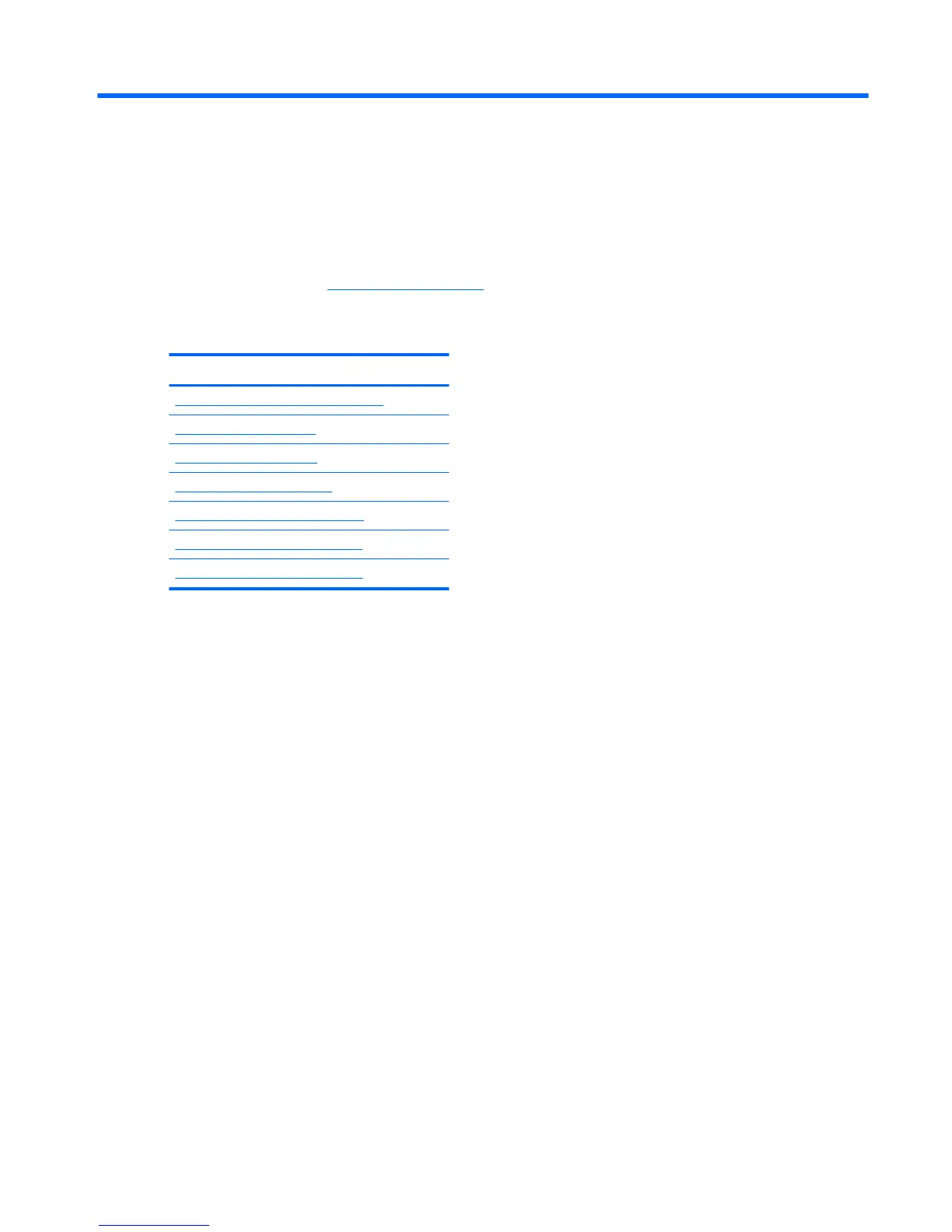1 Hardware overview
The HP Z1 G2 Workstation is oered in both a touch and a non-touch model. The touch model has a glossy
glass front, and the non-touch model has a matte surface, surrounded by a plastic bezel.
HP continually improves and changes product parts. For complete and current information on supported parts
for your computer, go to http://partsurfer.hp.com, select your country or region, and then follow the on-
screen instructions.
This chapter presents an overview of workstation hardware components.
Topics
Front and bottom components on page 2
Side components on page 3
Rear components on page 4
Chassis components on page 5
System board components on page 6
System board architecture on page 7
Workstation specications on page 8
1
