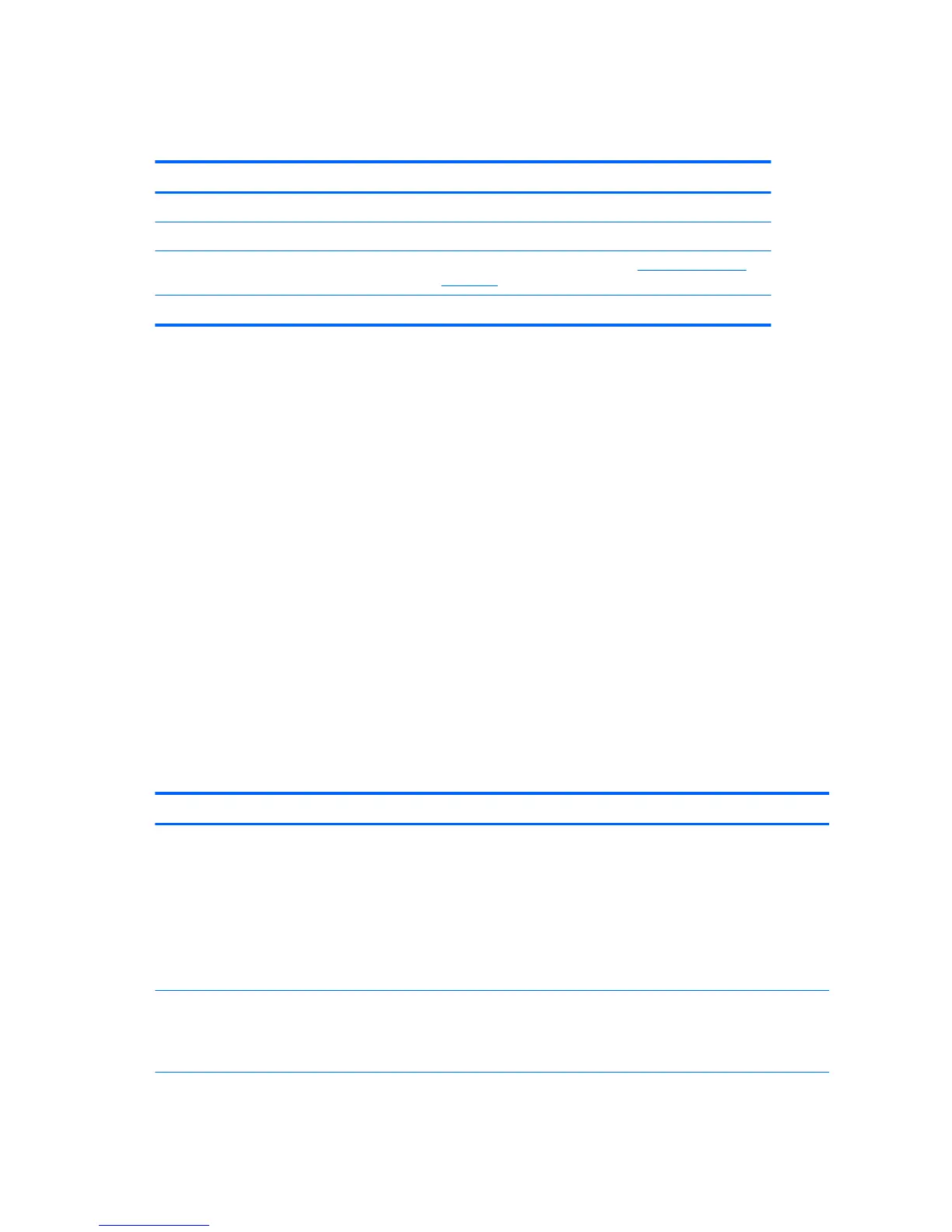LED color denitions
The following table describes what each LED light on the computer front panel signies.
LED state LED color System status
Solid Blue System is on.
Flashing Blue System is in Standby.
Solid or ashing Red
System has experienced an error. (See POST error messages
on page 66.)
None No light System is in Hibernate mode, or is o.
POST error messages
The Power-On Self Test (POST) is a series of diagnostic tests that runs automatically when the computer is
turned on.
Audible and visual messages occur before the operating system starts if the POST encounters a problem.
POST veries the following items to conrm that the computer system is functioning properly:
●
Keyboard
●
DIMMs
●
CD or DVD drives
●
All mass storage devices
●
CPUs
●
Controllers
●
Fans
●
Temperature sensors
●
Cables (front/rear panels, audio, and USB ports)
The following table describes the POST error messages.
Screen message Probable cause Recommended action
101—Option ROM Checksum
Error
System ROM checksum. Verify that you have the latest ROM:
1. Flash the ROM, if needed.
2. If an expansion card was recently added,
remove it to nd out if the problem remains.
3. Clear CMOS. If the message disappears, there
might be a problem with the expansion card.
4. Replace the system board.
102—System Board Failure DMA, timers, and so forth, might be set
improperly or might be defective.
1. Clear the CMOS.
2. Remove the expansion boards.
3. Replace the system board.
66 Chapter 4 Diagnostics and troubleshooting
