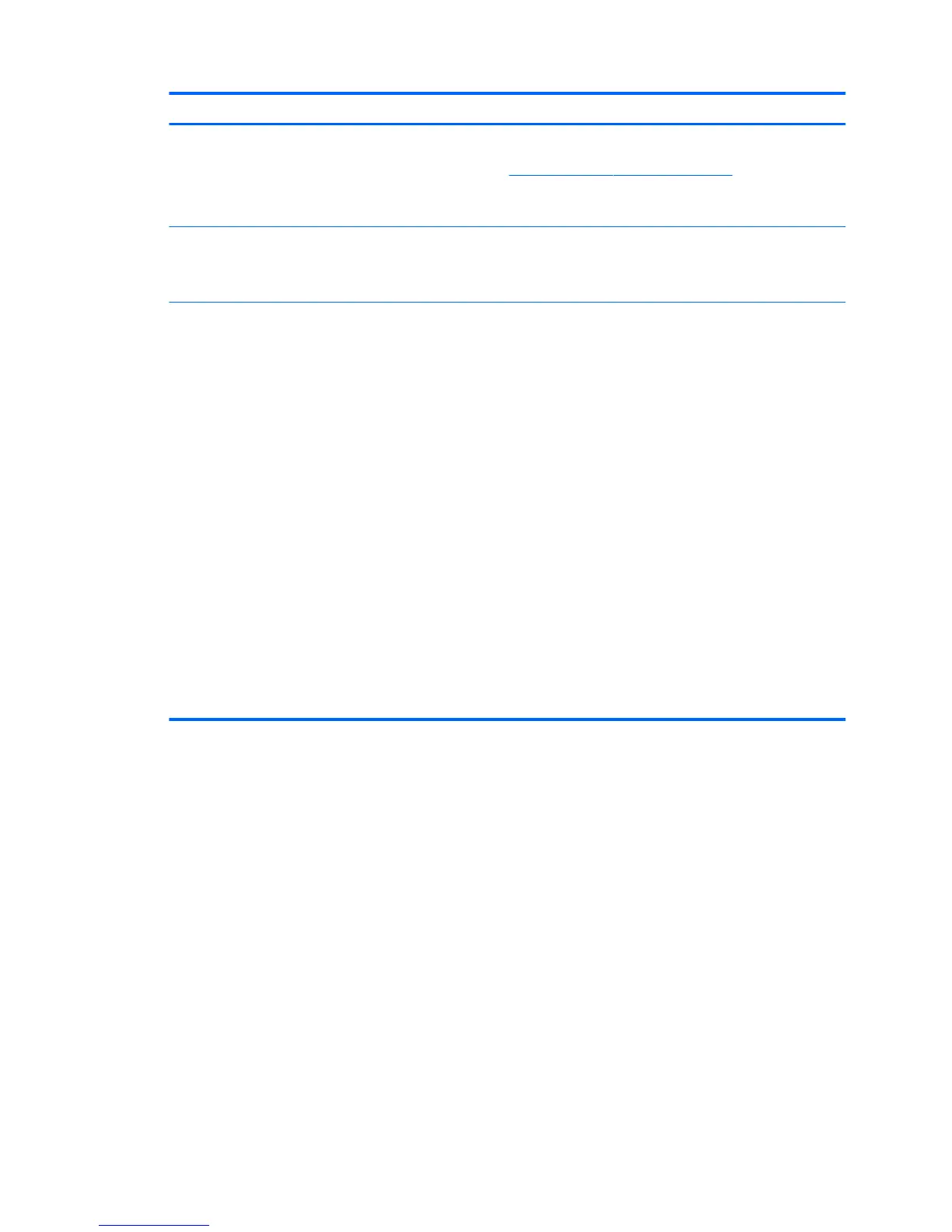Activity Possible cause Recommended action
which contains instructions for its use, that enables you to
upgrade the ROM. To download the Softpaq executable, go to
http://www.hp.com/go/workstationsupport.
3. The problem might be on the system board. Contact HP for
assistance.
Power LED ashes red nine
times, once every second,
followed by a two-second
pause. Nine beeps.
System turns on but does
not start.
1. The problem might be on the system board. Contact HP for
assistance.
2. The problem might be in the CPU. Contact HP for assistance.
System does not power-on
and LEDs are not blinking.
No beeps.
System unable to turn on.
PSU doesn’t pass self test
CAUTION: Internal components might be powered even when the
computer is o. To prevent damage, disconnect the computer power
cord before you remove a component.
The user should perform the Built-In-Self-Test (BIST)
To resolve the problem, press and hold the power button for less than
four seconds. Then, choose the appropriate option below.
If the hard drive LED turns green, try the following procedures in the
sequence provided:
1. Remove the expansion cards one at a time and try holding the
power button again for less than four seconds.
2. Contact HP for assistance. The problem might be on the system
board.
– or –
If the hard drive LED does not turn green, try the following procedure:
1. Conrm that unit is plugged into a working AC outlet.
2. Open the access panel and conrm that the power button
harness is properly connected to the system board.
3. Conrm that all power supply cables are properly connected to
the system board.
*
The BIOS option you select controls the blue LED function during these suspend modes.
Diagnostic codes and errors 65
