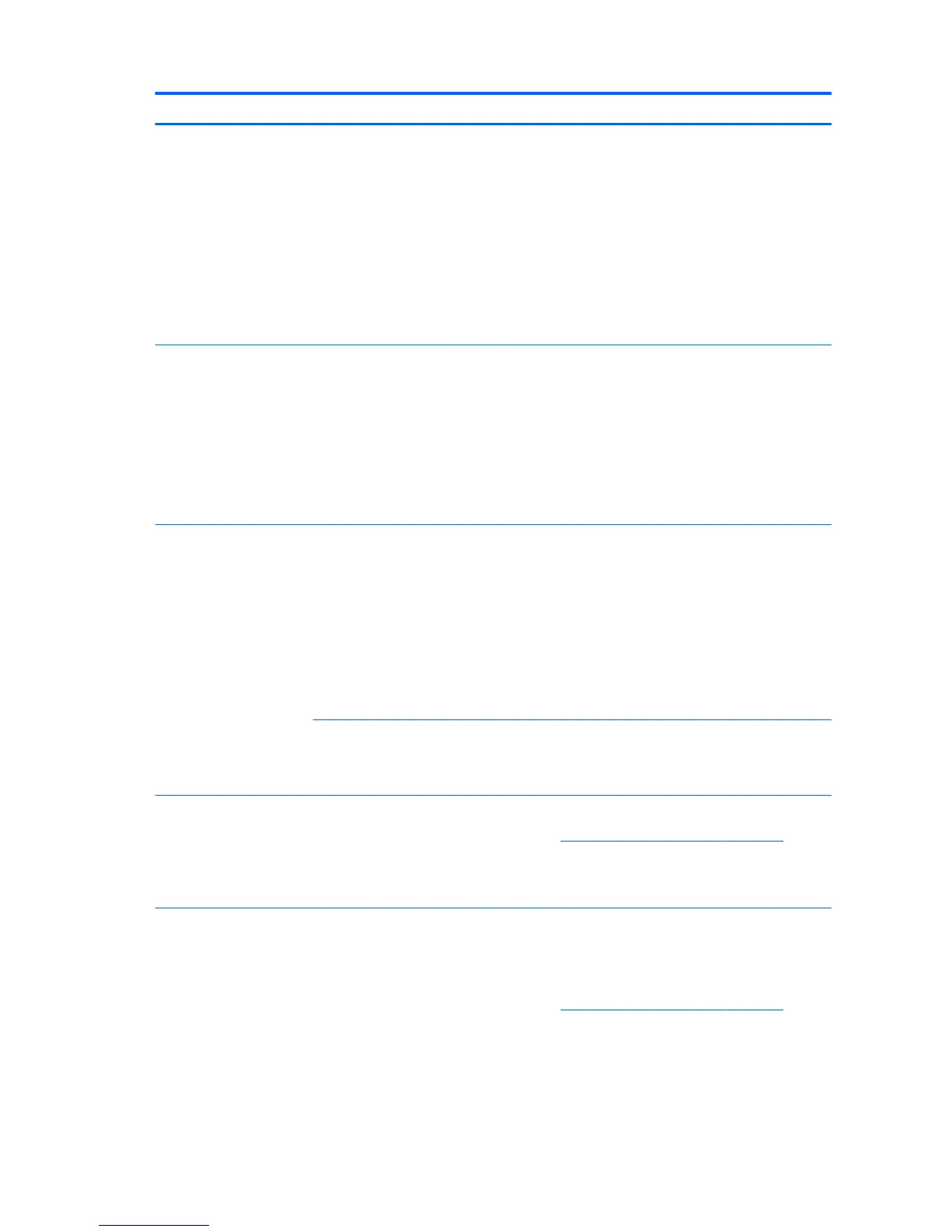Activity Possible cause Recommended action
Power LED ashes red four
times, once every second,
followed by a two-second
pause. Four beeps.
Power failure (power
supply is overloaded).
CAUTION: Internal components might be powered even when the
computer is o. To prevent damage, disconnect the computer power
cord before you remove a component.
1. Open the access panel and verify that all power connections are
secure on the system board.
2. To verify if a device is causing the problem, remove all attached
devices (such as hard drives, optical drives, and expansion
cards.) Turn on the computer. If the system enters the POST, turn
o the computer and replace one device at a time; repeat this
procedure until failure occurs. Replace the device that is causing
the failure. Continue adding devices one at a time to conrm that
all devices are functioning properly.
Power LED ashes red ve
times, once every second,
followed by a two-second
pause. Five beeps.
Pre-video memory error. CAUTION: Internal components might be powered even when the
computer is o. To prevent damage, disconnect the computer power
cord before you remove a component.
1. Reseat DIMMs.
2. Replace DIMMs one at a time to isolate faulty module.
3. Replace third-party memory with HP memory.
4. The problem might be on the system board. Contact HP for
assistance.
Power LED ashes red six
times, once every second,
followed by a two-second
pause. Six beeps.
Pre-video graphics error. CAUTION: Internal components might be powered even when the
computer is o. To prevent damage, disconnect the computer power
cord before you remove a component.
Try these solutions in this order:
●
Reseat the graphics card if using nVidia graphics; reseat the
processor if using Intel HD Graphics.
●
Replace the graphics card if using nVidia graphics or replace the
processor if using Intel HD graphics.
●
Replace the system board.
Processor does not
support graphics output
and no discrete graphics
card is installed.
Either install a processor with Intel HD Graphics, or install a supported
graphics card.
Power LED ashes red
seven times, once every
second, followed by a two-
second pause. Seven beeps.
System board failure
(ROM detected failure
prior to video).
1. Clear CMOS.
NOTE: See Clearing and resetting the CMOS on page 73 for
details.
2. The problem might be on the system board. Contact HP for
assistance.
Power LED ashes red eight
times, once every second,
followed by a two-second
pause. Eight beeps.
Invalid ROM based on bad
checksum.
CAUTION: Internal components might be powered even when the
computer is o. To prevent damage, disconnect the computer power
cord before you remove a component.
1. Clear CMOS.
NOTE: See Clearing and resetting the CMOS on page 73 for
details.
2. Upgrade the ROM using SoftPaq, either from the hard drive, CD,
diskette, or USB ash drive (for example, HP Drive Key). The ROM
can be ashed by through the F10 Setup Menu by going to
File>Flash System ROM. SoftPaq is a self-extracting executable,
64 Chapter 4 Diagnostics and troubleshooting
