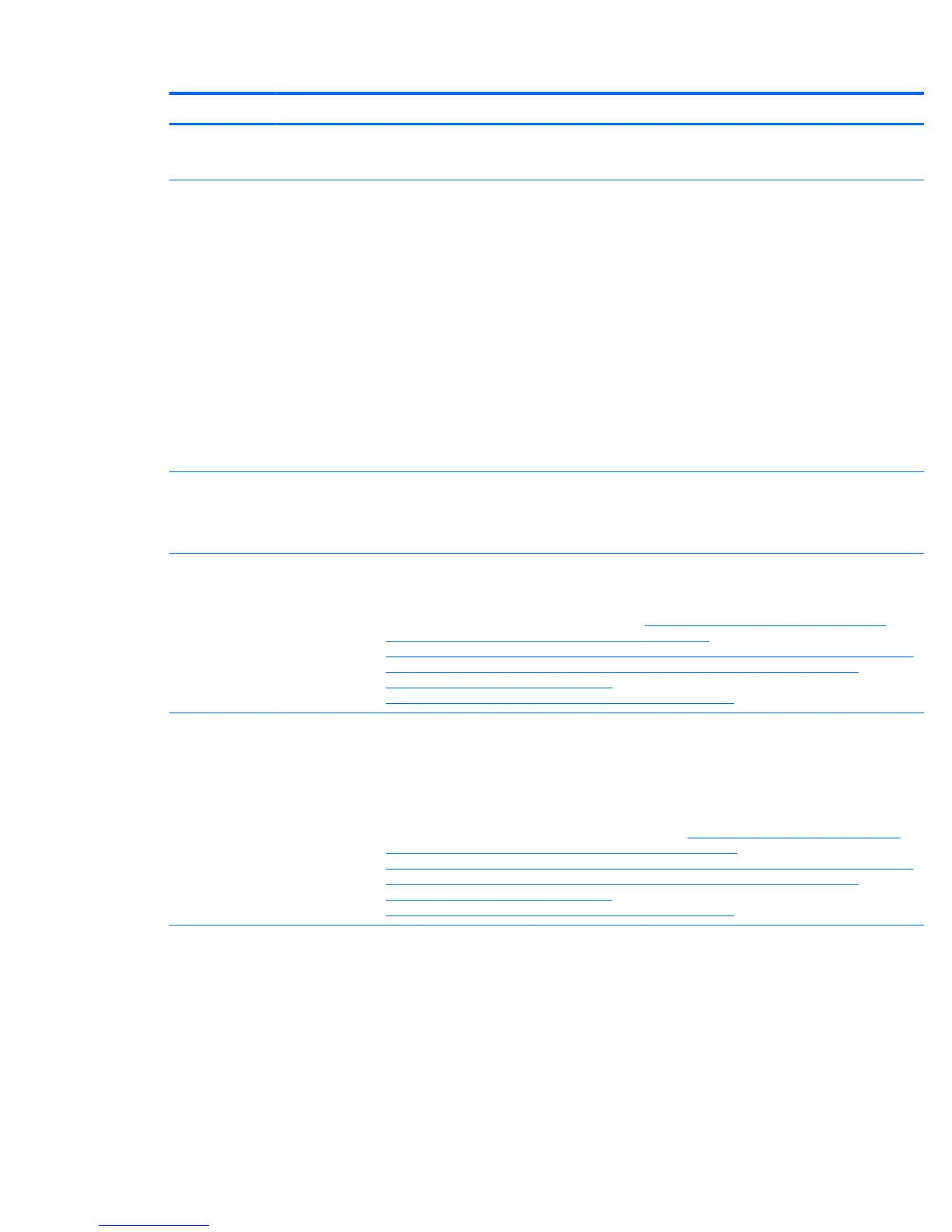Heading Option Description
●
Slot 1 Option ROM Download—(Enabled/Disabled)
●
Slot 2 Option ROM Download—(Enabled/Disabled)
Management
Operations
Lets you set the following AMT (Intel Active Management Technology) conguration options:
●
AMT—(Enabled/Disabled) Allows for remote discovery, repair and protection of networked
workstations. Enabling the AMT function also enables the Network Controller (required for AMT to
function correctly).
●
Uncongure AMT/ME—(Disabled/Enabled) Restores AMT/ME defaults. When you save and exit
after enabling this option, you will be prompted to complete the process upon restart. A Setup
Password (even if one is set) does not need to be entered to complete the process.
NOTE: Information about Intel AMT can be found at www.intel.com.
●
Hide Un-Congure ME Conrmation Prompt—(Disabled/Enabled)
●
WatchDog Timer—(Enabled/Disabled) OS and BIOS WatchDog Timers can be set independently (in
minutes):
◦
OS WatchDog Timer—Sets the OS WatchDog Timer
◦
BIOS WatchDog Timer—Sets the BIOS WatchDog Timer
Option ROM
Launch Policy
●
PXE Option ROMS—(Legacy, UEFI Only, Do Not Launch)
●
Storage Option ROMS—(Legacy, UEFI Only, Do Not Launch)
●
Video Option ROMS—(Legacy, UEFI Only)
Connected BIOS
●
Connected BIOS—(Enable/Disable)
●
Use Proxy—(Enable/Disable)
For more information about Connected BIOS, go to http://h20565.www2.hp.com/portal/site/hpsc/
template.PAGE/action.process/public/psi/mostViewedDisplay/?
sp4ts.oid=5403903&javax.portlet.action=true&spf_p.tpst=psiContentDisplay&javax.portlet.begCacheT
ok=com.vignette.cachetoken&spf_p.prp_psiContentDisplay=wsrp-interactionState%3DdocId
%253Demr_na-c04119260%257CdocLocale
%253Den_US&javax.portlet.endCacheTok=com.vignette.cachetoken.
Update BIOS via
Network
●
Update BIOS via Network—(Enable/Disable)
●
Update Source—(HP, Custom)
●
Update Address (Only appears if Custom is selected in Update Source)
●
Automatic BIOS Update Setting—(Enable/Disable)
For more information about Updae BIOS via Network, go to http://h20565.www2.hp.com/portal/site/
hpsc/template.PAGE/action.process/public/psi/mostViewedDisplay/?
sp4ts.oid=5403903&javax.portlet.action=true&spf_p.tpst=psiContentDisplay&javax.portlet.begCacheT
ok=com.vignette.cachetoken&spf_p.prp_psiContentDisplay=wsrp-interactionState%3DdocId
%253Demr_na-c04119260%257CdocLocale
%253Den_US&javax.portlet.endCacheTok=com.vignette.cachetoken.
Intel (R) Ethernet
Connection I217–
LM — [MAC
address]
●
PORT CONFIGURATION MENU
◦
NIC Conguration
●
Link Speed—(Auto Negotiated, 10 Mbps Half, 10 Mbps Full, 100 Mbps Half, 100 Mbps
Full))
●
Wake On LAN—(Enable/Disable)
◦
Blink LEDs
●
PORT CONFIGURATION INFORMATION
Computer Setup (F10) Utility 21
