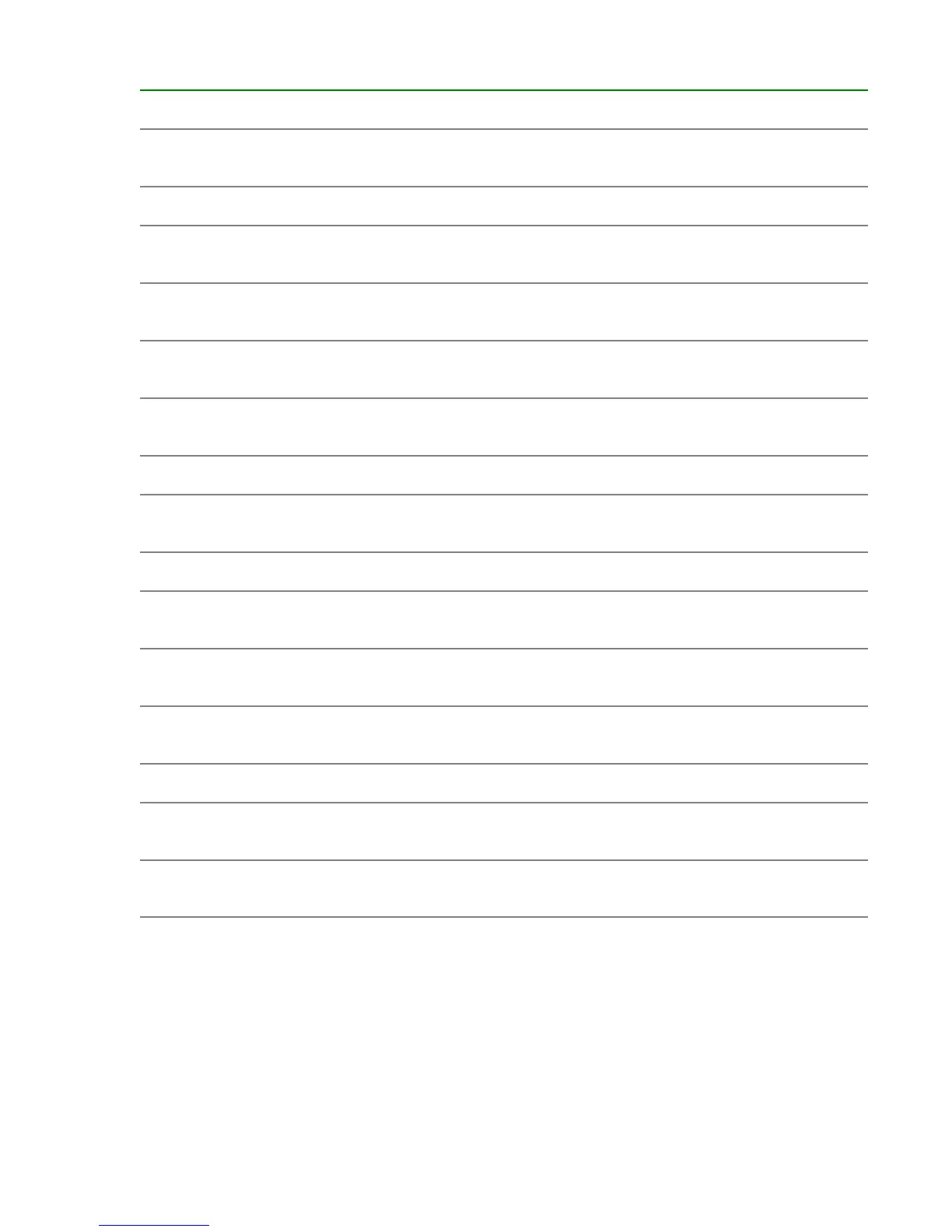Table 1: SP Process Control Parameters
ID Default Value Notes
1 False Use Last In First Out (LIFO) when selecting the next file to
transfer.
2 1 Perform a transfer when this number of files are queued.
3 15 Perform a transfer at least as frequently as this number of
days.
4 1024 Maximum size, in megabytes, of a file queued for transfer via
modem. Larger files are kept for 14 days.
5 65536 Maximum size, in megabytes, of a file queued for transfer via
Ethernet. Larger files are kept for 14 days.
6 True Controls the breaking down of large files (see the next four
parameters).
7 10485760 Maximum size, in kilobytes, of a file to transfer over modem.
8 10485760 When a file’s size exceeds the maximum modem size, break
the file down into parts this size, in kilobytes.
9 536870912 Maximum size, in kilobytes, of a file to transfer over Ethernet.
10 536870912 When a file’s size exceeds the maximum Ethernet size, break
the file down into parts this size, in kilobytes.
11 True Controls whether files are transferred over modem when
Remote Operation is active.
12 NONE File types that should be transferred first (there is a maximum
of five, and they should be in a comma-separated list).
13 True Controls the grouping of small files for transfer.
14 50 Maximum number of files that can be grouped together for
transfer.
15 60 Wait this number of seconds before closing the current file
group.
To edit the file transfer process parameters on the SP:
1. From the SP Process Control submenu, enter 1 for Alter Process Control Parms, then press
ENTER.
The screen displays the current file transfer process settings.
2. Enter the number corresponding to the process that you want to reconfigure, then press ENTER.
3. Enter the ID number corresponding to the parameter that is selected for editing, then press ENTER.
24 SP Control/Status Functions
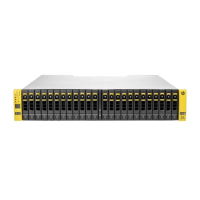