Contents
Introduction............................................................................................. 6
Supported Service Processors..................................................................................................... 6
HPE ProLiant DL120 Service Processor............................................................................6
DL120 port configuration......................................................................................... 6
HPE ProLiant DL360 Gen10 Service Processor................................................................7
DL360 port configuration......................................................................................... 7
Overview.................................................................................................. 9
Customer Responsibilities.............................................................................................................9
Service Processor Connectivity Overview.................................................................................... 9
Secure Network Mode Overview................................................................................................ 10
SP Mode Overview......................................................................................................................11
SPOCC Overview....................................................................................................................... 12
Logging In to SPOCC.......................................................................................................12
Changing the SP Password Using SPOCC..................................................................... 12
SPMAINT Overview.................................................................................................................... 13
Accessing SPMAINT........................................................................................................14
SPMAINT Interface ......................................................................................................... 14
Policy Server Overview...............................................................................................................15
Secure Service Agent Overview................................................................................................. 15
Default User Accounts................................................................................................................ 15
Default SP User Accounts................................................................................................15
Default CLI User Accounts...............................................................................................16
SP Control/Status Functions............................................................... 17
Stopping and Starting System-Related Processes..................................................................... 17
Mounting and Unmounting Physical Media on the SP................................................................17
Resetting the Quiesce State in the Transfer Process................................................................. 18
Administering an SP File Transfer Trigger.................................................................................. 18
Managing Date and Time Settings..............................................................................................19
Changing the Date in SPMAINT...................................................................................... 20
Changing the Time in SPMAINT...................................................................................... 20
Changing the Time Zone in SPMAINT............................................................................. 20
Managing NTP Configuration......................................................................................................20
Displaying the NTP Configuration Using SPMAINT.........................................................21
Adding an External NTP Server Using SPMAINT............................................................21
Removing an External NTP Server Using SPMAINT.......................................................21
Defining the SP Process Control Parameters.............................................................................22
Editing File Transfer Processes using SPMAINT.............................................................23
Running a SPLOR or an MSPLOR............................................................................................. 25
Running SP Check Health.......................................................................................................... 25
Network Configuration......................................................................... 27
Configuring the Network for the Service Processor.................................................................... 27
Configuring the Firewall.............................................................................................................. 27
Displaying Firewall Status................................................................................................ 27
3
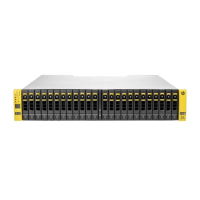
