Troubleshooting
Overview of Troubleshooting Guidelines and Tools
Troubleshooting Guidelines
Cause
General troubleshooting guidelines are as follows:
• Identify the problem or problems.
• Assess the situation.
• Determine the criticality of the problem. If more than one problem exists, determine which problem is
the most significant in terms of impact .
• Collect as much information as possible relevant to the problem.
• Generate an action plan then execute it.
• If the action does not resolve the problem, escalate.
Troubleshooting Tools
Cause
You can use the following tools to collect data from the SP:
• Audit and Logging Information—Provides audit information regarding SP usage.
• SPLOR—Gathers files to diagnose SP issues.
• MSPLOR—Gathers files to diagnose SP installation issues.
Audit and Logging Information
3PAR SP Audit Information is contained in the SP_USER_ACTIVITY log file, which provides the following
audit information:
• Users who accessed the SP
• Logon and logoff times
• The functionality used, such as Interactive CLI, Added System, and Started Guided Maintenance
Available through SPOCC-Reports, this file is gathered as part of a SPLOR and can be viewed by Hewlett
Packard Enterprise Support personnel using Service Tools and Technical Support (STaTS).
Output examples:
yy/mm/dd 15:12:48 Remote Operation requested by userID as SP user #
yy/mm/dd 15:13:20 #( userID-pts0 )/spmaint -- spmaint starting
yy/mm/dd 15:14:47 #( userID-pts0 )/spmaint -- InFormOS validating update status -- StoreServ: myStoreServ.
RC: 0
yy/mm/dd 16:20:56 #( userID-pts0 )/spmaint -- interactive CLI requested for StoreServ: myStoreServ
yy/mm/dd 16:22:58 #( userID-pts0 )/spmaint -- csstatus launched for myStoreServ
yy/mm/dd 16:35:36 Remote Operation terminated for userID as SP user #
64 Troubleshooting
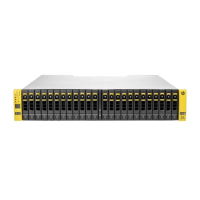
